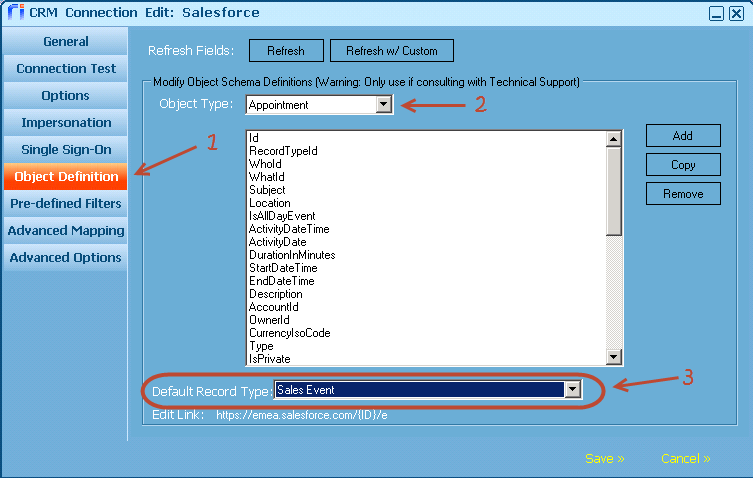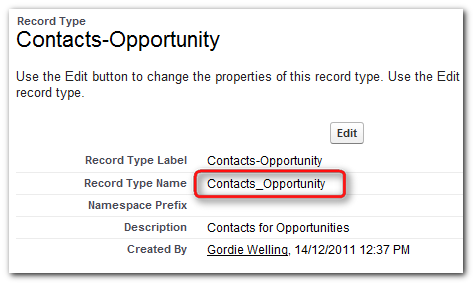|
Article ID: 496
Last updated: 09 Mar, 2020
Riva Cloud and Riva On-Premise support Salesforce's ability to define Record Types, which can be used to display different page layouts and pick list values based on record types. A single module (for example, contacts, accounts, or opportunities) can have multiple record types. For more information on how to create, use, and manage record types, see Salesforce help. Note: There is a difference between a Record Type and a Type – they are two different fields in Salesforce.
Record Type: Controls which layout is visible to the end user when looking at the record. Typically, the user is prompted to select a Record Type before being able to see the create new record layout. Type: A Salesforce field that displays as a drop-down list, visible on the record when editing or creating. (Note for Riva On-Premise: To define the Salesforce Type field, apply the following advanced option to the Salesforce connection: Crm.Salesforce.TypeFieldValue.OT, where OT is tne Object Type in the Riva Salesforce connection, on the Object Definition page.) Setting the Salesforce Record Type in RivaRecent versions of Riva include the ability to define which Salesforce Record Types to use for various CRM modules. Implementation for Riva CloudImplementation for Riva On-Premise 2.4.36 or HigherYou can set the Record Type on the Object Definition page of the CRM Connection Edit window.
For instructions, see How to redefine default record types. To set the Salesforce Record Type at other levels, see the following section. Implementation for Riva On-Premise Riva 2.4.31 or HigherTo indicate which Salesforce custom record type(s) to use when Riva creates new Salesforce items:
Salesforce has the following record type:
To indicate that Contacts_Opportunity will be the default record type for contacts that Riva creates in Salesforce:
The following are available for defining default record types:
Apply one or more advanced options to Applies to
This article was:
Helpful |
Not helpful
Report an issue
Article ID: 496
Last updated: 09 Mar, 2020
Revision: 5
Views: 10887
Comments: 0
Also read
Also listed in
|