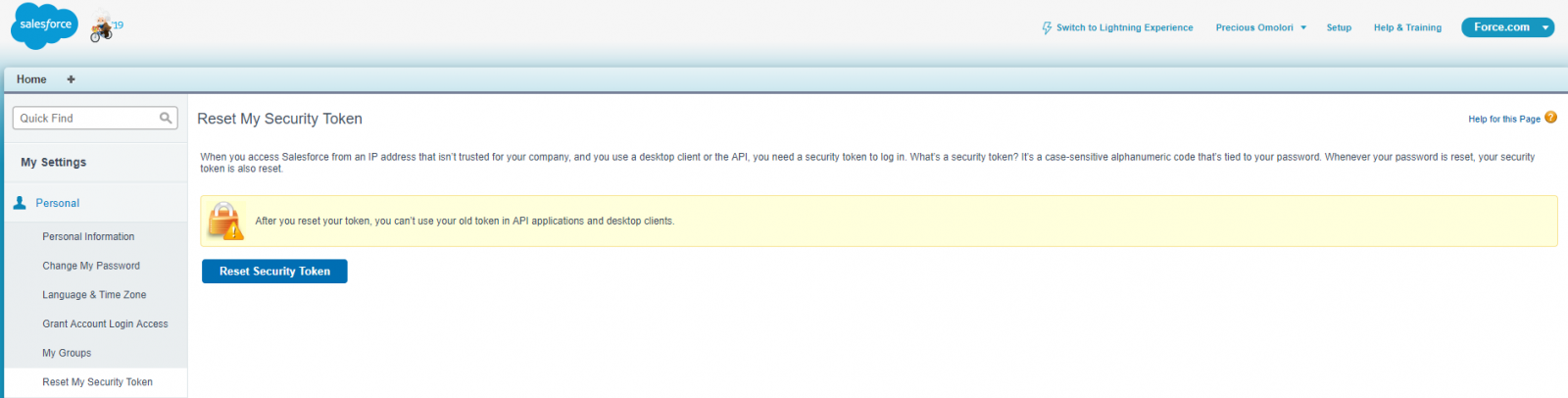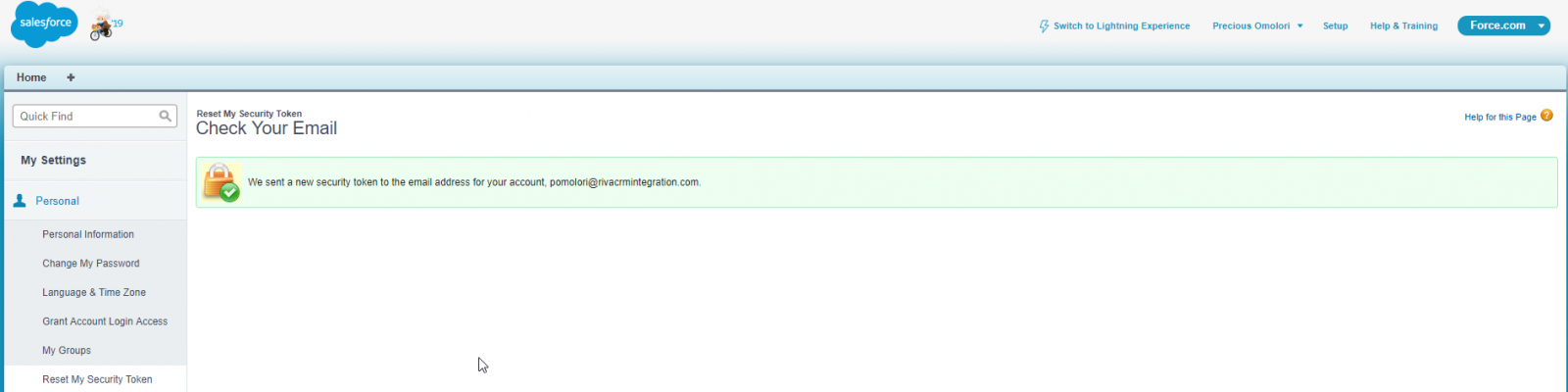|
Article ID: 345
Last updated: 17 Jun, 2021
Applies to both platforms of Riva — Riva Cloud and Riva On-Premise.
The security token may be required, depending on how the Salesforce instance is configured. New Riva Cloud connections to Salesforce use the OAuth token method by default. For Riva Cloud clients who use the traditional trusted network access method or the security token method, we strongly recommend reconfiguring the existing Riva Cloud connection to Salesforce to use the OAuth token method. For detailed instructions, see Create a Salesforce connection: Riva Cloud. To obtain a Salesforce account token:
If Reset My Security Token is not visible...Refer to the Salesforce article Missing Reset Security Token option. If taking action based on that article still does not make Reset Security Token visible, you might like to try this:
This article was:
Helpful |
Not helpful
Report an issue
Article ID: 345
Last updated: 17 Jun, 2021
Revision: 12
Views: 8290
Comments: 0
Also listed in
|