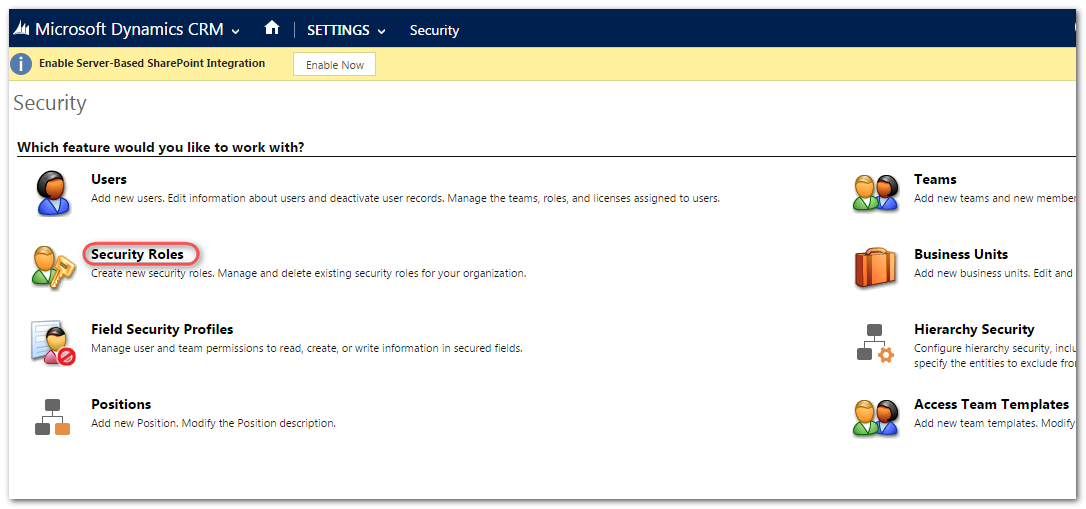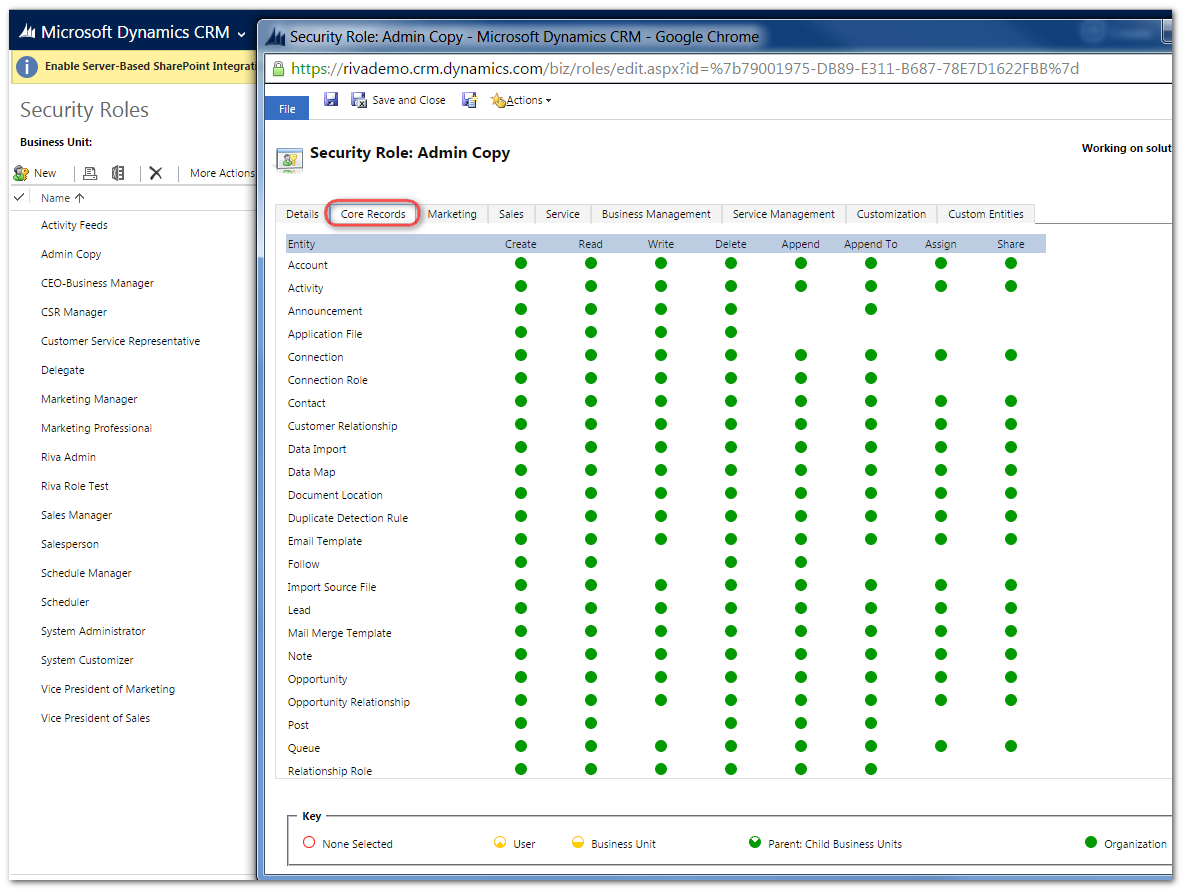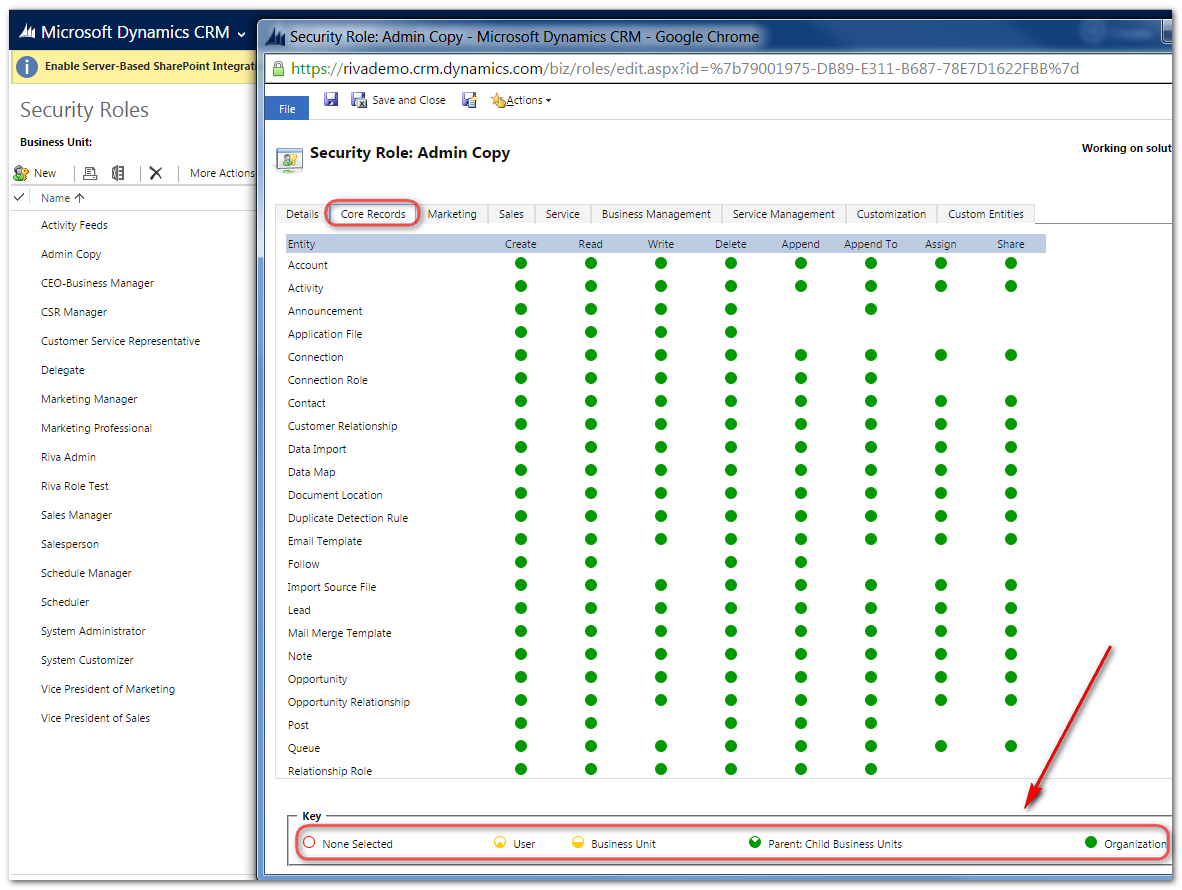|
Article ID: 256
Last updated: 19 Sep, 2023
(Applies to Riva Cloud and Riva On-Premise for Microsoft Dynamics CRM 2011+.) IssueThe following error appears in the Riva Service Monitor application and in the crmex-log file: Error occurred deleting item: User does not hold the necessary privileges on module 'appointment' to perform the operation. CauseRiva Cloud and Riva On-Premise use the CRM access control settings of the target users being synchronized to Exchange — not the admin-level user used in the Riva CRM connection. Access control restrictions are based on the permission sets of the Role assigned to the user. The error may occur because most Microsoft Dynamics CRM (Dynamics CRM) Roles, by default, allow users to delete only their own appointments, not appointments owned by other users. Possible SolutionIf you want to allow the user(s) in question to delete appointments owned by other users, assign them a Dynamics CRM role that has that capability. To gain access to Dynamics CRM Roles:
This article was:
Helpful |
Not helpful
Report an issue
Article ID: 256
Last updated: 19 Sep, 2023
Revision: 6
Views: 14588
Comments: 0
Also read
Also listed in
|