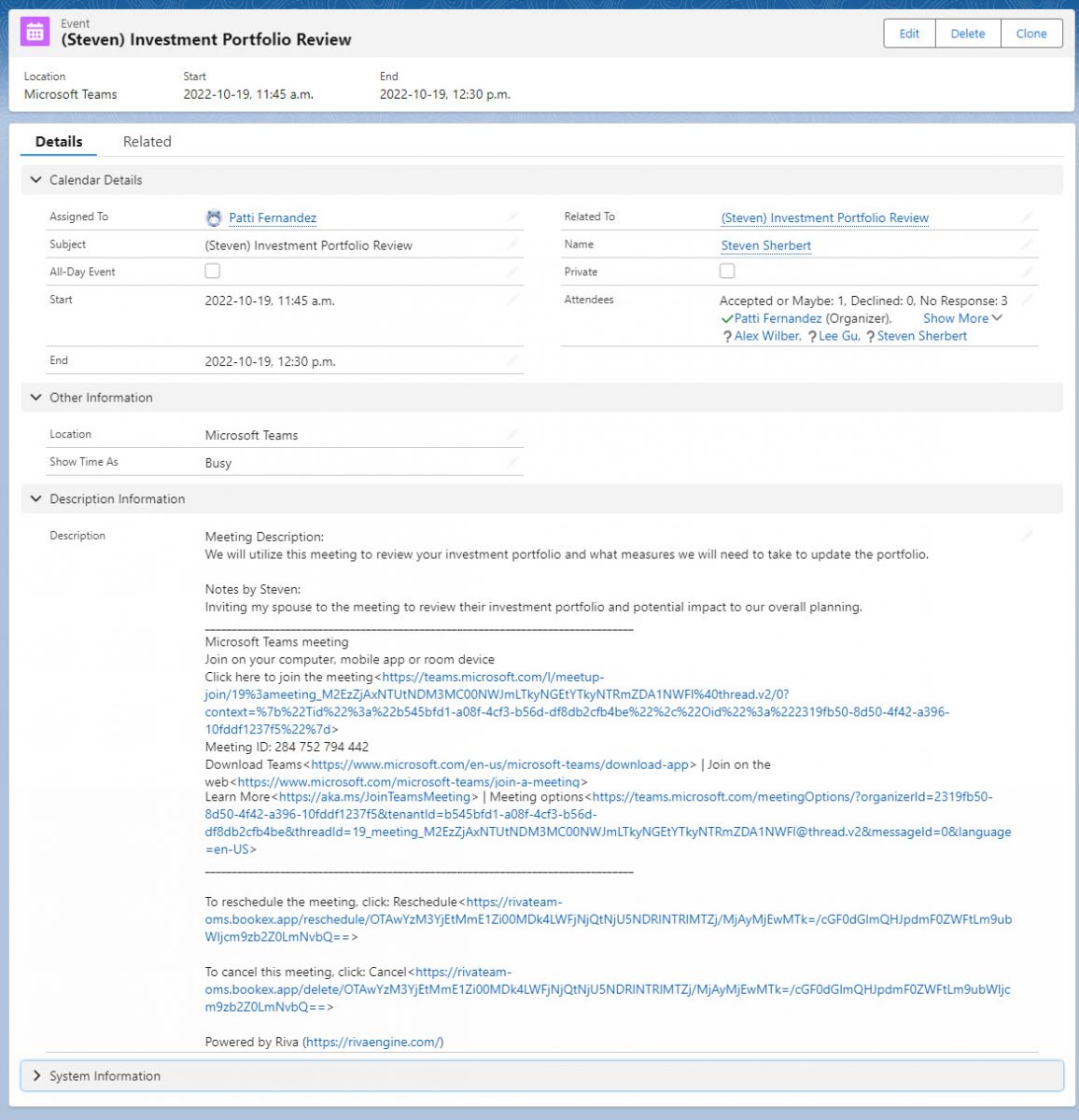|
Article ID: 2441
Last updated: 20 Oct, 2023
OverviewAny meetings booked with Riva Bookings are synced to CRM based on configured business rules. This could mean that all meetings are automatically synced to CRM, select meetings based on keywords, or a user categorizes meetings. Riva maintains and establishes relationships in CRM when a Bookings meeting is synced to CRM. This ensures that data quality and pertinent details are available in CRM for anyone to follow up on, which creates the customer 360-view. CRM ExperienceWhen a meeting is synced to CRM, all pertinent details are stored on the calendar item.
This article was:
Helpful |
Not helpful
Report an issue
Article ID: 2441
Last updated: 20 Oct, 2023
Revision: 1
Views: 0
Comments: 0
|