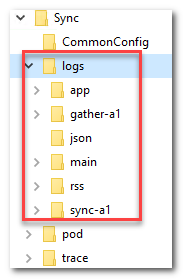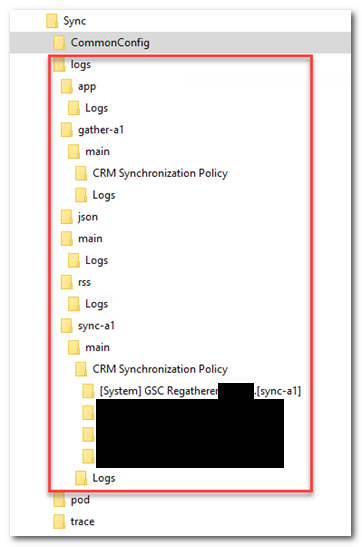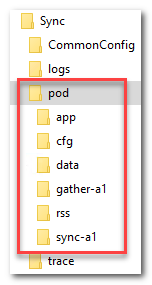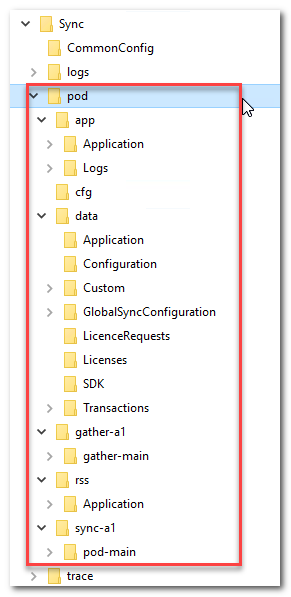|
Article ID: 2326
Last updated: 06 Jun, 2022
Multinode Folder StructureMultinode deployments of Riva have a different installation folder structure than that of standalone deployments to single servers. Caution is advised when working with Riva in a multinode deployment. Here is an outline of the folder structure, and an explanation of its components. \Sync\ Folder
The \Sync\ folder consists of 4 subfolders:
WARNING: Do not make any changes to the files in this folder. Contact the Riva Success Team for assistance.
Unapproved changes to any files in this folder may result in loss of connectivity between RSS (Riva Shared Service) and sync nodes.
\Sync\logs\ Folder
\Sync\pod\ Folder
WARNING: Do not make any changes to the files in this folder. Contact the Riva Success Team for assistance.
Unapproved changes to any files in this folder may result in disruption in sync, damage to RSS configuration, corrupted metadata, destruction and/or duplication of user data.
This article was:
Helpful |
Not helpful
Report an issue
Article ID: 2326
Last updated: 06 Jun, 2022
Revision: 19
Views: 0
Comments: 0
|
.png)