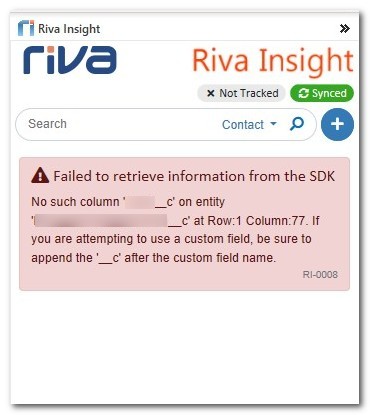|
Article ID: 2279
Last updated: 10 Jun, 2022
Applies to Riva Sync & Riva Insight for Salesforce. IssueRiva Insight displays an error similar to the one shown:
Riva Manager logs also show the error: ---> System.ServiceModel.FaultException`1[Omni.Sync.Crm.Sdk.Service.ErrorInfo]: [Unknown] No such column 'Field__c' on entity 'Object__c' at Row:1 Column:77. If you are attempting to use a custom field, be sure to append the '_c' after the custom field name.
CauseA custom field referenced in the error message is either missing, present when it shouldn't be, or not set correctly on the associated object in the Riva sync policy's CRM connection. Solution
This article was:
Helpful |
Not helpful
Report an issue
Article ID: 2279
Last updated: 10 Jun, 2022
Revision: 7
Views: 0
Comments: 0
|