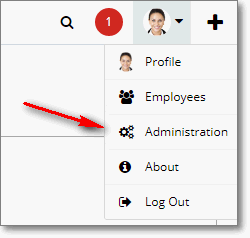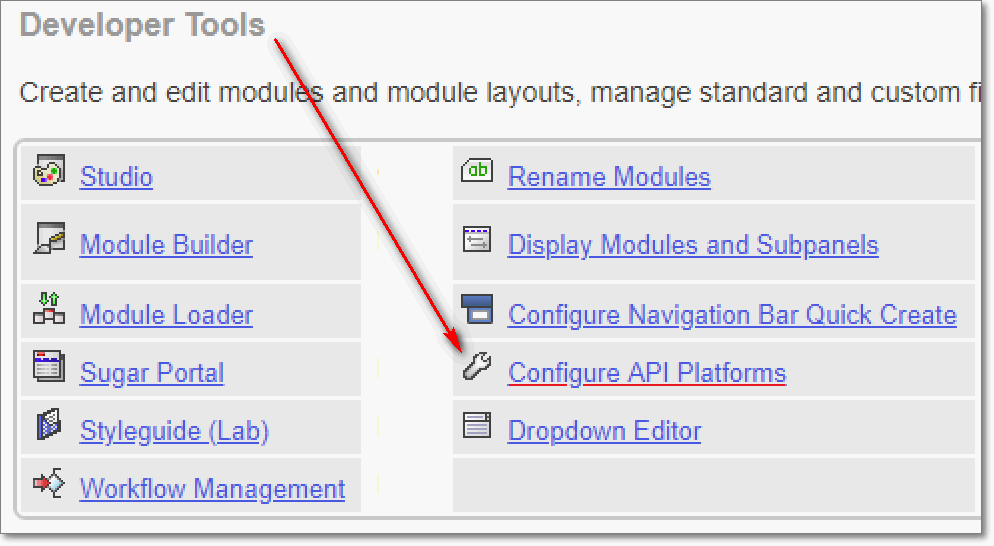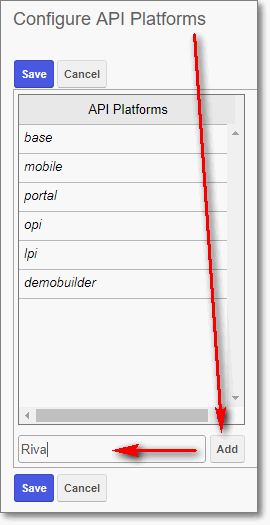|
Article ID: 1787
Last updated: 17 May, 2018
Riva Cloud Company: The following procedure is required for Riva to connect to Sugar 8. Riva Cloud Corporate: The following procedure is required if Riva connects to Sugar 8 through an individual CRM user's account. Riva On-Premise: The following procedure is recommended to add a custom API platform
To set up Riva authentication to Sugar 8:
This article was:
Helpful |
Not helpful
Report an issue
Article ID: 1787
Last updated: 17 May, 2018
Revision: 6
Views: 7678
Comments: 0
Also listed in
|