|
Article ID: 1350
Last updated: 31 Jul, 2018
Riva's Delete Safety is a feature that reduces the likelihood of unintentional mass deletions when syncing your CRM and email system. When the number of queued deletions exceeds a threshold, Delete Safety issues an error, and Riva does not process the deletions. Example of a Delete Safety Error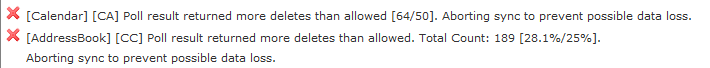 ThresholdsEvery time Riva Cloud processes deletions — once every four hours — it checks if the number of items queued up for deletion exceeds one or more of the following default threshold values:
To change the thresholds, contact the Riva Success Team. Common Triggers of Delete Safety
Delete Safety is triggered most commonly on contacts and calendar items. Notes
Possible Solutions for Riva Cloud Delete Safety ErrorsWhen a Delete Safety error occurs, investigate the queued deletions.
If Delete Safety errors frequently occur and you consider increasing your Delete Safety thresholds, contact the Riva Success Team. Other possible solutions available by contacting the Riva Success Team:
This article was:
Helpful |
Not helpful
Report an issue
Article ID: 1350
Last updated: 31 Jul, 2018
Revision: 16
Views: 7731
Comments: 0
|
