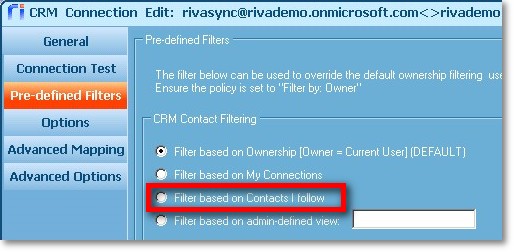These release notes provide a quick overview of the major enhancements and fixes included in the following release:
 |
The Riva On-Premise server is available for a free 15-day trial. |
Highlights of Top-Level Changes Included in 2.4.39
This release includes the following top-level enhancements:
Quick Links to Changes Included in This Release
Changes to the Riva Manager Application
Fixed issue
- Firewalls cause Riva auto-update to fail
Riva's auto-update used the "BITS" downloader, which is usually blocked by most firewalls.
Solution: Implemented a new downloader and update engine that replicates the manual method (download a ZIP file and install from that ZIP file).
Availability: Riva 2.4.39.34678+.
Changes to CRM Connections or Sync Policy
Enhancement
- New "Line in the Sand" filter
Added the MinStartDate and MaxAgeDays custom options that allow defining a "Line in the Sand" filter to block updates and deletions on older appointments but still allow creations.
Availability: Riva 2.4.39.23324+
Learn more: Line in the Sand for Exchange and IBM Notes sync policies.
CRM-Specific Enhancements and Fixes
GoldMine
New features
Fixed issue
Microsoft Dynamics CRM
Enhancement
Microsoft Dynamics NAV
Fixed issue
- Syncing contacts
An error prevented more than five contacts from syncing during each sync poll.
Solution: Upgrade Riva to release 2.4.39.25176+.
Oracle CRM On Demand
New feature
- Re-authentication delay
Added a custom option. Reset the default from a 10-second delay to a 1-second delay. If that value needs to be adjusted, contact the Riva Success Team.
Sage CRM
Enhancement
-
IsClosed support for opportunities
By default, Riva detects when opportunities are closed and removes AssignTo drop folders.
Availability: Riva 2.4.39.22305+.
Example: For an example company, the closed status can be Won (default) or Completed (which is equal to "Win") or Lost (default) or Aborted (which is equal to "Lost").
To use the enhancement as per the example: Set the following custom options for the Sage CRM connection:
Sync.Crm.IsClosedRegex.Opportunity = Won|Lost|Completed|Aborted and
Crm.ClosedItemTombstoneDelayInHours.Opportunity = 0.
Fixed issues
-
Creating opportunities
Using SmartConvert to create opportunities from different recipients from the same email domain produces multiple identical account records. This occurs for Sage CRM 7.1+ due to a CRM schema change.
Solution: Upgrade Riva to 2.4.39.22547+.
Caution: The upgrade does not merge previously created account records.
-
Email attachments
Emails with attachments were not synced.
Solution: Upgrade Riva to release 2.4.39.22395+.
-
Email misdirection
Riva did not move processed emails from email drop folders back to the Inbox or Sent Items folders.
Solution: Upgrade Riva to release 2.4.39.22375+.
-
Excess accounts and/or contacts
When converting an email to create an opportunity (by processing an email in the - Create New Opportunities folder), Riva created multiple accounts and contacts. Specifically, if Riva synced an email that had no matching CRM contact, Riva created an account and/or contact, created the opportunity, and created a second account and/or contact.
Solution: Upgrade Riva to release 2.4.39.22547+.
Salesforce
Critical Announcement
Enhancement
Fixed issues
-
DateTime error
An event with a reminder caused the "The added or subtracted value results in un-representable DateTime" error.
Solution: Upgrade Riva to release 2.4.39.21995+.
-
Country and state pick lists
If a customer enabled country and state pick lists in Salesforce (Setup => Data Management => Country and State pick lists), but a contact's country and/or state values did not match the values on the pick lists, Riva reported an error when attempting to sync that contact
Solution: Upgrade Riva to release 2.4.39.24713+, which contains a custom option to configure Riva to support country and state pick lists.
Learn more: Custom option to support Salesforce country and state picklists.
-
Timezone error for Argentina/Buenos Aires
Riva reported an "Unable to find matched timezone America/Argentina/Buenos_Aires" error.
Solution: Upgrade Riva to release 2.4.39.25112+, which includes a timezone mapping for America/Argentina/Buenos_Aires.
-
New custom fields not recognized
Continued "INVALID_FIELD_FOR_INSERT_UPDATE: sObject contains invalid fields" error conditions consumed extra API calls to force Riva to do a Salesforce lookup to confirm that new custom fields were valid.
Solution: Upgrade to Riva release 2.4.39.25279+. New custom fields are now permanently added to the CRM connection metadata.
Sugar
New feature
- Recurring events
For Sugar 7.2.x, confirmed that Riva supports syncing recurring events from CRM to email by deleting previously synced occurrences and creating new ones.
Email-System-Specific Connections, Enhancements, and Fixes
Exchange/Outlook-specific connections, enhancements, and fixes
Fixed issue
- Data corruption
The "Service response error: [ErrorCorruptData] Data is corrupt" error occurred when too many categories were assigned to the CRM recurring calendar item that Riva attempted to sync, because there were too many characters.
Solution: Upgrade Riva to release 2.4.39.23953+, in which Riva allows a maximum of 10 error categories per CRM calendar item. If this limit needs to be increased, contact the Riva Success Team.
GroupWise-specific connections, enhancements, and fixes
Fixed issue
- Contact deletions
Riva syncing to GroupWise 2012 synced CRM contact deletions as updates to GroupWise and then synced a create of the same contacts back to the CRM.
Solution: Upgrade Riva to release 2.4.39.23824+, in which an app.setting for .config file forces Riva to properly sync CRM contact deletions as deletions and to move deleted GroupWise contacts to the trash.
Learn more: Fix to syncing CRM contact deletes to GroupWise 2012+.
Changes to the Riva Server or Sync Workflow
New feature
Enhancements
-
Attachment custom options
The custom options that control attachment sync by using specific category names are now effective at the service-engine level. This means that Sync.Crm.Attachment.IncludeCategory and Sync.Crm.Attachment.SkipCategory work for both Exchange and Notes.
Availability: Riva release 2.4.39.23072+.
-
Task option
The Crm.DaysAllowedForDelete.Task option can now be applied to the sync policy.
Availability: Latest 2.4.39 release.
-
Appointment start times
Riva now logs the appointment start time for each sync event in user local time by default. If the user's timezone is not available, Riva optionally shifts the timezone to the server local time. If the user's local timezone is not available, the server local time should be the default. Logs show the Start Date in 2015-02-11 13:00-07:00 format if the timezone is local or any defined timezone (for example Eastern or Central), and it uses the format 2015-02-11 20:00Z for UTC.
Availability: Riva release 2.4.39.23144+.
Learn more: Custom option to set logging to record appointment start times in UTC only.
Fixed issues
-
Protection for email address changes
If a user was assigned to a sync policy as a member of an email group, the email address for the user could have been changed in the email system and the CRM without renaming the user in the sync policy, which would accidentally start a new sync for the user and create duplicates.
Solution: Upgrade Riva to release 2.4.39.24181+. Riva now reports an error when the situation is detected, so that the user can be renamed in the sync policy for a proper sync.
-
Re-init option to clear CRM User ID conflicts
When a CRM user ID conflict was encountered, an admin was expected to copy the old metadata to the new metadata. Then the admin had no way to resume the sync.
Solution: Upgrade Riva to release 2.4.39.24109+. Riva now has a re-init option that can be selected to bypass the check for the next sync cycle and allow the sync to resume.
Learn more: Synchronization failed due to Crm ID conflict. <> already registered for another user.
Special Options That Can Be Enabled Only by Riva Professional Services
This release of Riva includes special options that only Riva Professional Services can enable and configure. To request any of the following features, contact the Riva Success Team.
New features
-
Exclude sensitive info from metadata
New custom options prevent Riva from storing sensitive information like names or email addresses in the transaction metadata. Riva hashes the data and uses the hashes for lookups.
-
Salesforce default record types
A new custom option can be applied to set the default record type based on the user profile pulled from the CRM user record.
-
Cached CRM connection
By default, Riva clears the cache of the CRM connection information once every 24 hours. If you need the clear cache interval changed, contact the Riva Success Team.
-
Salesforce plug-in migration and/or compatibility
New custom options can be applied to the .config file to sync calendar items with the Salesforce plug-in for Outlook installed.