Issue
The following issue may occur when trying to create a Riva EWS connection on a Windows 2012 server. The following events illustrate the issue:
- A Riva admin created the first EWS connection and attempted to save the connection, which produced the following error:
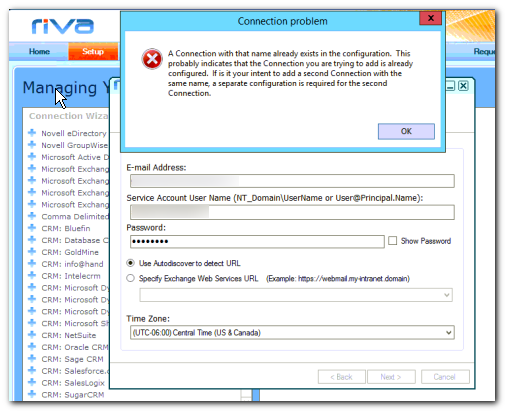
Examination of the log (date).txt file revealed the following error:
2014-07-23 15:36:06,612 ERROR [ 1] [(null)] [CL: ConnectionManager; M:AddInner] Tried to add a connection with a key that already existed in the ConnectionManager
2014-07-23 15:36:06,612 ERROR [ 1] [(null)] [CL: EwsWizard; M:wizardPage1_NextButtonClick()] Could not add connection to connection manager.
System.Exception: Connection already exists in ConnectionManager
-
The Riva admin clicked OK and Cancel, and Riva created the EWS connection object.
-
The Riva admin edited that connection and performed a connection test and impersonation test.
When the Riva admin attempted to save the EWS connection, it generated a different error:
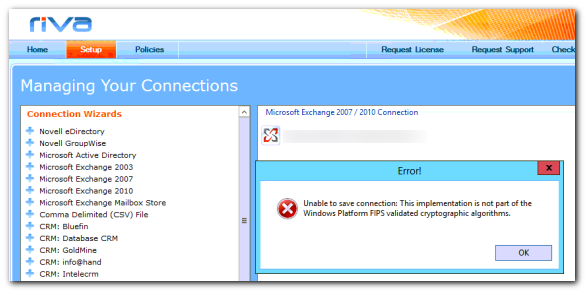
Examination of the log (date).txt file revealed the following error:
2014-07-23 15:41:24,911 ERROR [ 1] [(null)] [CL: EwsWizard; M:wizardPage1_NextButtonClick()] Could not add connection to connection manager.
System.InvalidOperationException: This implementation is not part of the Windows Platform FIPS validated cryptographic algorithms.
Cause
Research confirmed that that the FIPS error is is a Windows error coming from the underlying cryptography library.
Solution
- Adjust the Windows registry for the key HKLM\System\CurrentControlSet\Control\Lsa\FIPSAlgorithmPolicy\Enabled, and change the value from "1" to "0".
References: