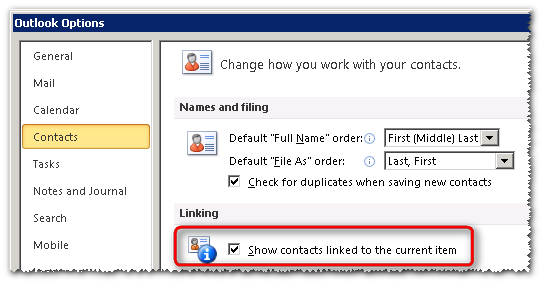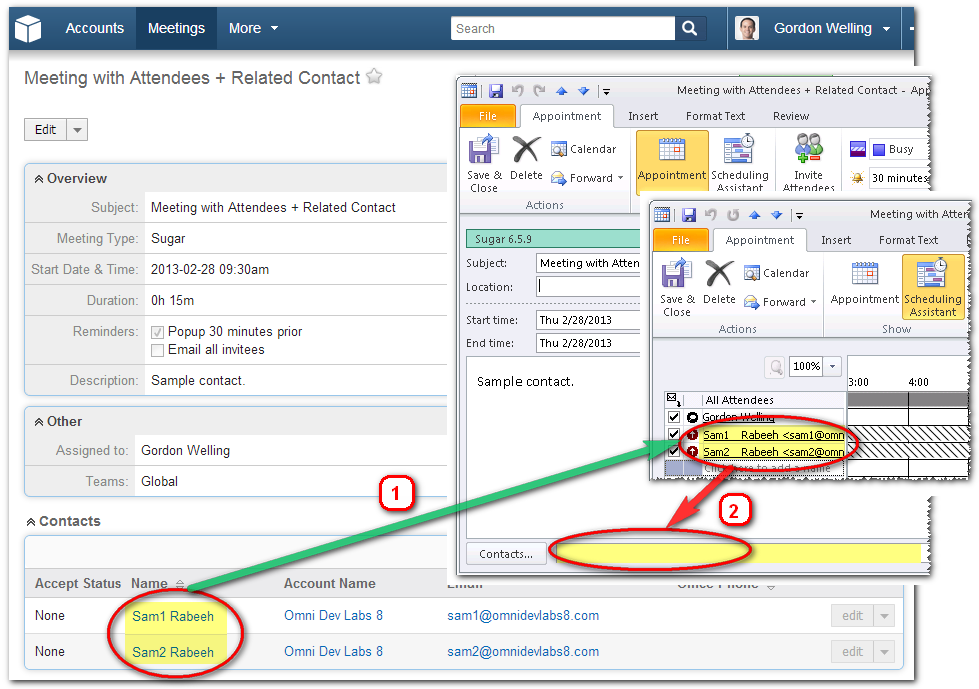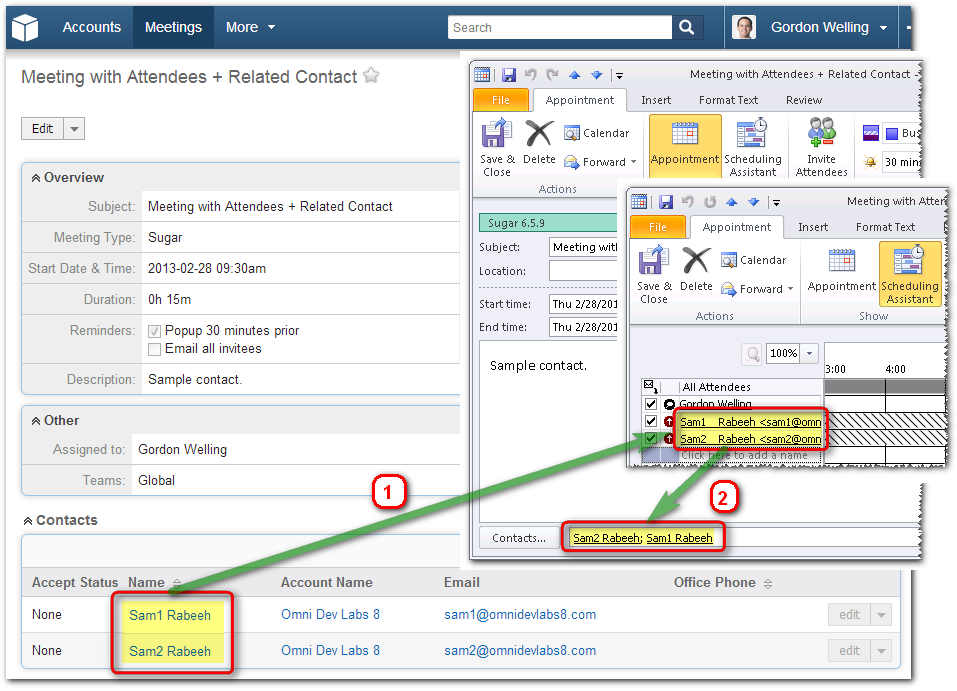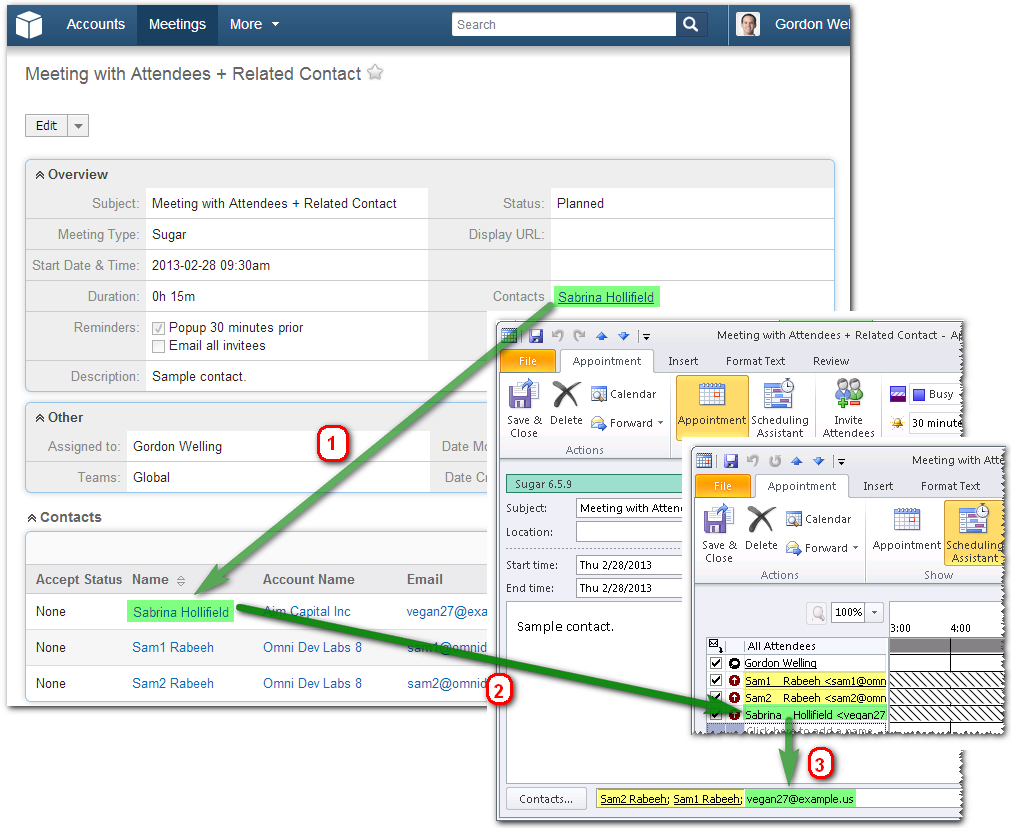|
Article ID: 893
Last updated: 01 Nov, 2016
Contents:
By Default, Riva Cloud and Riva On-Premise Do Not Populate the "Linked Contacts" ListSome users have enabled "linked contacts" in Outlook, so that a linked list of contacts can be displayed for meetings and tasks.
When Riva syncs new Sugar meetings to Exchange, it creates an appointment with an attendee list in the user's mailbox. By default, Riva does not populate the "linked contacts" list.
Make Riva Cloud or Riva On-Premise Populate the Linked Contacts ListRiva can be configured to add Sugar meeting contacts (attendees) to the Exchange appointment linked contacts list from this point forward, but Riva does not add them to Sugar meetings that have been previously synced to Exchange. Implementation for Riva CloudImplementation for Riva On-PremiseRiva On-Premise 2.4.32 or higher includes an advanced custom option that can be applied to a Riva Exchange sync policy for Sugar that will populate the "linked contacts" list. To make Riva On-Premise populate the linked contacts list:
Results in Outlook; Operational NotesRiva Cloud or Riva On-Premise adds the Sugar meeting attendees to the Exchange appointment "linked contacts" list:
Operational notes:
Applies to
This article was:
Helpful |
Not helpful
Report an issue
Article ID: 893
Last updated: 01 Nov, 2016
Revision: 5
Views: 5906
Comments: 0
Also read
Also listed in
|