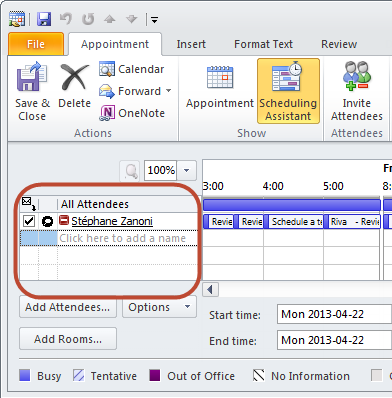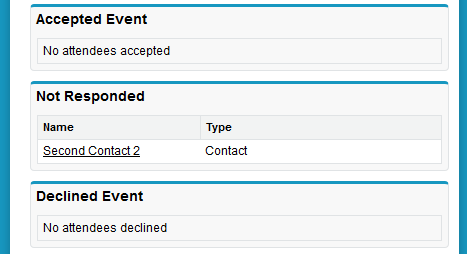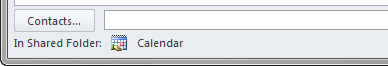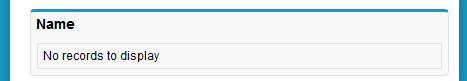|
Article ID: 918
Last updated: 22 Apr, 2019
Applies to Riva On-Premise and Riva Cloud with "Shared Activities" support for Salesforce.
In its Winter 2013 release, Salesforce introduced a few changes to activities (both events and tasks) that impacted Riva. The two major new features are
Both features extend the previous limitations native to Salesforce with regards to contact and user relations with activities, which includes both events and tasks. Contents:
Shared Activities OverviewImportant limitations:
Recommended: Review the following Salesforce documentation related to Shared Activities:
Event Relations OverviewEvent Relations is a feature that replaces the limited Event Attendee feature within Salesforce. The previous Event Attendee feature did not allow third-party applications like Riva to manage, add, or remove any attendees from the events in Salesforce. Event Relations is a significant move forward for Salesforce and applications like Riva that fully leverage the calendaring capabilities. Event Relations is automatically enabled in Salesforce for all organizations. Riva customers can take advantage of this functionality by upgrading to the latest release. How Does Shared Activities Affect the Synchronization?The answer to this question depends on whether Shared Activities has been enabled. Check whether this feature is enabled in Salesforce first. Without Shared ActivitiesRiva is always bound to the native features available in Salesforce. Without Shared Activities, Riva can select only a single contact based on the email address of the attendees to be used as the related contact. With Shared ActivitiesWith Shared Activities enabled, the Contact Names related list allows up to 50 contacts to be identified. If a contact is identified in this related list, the event or task appears in the contact’s activity history in Salesforce. In addition, the event or task appears on the contact’s parent account automatically. This related list has no bearing on the attendee list. Ensure that Step #2, which adjusts the Event layout to show the contact list names, is completed. Using Shared Activities with Riva and SalesforceRiva synchronizes the attendees from an appointment with the attendees in Salesforce based on matches to contact and users.
Additional Questions and AnswersBelow are answers to common questions. Q: Do users need to use the Outlook "Contacts list"?Absolutely not. Riva automatically scans the attendee list for contacts and picks up to 50 contacts that are automatically included in the Salesforce Contact Name list. Q: What happens if only three contacts are identified in the Outlook "Contacts list"Because Salesforce limits the Contact Name list to 50 entries, Riva uses the three contacts identified in the Outlook Contacts list, then Riva scans the attendee list for additional contacts. Riva always tries to fill up the 50 available spots in the Salesforce Contact Name list.
This article was:
Helpful |
Not helpful
Report an issue
Article ID: 918
Last updated: 22 Apr, 2019
Revision: 5
Views: 9387
Comments: 0
Also read
Also listed in
|