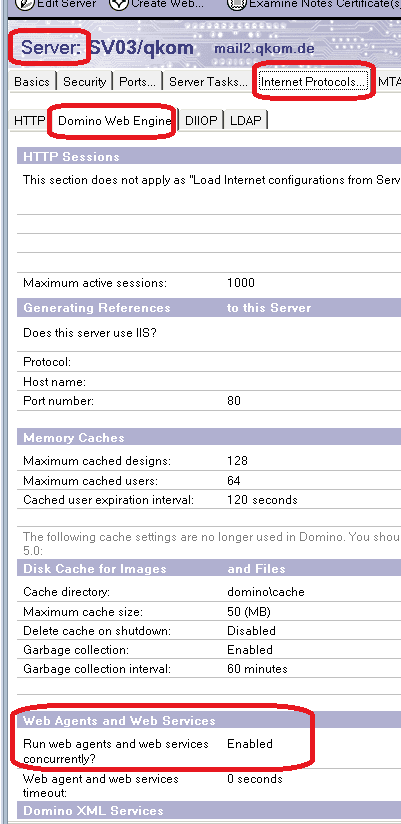DOCUMENTATION NOTICE
This documentation is meant to be used as a reference for customers who are working with our professional services team. Please follow the instructions with care.
Applies to Riva for Domino / HCL Notes.
Configuration
-
Ensure that the Run web agents and web services concurrently check box is enabled.
-
From the Domino Administrator application, open the Server Document, select the Internet Protocols tab, and then select the Domino Web Engine tab.
Result: Web Agents and Web Services will be listed after scrolling down as in the image below.
Alternative: The above can also be done by opening up the Directory application from HCL Notes.