These release notes provide a quick overview of the major enhancements and fixes included in the following release:
 |
Riva On Premise server is available for a free 15-day trial. |
Highlights of Riva On Premise 2.4.33
Changes to Riva CRM Service Monitor Application
- Fix: CRM Monitor did not display the removal of GoldMine contacts/leads from GroupWise - Add bug fix to ensure that if Riva synced removeal of GoldMine contacts or leads from the GroupWise adddress book, Riva would display the contact names in the user's activity monitor panel / log.
Changes to Riva Sync Policy for Exchange
- Added "Ignore all day events" calendar option to sync policy - Some CRMs will block out an entire day as busy if Riva syncs an all-day birthday appointment from Exchange. Added the calendar option "Ignore 'All Day Events' with "Show As: Free" to force Riva to skip syncing all all-day calendar items to the CRM.
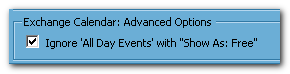
Learn more ... Calendar option to skip syncing all-day Exchange calendar items
- Updated Advanced Scheduling Form - updated the Advanced Scheduling form to include additional advanced options. Learn more ... Riva Exchange Sync Policy: Advanced Scheduling Options
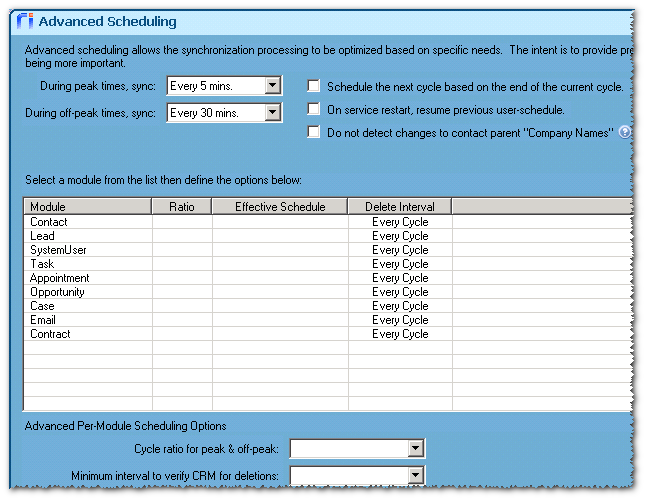
- Added "Require category" option to "Sent Item" processing options - when enabled, Riva will only sync email that has been categorized by the user. Learn more ... Enable automatic email archive to CRM from user's Sent Items" mailbox folder.
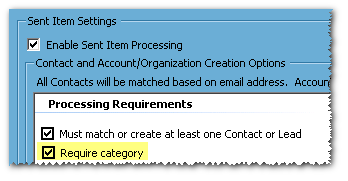
- Attachment Option - Exclude inline image attachment - Added option to skip syncing images embedded in HTML body (**beta**). Also replaced the text field for file exclusion and replaced it with a button that open a list window similar to the "Personal Email Domains" button.
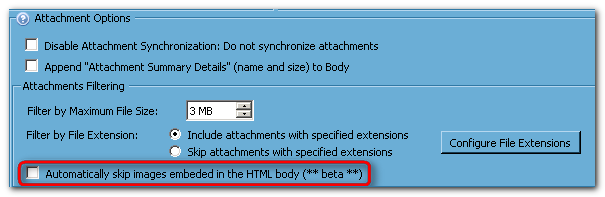
Changes to CRM Connections
- Service app.setting or connection option to define maximum CRM poll limits per session - Any one user with an enormous sync can eat up all the memory and bring the whole server to a crawl. Added custom option to be able to specify a maximum number of items to be polled per cycle. This can only be supported if the CRM can sort items by date modified, which most can. Supports Oracle On-Demand, Salesforce and Sugar only. Learn more ... Advanced option to set CRM poll limits per sync cycle
CRM Specific Enhancements / Fixes
Goldmine
- Fix Goldmine contacts removed from GroupWise in the second sync - Fixed bug when GoldMine contacts synced to GroupWise address book during first sync were automatically removed during second or third sync cycle.
- Fix for GroupWise appointments not synced to GoldMine - Fixed bug that caused appointments created in GroupWise to not sync to GoldMine calendar.
- Fix: Riva not recognizing "Name <name@email.domain>" for smart convert to GoldMine - Added bug fix so that Riva will properly read the <name@email.domain> when contained in "<" ">" characters when performing SmartConvert email addressee matching. For example, Riva would not match "Ian Sample <ians@example.com>" to an existing Ian Sample primary or additional contact in GoldMine.
- Custom option to allow GoldMine notes to sync correctly to Exchange - Added GoldMine connection or sync policy custom option to permit proper syncing of HTML formatted notes in GoldMine to Exchange. Learn more ... GoldMine: Custom Option to Enable Syncing of HTML Notes from GoldMine to Exchange
Info@Hand
- Fix - Invalid Date Modified Error - Added a bug fix for "An Undefined Error - invalid_value occurred: date_modified" error with info@hand 7.0.11.
- Fix - Delete Items Failing - Added bug fix for deleted items failing errors with info@hand 7.0.11.
- Fix - Multi-day all-day appointments from Exchange not synced with all-day flag set - Added bug fix to ensure that a multi-day all-day appointment in Exchange will sync to CRM with the "all-day" flag checked.
- Fix - Cannot create Riva connection - Added bug fix to correct problem with not being able to create Info@Hand connection due to login failed on verson 7.0.14+
MS Dynamics CRM
- Fix - SmartConvert "- Create New" Folders Not Created - Added bug fix to correct problem with SmartConvert Email drop folders not being created during first sync.
- Fix - Organizer for Calendar Items Not Set - Added bug fix to ensure that the "Organizer" field was set to the "From" value for appointments synced to the CRM.
NetSuite
- Added default option for new datacenter URLs - Added to option to NetSuite connection which is enabled by default for new and existing Riva connections to NetSuite. This was done to accommodate the recent consolidation of NetSuite datacentres and implementation of changes to the NetSuite connection APIs.
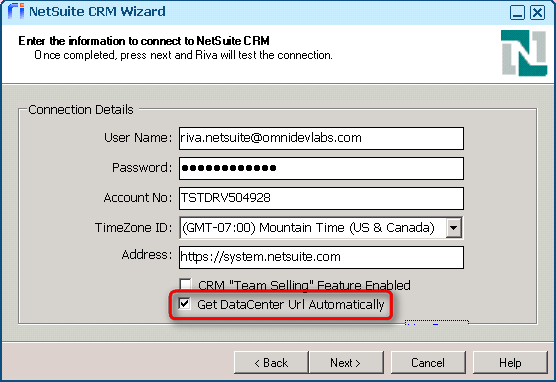
All Riva for NetSuite customers should upgrade to to this version of Riva to implement this new default. Learn more ... Default connection option for NetSuite datacenter URLs
- Custom option to require "Employee" matches have NetSuite login access - Added custom option that only permits SmartConvert / Sent Items contact/lead matching for email sync against NetSuite employee contacts only if the employee has login access to the NetSuite system. Learn more ... Custom option to require "Employee" matches have NetSuite login access
- Fix - Contact address should sync when Exchange contact is modified - Added bug fix to correct issue with Riva not updating the value of the "Address" field when a Riva-synced contact is nodified in Exchange and the change is not synced to the corresponding NetSuite contact record.
- Improve handling of "EndDate is earlier than the StartDate" errors - Added better error handling for "EndDate is earlier than the StartDate" errors when Riva syncs new/modified NetSuite calendar items to Exchange.
- SmartConvert create opportunities fail because matching account is disabled - Netsuite has a requirement to match an "Account" aka customer when creating an opportunity. If the SmartConvert processing option "Assign to Account of matched contacts" is not checked, Riva will fail creating opportunties. Changed sync policy default so that the "Assign to Account of matched contacts" option is checked by default.
- SmartConvert contact matching search both email and alt email fields - Modified SmartConvert matching email addressees to NetSuite contacts logic to check values of both the "email" and "altEmail" fields to identify a matching contact.
- Fix: Appointment Error EXCEEDED_MAX_FIELD_LENGTH - Added bug fix to handle conditions for appointment updates when the value of the location field in an Exchange appointment exceeds the NetSuite 200 character limit for the location field.
- Improved INSUFFICIENT_PERMISSION error handling - Added better error handling for "INSUFFICIENT_PERMISSION" errors when updating, retrieving or creating calendar events
Oracle CRM On-Demand
- Fix: "Invalid Password Lockout" error - Added fix to handling CRM connection error. Customer reported that Service Monitor shows CRM connection errors for "Invalid Password Lockout" but the connection test in the Riva Manager passed. The crmex log showed [Your account is locked out due to too many sign in attempts. Please wait 4 minutes and try again. If you still cannot sign-in to your account after repeated attempts, please contact your company administrator to reset your password.] error. Modified CRM connection so if Riva encounters this error it will drop the current CRM connection session and force the service to re-authenticate on the next sync cycle.
- Fix: SmartConvert create cases did not assign the case contact ID - Added bug fix so that Riva will automatically use the primary contact on the email to set the "ContactId" for the new case.
SalesLogix
- Fix: "- Create New Email" folder not added to mailbox - Added bug fix to ensure that Riva added the "- Create New Email" drop folder in the user's mailbox.
Salesforce
- Fix: Sync problems between GroupWise and Salesforce - Added fixes to correct issues with bi-directional syncing contacts, leads, appointments and tasks between GroupWise and Salesforce.
- Added UI connection option to override the "view/edit" URL - Added a field to the Salesforce connection "Options" for the "Override View / Edit URL". Learn more ... Salesforce Connection Option to Override View / Edit URL
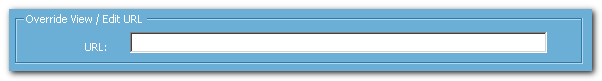
Sugar
- Fix: Version compatibility for Sugar 6.6.0 and 6.6.1 (Sugar On-Demand) connections - Riva is not able to impersonate target users on Sugar On Demand systems (versions 6.6.0 and 6.6.1). Riva sync engine reports "Access Denied: Users" errors. A workaround has been added to enable Riva to successfully sync target users. Learn more ... Compabilityty Issue with SugarCRM 6.6.0 and 6.6.1
- Added "Refresh Available Modules" button to Sugar connection - When a sugar connection is created Riva records supported modules discovered to a metadata file. If additional modules are enabled or disabled in the Sugar system, the connection will not become aware of those changes. Added "Refresh Available Modules" button under "Modules" to refresh the metadata for the connection.
Exchange/Outlook Specific Enhancements / Fixes
- EWS conneciton option to refresh the host for autodiscover - When hosted services upgrade their Exchange systems, Riva can report "WrongServerVersion" errors. This option provides means to refresh the EWS autodiscover URL metadata to resolve those errors. Learn more ... How to refresh EWS connection AutoDiscover host data
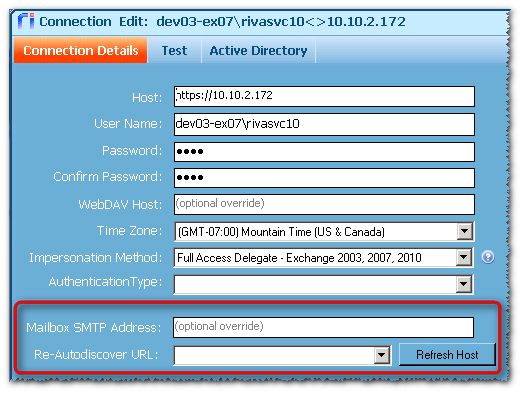
- Fix: Set "Processing Complete!" category for re-processed emails - Added bug fix to ensure that when email with a "Skipped - Not matching contacts" category is re-processed in SmartConveret drop folders, Riva will remove that category and add the "Processing Complete!" category before moving the email back to the Inbox or Sent Items folder.
- Change default handling for CRM deletes for contacts and tasks - When Riva syncs deletes of CRM contacts or tasks to Exchange, Riva will move deleted contacts and tasks to "Deleted Items" instead of purging the items. This allows users to recover deleted contacts and tasks if necessary. Learn more ... Can users recover deleted CRM tasks and contacts using Riva
- Fix to archive HTML formatted email without extra spaces - Added bug fix to not insert extra CRLF when copying text of NTML formatted emails to email/task items in the CRM.
- Fix to allow handling email addresses with apostrophes - Added bug fix to allow Riva to properly handle email addresses that include an apostrpohe " ' " in it, e.g. Ian_O’Sample@example.com
GroupWise Specific Enhancements / Fixes
- Fix: Properly set high or low task priority on new GroupWise tasks - Added bug fix to ensure that new CRM tasks with high or low priority are created in GroupWise with correct priority assigned to the task.
Changes to the Riva Server or Sync Workflow
- Cached "Connections" should only be cached for 24-hours - Modified cached connections to refresh once every 24 hours. For "standard impersonation" if a user is disabled after the first sync, Riva will not become aware the user was disabled. Since the service should never be restarted, Riva will never detect a user as being disabled.
Special Options that can be enabled by Omni Professional Services
These are advanced custom options and settings that can be configured by the Omni professional services team:
- Custom option to change location of "- Create New Email" folders to the root of the mailbox - Added custom option to override the default location of email drop folders. Supports both EWS and MAPI connecitons.
- Added "Inbox" module and tab in Sync Policy - added ability to set processing options to handle auto-archiving of in-bound email from the user's Inbox and includes:
- A 'require category' option to 'Inbox' SmartConvert processing
- Ability to automatically sync email to a case
- Sync private appointments using a customized subject
- Added additional support for Salesforce multi-attendee feature in both standard and enterprise impersonation models - (in Beta only - must request Omni to participate) features include:
- Handle Enterprise Impersonation Scenarios
- Implement Enterprise impersonation support for multi-attendee events
- Setting owner based on Exchange organizer even if multi-attendee option disabled
- AutoDetect if Salesforce event relations support multi-attendee (multi.who) - confirm that multi-who is enabled for the Salesforce organization
- Handle attendee limits - set max attendees to "10" per relationship
- Modified connection options to include UI options for multi-recipient and multi-attendee handling
- Implemented logic to allow only new appointments to be "multi-attendee - to ease the upgrade process, we'd like to allow for a hybrid sync, where all items created before the feature is enabled will continue to sync as "non-shared", and all items created after the feature is enabled will be "shared".