These release notes provide a quick overview of the major enhancements and fixes included in the following release:
 |
Riva On Premise server is available for a free 15-day trial. |
Highlights of Riva On Premise 2.4.34
Changes to Riva Sync Policy for Exchange
- Custom option to ignore private appointments - Added app.setting / custom option on sync policy to skip syncing private appointments instead of syncing "privatized" calendar items to the CRM. Learn more ... Custom option to ignore private appointments
- Add UI options to "Advanced Scheduling Options" for Item Change Detection - Added options to disable syncing of items that have been modified where the sync will not change the corresponding item in the other target system.
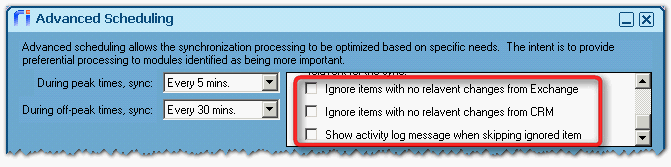
Learn more ... Riva Exchange Sync Policy: Advanced Schedule Options for additional details.
- Added Calendar policy option to skip appointment body updates from CRM - For appointments originating in Exchange, Riva will sync the appointment body to CRM and remove HTML formatting and possible drop content exceeding a certain number of characteers. This option prevents Riva from sync the body content of those appointments back to Exchange this inadvertently applying unwanted content changes to the Exchange appointment.
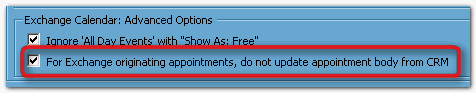
CRM Specific Enhancements / Fixes
Goldmine
- App.Setting to disable SmartConvert account matching - Added an app.setting for the Omni.Riva.CrmAgent.exe.config file (GroupWise sync) to correct issue with creating new contact that adds the email addressee as an additional contact to the new contact record. Learn more ... GoldMine and GroupWise: App.Setting to Disable SmartConvert Account Matching
- Removed support for recurring appointment sync from GoldMine to Exchange - Customers reported that Riva creates and saves all appointment in the series to the date of the last appointment in the series. Riva will no longer sync recurring appointments from CRM to user email mailboxes.
- Fix: ArgumentOutOfRangeException for GoldMine contact sync - Added bug fix for error reported in crmgw-log file: "Omni.Sync.ItemSyncException: Unable to convert object to item: Ian Sample [[OE:Index was out of range. Must be non-negative and less than the size of the collection. Parameter name: index]]"
MS Dynamics CRM
- Added New MSCRM Connection for Office365 and MSCRM 2011 Rollup 10+ - see "Special options that can be enabled by Riva Professional Services" below.
NetSuite
- Added UI Option on NetSuite connection to set "Default Customer Stage" - Added a NetSuite connection option to set the default customer stage from a drop-down list that Riva will assign to new customers/individual customers created by SmartConvert. No stage is set by default. Learn more ... Set other NetSuite sync options
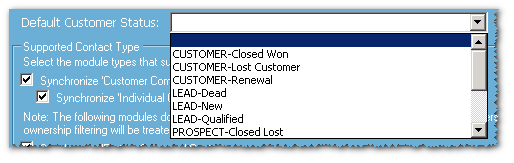
-
Fix: Modified NetSuite connection wizard to include "Use Proxy" link - This fix adds the "Use Proxy" link that was not visible due to change to add "Get Datacenter Url Automatically" checkbox option.
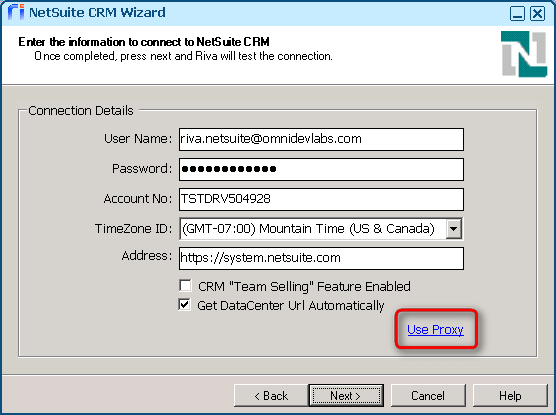
-
Changed Default for Phone Call Item Sync to Exclude Matching Against Employees - Set default so if syncing a phone call from Exchange to NetSuite, Riva will skip matching attendees who are in the Employees List. Added custom option to enable matching against the Employees List. Learn more ... Enable Matching Invitees of Exchange Phone Calls Against NetSuite Employees List
Oracle CRM On-Demand
- Fix: Set end time / completed time correctly on tasks - Added bug fix to ensure that for end date/time is set correctly. If the "status" of the task is marked as completed, the end-time should be set to the time the change was made. For Email, the EndTime should be set to the delivered date.
- Fix: Riva will remove extra blank lines in synced email - When Riva syncs email from Exchange to the CRM, it will now remove additional blank lines between paragraphs caused when converting from HTML format email to text email that is created in the CRM.
Salesforce
- Added Custom Record Types Field - When viewing the "Object Definition" of a Salesforce connection, if the Object Type is selected and there are custom record types in Salesforce for that object type, those custom record types will be displayed. If custom record types are added after the Salesforce connection is created in Riva, click the "Refrersh" button to display the new record types. Default record types will not be displayed.
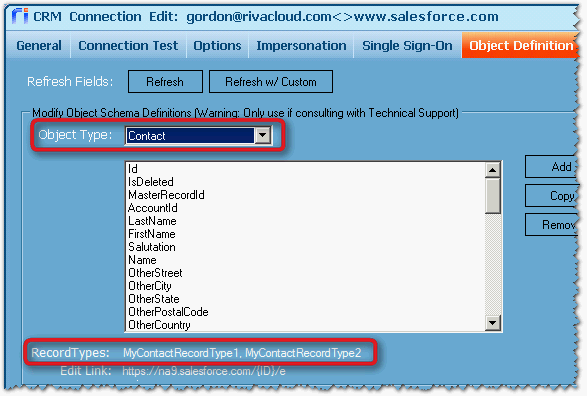
- Added "Predefined Filters" for "Contact visibility" in Salesforce connection Pre-defined Filters - In addition to team selling filters, added a new filter to sync contacts based on group membership, user and subordinate roles, and chatter subscription. Learn more ... Support for Salesforce "Team Selling" Using Pre-defined Filters
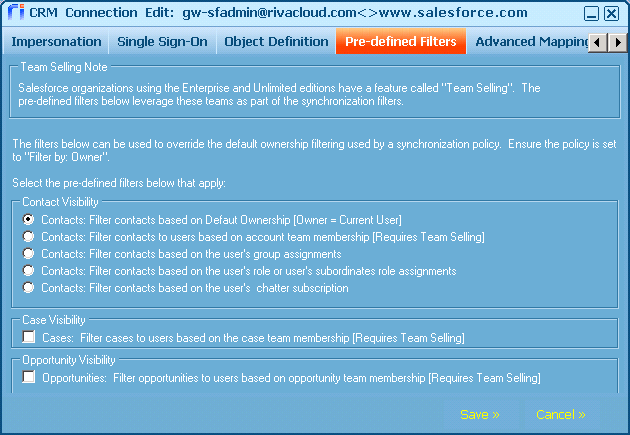
Sugar
- Fix - Riva not syncing cleared fields for contact records - Fixes issue if user cleared certain fields from the contact record in the CRM or in Outlook/Exchange, Riva would not sync those changes to the corresponding record in the other target system.
Exchange/Outlook Specific Enhancements / Fixes
- Custom Option to Enforce SmartConvert Unique Account (Org) Matches by Email Domain - Added a custom option that can enforce unique matches against CRM Accounts (Orgs) for appointment/email recipient matching. Learn more ... SmartConvert Custom Option to Enforce SmartConvert Unique Account (Org) Matches by Email Domain
- Custom Options to Control Recurring Calendar Items from Exchange to CRM - Added custom options keys to set maximum number of occurrences and number of months. Learn more ... Synchronizing Exchange Recurring Appointments
- Custom Options to skip processing email or appointment if matches for specified email domain - Added custom options to skip processing email for matches to defined list of email addresses/domains. Learn more ... Skip SmartConvert Processing for Defined List of Email Domains
- Fix: Added logic to ensure list of target users based on AD Group is complete - Added additional logic to check membership of AD groups to compile complete and accurate list of target users for a sync policy. Affects EWS 2010 connections.
- Fix: Errors processing recurring events through MAPI connection - Added bug fixes for "System.Data.SQLite.SQLiteException: Abort due to constraint violation" errors and "Unable to retrieve occurrence ---> System.ArgumentException" errors when recurring calendar items created in Exchange and synced to CRM are then modified in the CRM.
- Fix: Error gathering destinations for distribution group with contacts - If a AD distribution group used as a target in an Exchange sync policy contains a contact, Riva will stop processing with an error " [CrmGatherDestinations #0] [(null)] Unable to enumerate distribution list members". Added logic to log unrecognized object types and continue enumerating the remaining addressees in the distribution group.
- Fix: SmartConvert email address match to CRM users checks all email address values - Applied fix to ensure that when SmartConvert performs email addressee match against CRM users, it checks all email address values for active CRM users, not just the primary email address value.
Changes to the Riva Server or Sync Process
Special Options that can be enabled by Riva Professional Services
- Oracle On-Demand: Custom options to retrieve attendees for oracle even though option to disable syncing attendees is enabled - Added new Oracle specific attendee syncing disabled key which overrides the engine AttendeeSyncingDisabled key in the Oracle implementation. Contact Riva support for instructions.
- Sugar: Allow "Default Team" to be set per-module - Added custom options that can be set on the sync policy or Sugar connection that will specify the default Sugar Team on a per module basis. Contact Riva support for instructions.
- Salesforce: Added support multi-attendee events - Requires a special build of Riva to implement. Contact Riva professional services to obtain and configure multi-attendee support for events.
- GoldMine: Added GoldMine Connection Agent Service - This capability includes (1) install a new Riva to GoldMine Connection Agent service on the GoldMine server that does not need to use the GoldMine COM client. (2) install Riva on any Windows platform and create a Riva to GoldMine connection that does not need a GoldMine client, rather it connects to the Riva to GoldMine Connection Agent service installed on the GoldMine server. This requires custom options be applied to the Riva server installation/ Contact Riva support to schedule.
- MSCRM 2011: Modified connector to support CRM Dynamics Online and Roll-up 10+ - Added MS CRM 2011 Conection Agent service and modified connector that uses auth method for CRM Dynamics Online hosted by onmicrosoft.com and MSCRM 2011 upgraded to Rollup 8 or higher. This requires custom options be applied to the Riva server installation. Contact Riva support to schedule this.