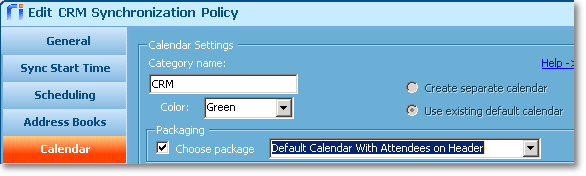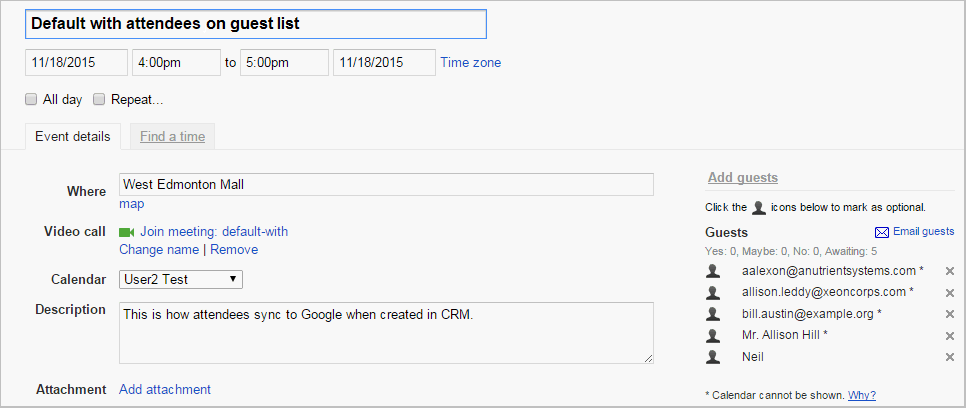Three sync options are available on the Calendar page of the Edit CRM Synchronization Policy window:
Default Calendar with Attendees in Body — Suggested Default
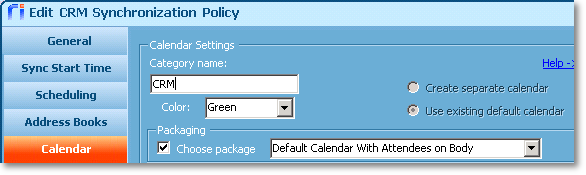
Features
- This option syncs the default Google Calendar with CRM.
- It supports bi-directional or uni-directional sync.
- New user-created appointments can be configured to sync in both directions or uni-directionally.
- Only accepted meeting invitations sent by other users are synced from Google to CRM.
- This option supports appointment creations, updates, rescheduling, cancellations, and deletions.
- If a Google user whose calendar is being synchronized by Riva creates the appointment, the appointment syncs for all Riva/Google user invitees.
Why choose this Option?
- This is the suggested option for most calendar sync scenarios.
- It allows syncing appointments that are created in CRM including meeting invitations that are accepted from outside the organization.
- It is suitable for mobile users, because Riva syncs the attendee contact details to the body of the calendar item. (The attendees would not be visible if they were on the guest list.)
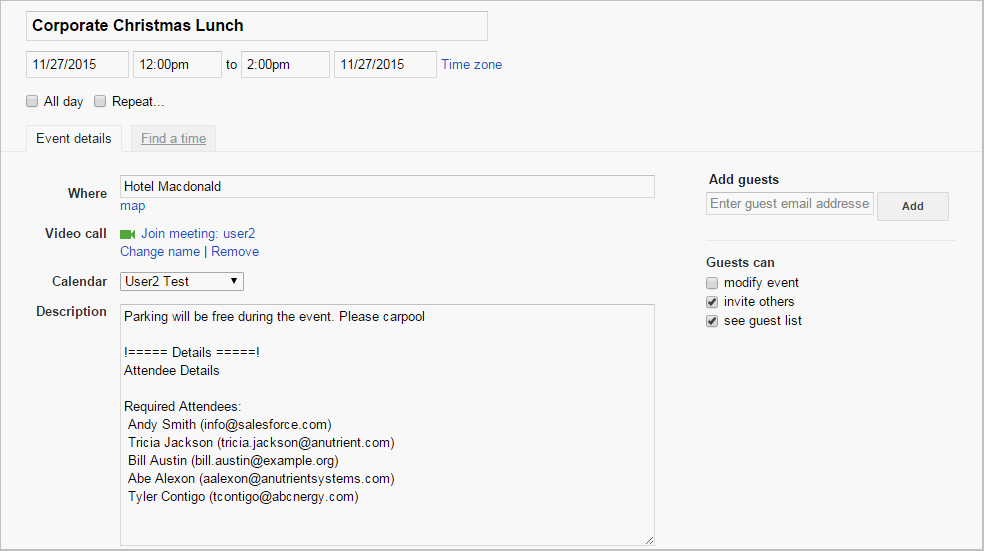
Separate Calendar with Attendees on Body — Ideal for One-Way Sync from CRM to Google
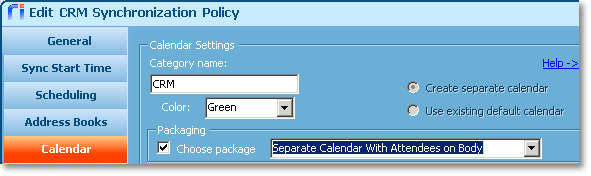
Features
- CRM-originating appointments sync to a separate Google calendar with attendee details in the appointment body.
- If bi-directional sync is enabled in the sync policy, Google-originating appointments sync as follows:
- For the organizer, items are synced to the CRM or created in the CRM only if they are created in Google on the separate calendar. The attendees sync to CRM.
- Attendees can add items to the CRM only if they copy the items to the separate syncing calendar.
Why choose this option?
- It displays a separate calendar in Google for CRM-managed calendar activities, essentially acting as a mirror of the items in the CRM calendar.
- CRM-synced items are not displayed in the default Google calendar.
- It is suitable for mobile users, because Riva syncs the attendee contact details to the body of the calendar item. (The attendees would not be visible if they were on the guest list.)
.png)
.png)
Default Calendar with Attendees on Guest List
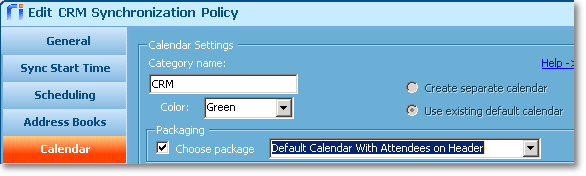
Features
- CRM-originating appointments sync attendees to the Google Guest list and not in the body of emails.
- If bi-directional sync is enabled in the sync policy, Google-originating appointments sync as follows:
- For the meeting organizer: Only appointments for which the Riva syncing user is the organizer will sync to the CRM. Riva will use the guest list to match and sync against existing users, contacts, or leads, based on your policy settings.
- For a meeting attendee:
- Externally created appointments that are sent to Riva users do not sync at all. (Riva syncs only appointments created in Google, for which the user is the organizer, to CRM.)
- Internal appointments sent to Google/Riva users sync with the appropriate organizer and attendee list.
Why choose this option?
- It is designed for an environment where only Riva users' Google calendar items are required to sync to CRM.
- Meeting invitations from external individuals outside the organization do not sync to CRM.
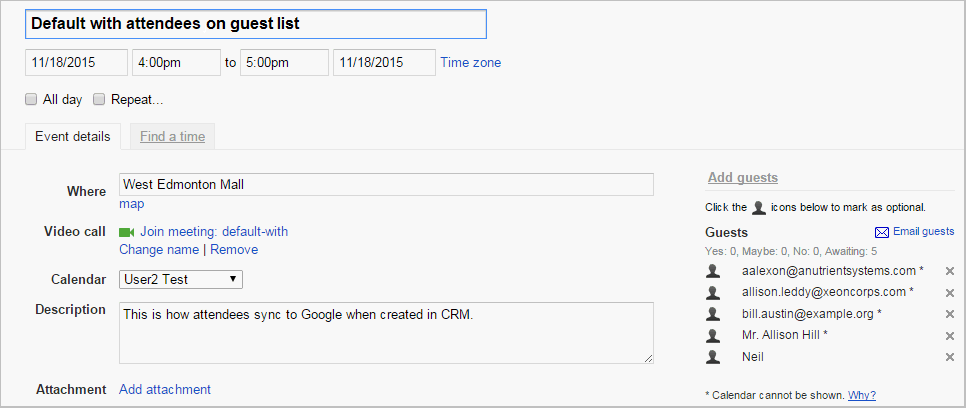
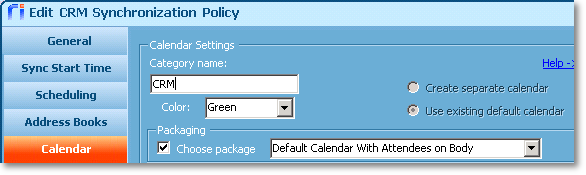
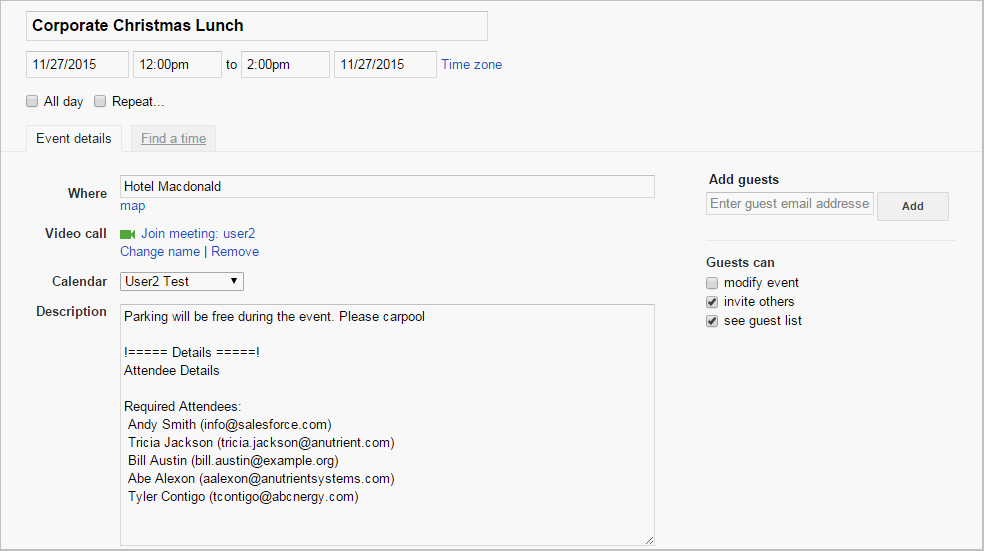
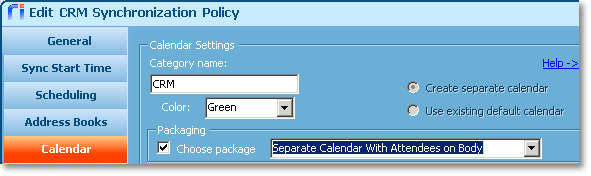
.png)
.png)