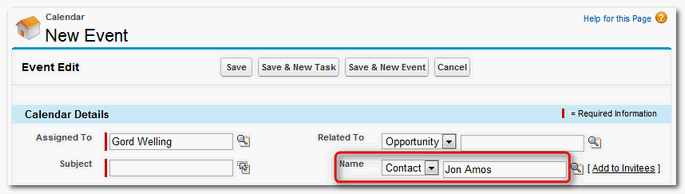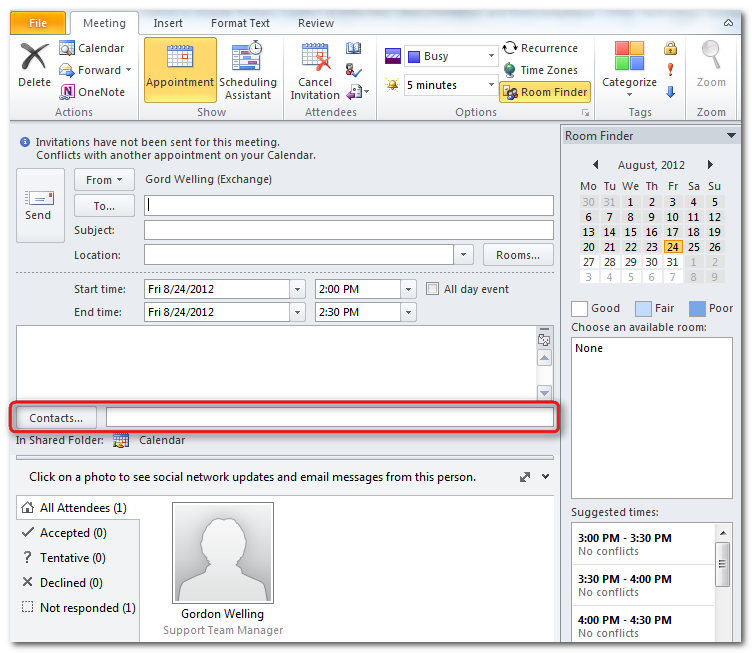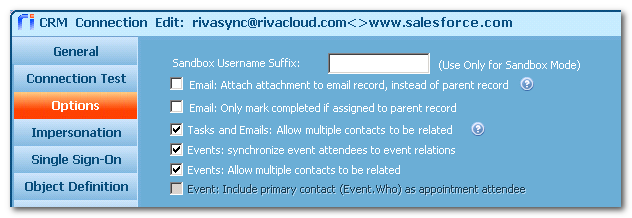|
Article ID: 654
Last updated: 09 Mar, 2020
Riva Cloud and Riva On-Premise for Salesforce support syncing the Outlook Contact Link value to the primary contact value for corresponding Salesforce appointments and tasks. In effect, Riva Cloud and Riva On-Premise can sync the value between Salesforce appointments and tasks...
... and Outlook appointments and tasks:
Outlook Contact Link FeatureBy default, the Contact Link feature is not enabled in Outlook. To enable this feature:
Enable Multiple Related ContactsImplementation for Riva CloudImplementation for Riva On-Premise 2.4.37 or higherThis is available in Riva On-Premise 2.4.37.19902 or higher.
Implementation for Riva On-Premise 2.4.35 and earlierOptions available in Riva 2.4.35 have been deprecated in Riva 2.4.37 and higher, because Riva 2.4.37 and higher supports Salesforce shared activities and event relations, which Riva 2.4.35 did not. Disable syncing the primary contact as appointment attendee: By default, the Salesforce connection is configured to include the primary contact as an attendee for Salesforce appointments/meetings synced to Exchange.
To disable this option, edit the Salesforce connection, and clear the Include primary contact as attendee check box. To enable sync from the Salesforce primary contact to the Outlook contact link:
To enable sync from the Outlook contact link feature to the Salesforce primary contact field:
Applies to
This article was:
Helpful |
Not helpful
Report an issue
Article ID: 654
Last updated: 09 Mar, 2020
Revision: 6
Views: 9061
Comments: 0
Also read
Also listed in
External links
|