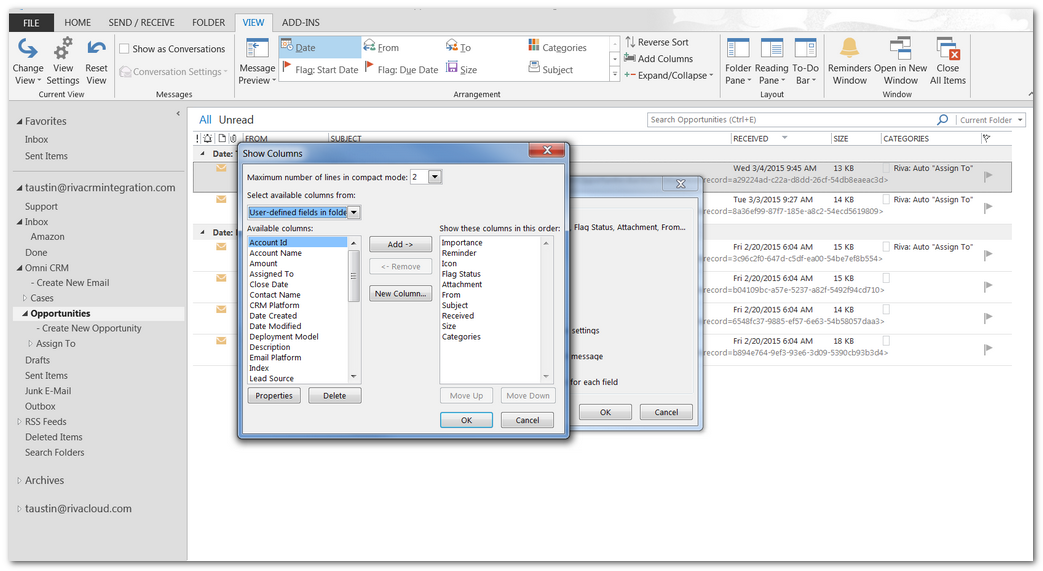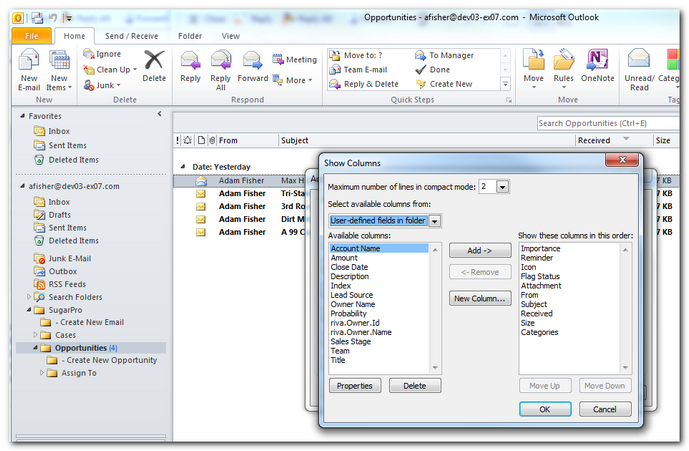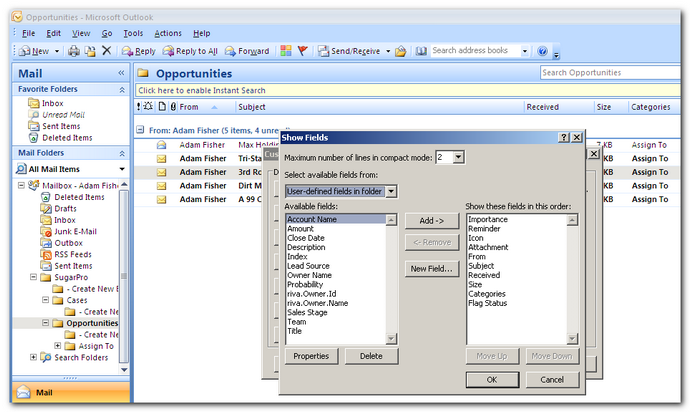|
Article ID: 459
Last updated: 20 Feb, 2021
In a Riva On-Premise sync policy for Exchange 2007 or higher, when SmartConvert and AssignTo are enabled and configured, the email items in Outlook are listed in top-level SmartConvert folders and AssignTo folders. By default, Outlook 2007 or higher display the default columns used to display email items. Riva will sync CRM-specific fields which can be added as columns to the view for those top-level folders. For opportunities, users could add Account Name, Amount, Probability, and Sales Stage as columns and then use standard column sorting (ascending or descending) to quickly reorder the list. The following steps can be used for Opportunities, Cases, Projects, and other modules when SmartConvert and AssignTo are enabled in the sync policy. Steps for Outlook 2013 or Higher
Steps for Outlook 2010
Steps for Outlook 2007
Article ID: 459
Last updated: 20 Feb, 2021
Revision: 3
Views: 6265
|