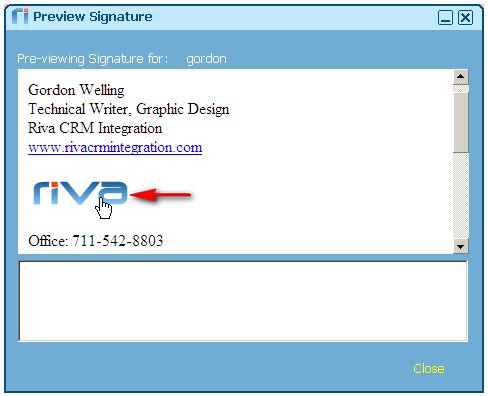Issue:
Customer reported that in their HTML signature produced by the Riva Managed Signature policy, the corporate logo in the signature block has a blue border around the graphic image. They wanted to know how to remove it.
.jpg)
Cause:
A border will be present around a logo graphic if the graphic is wrapped in a set of <a href="http://website"></a> tags.
How to Remove the Border:
To remove the border, modify the IMAGE tag in the Managed Signature editor to add a border="0" in the Prefix text box.
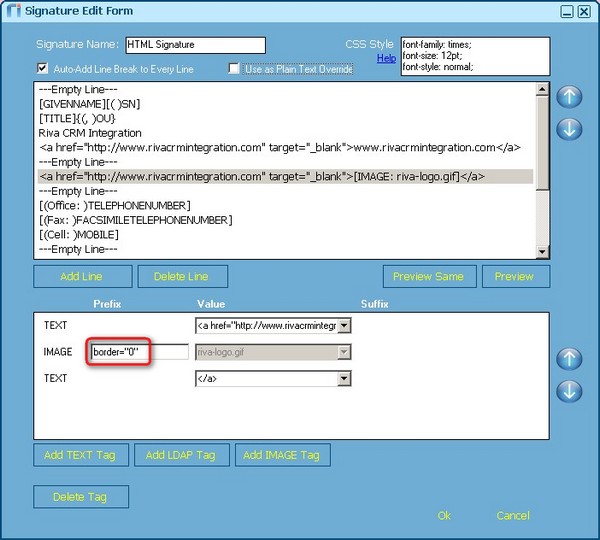
Once that is saved, the change will remove the border.