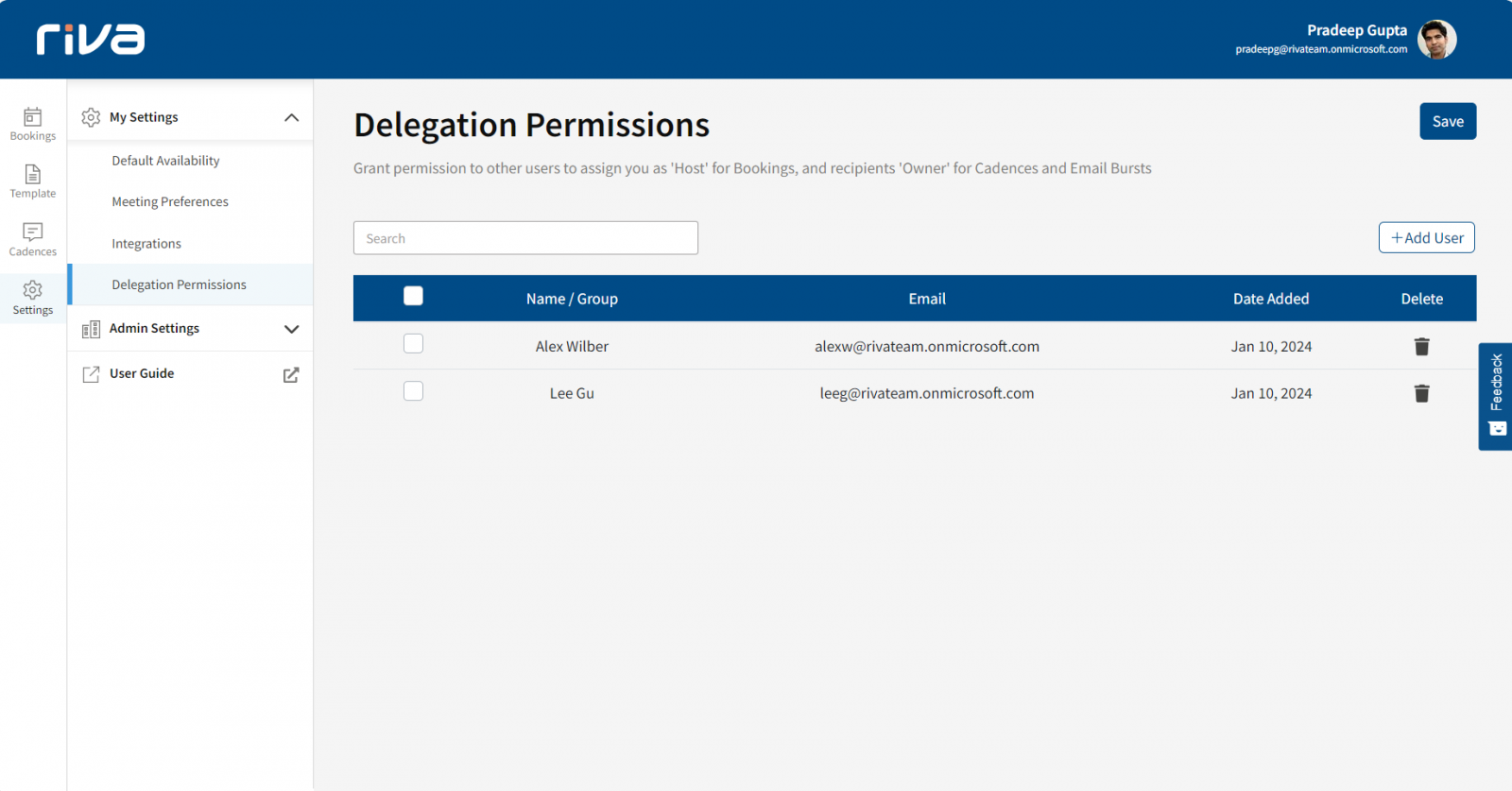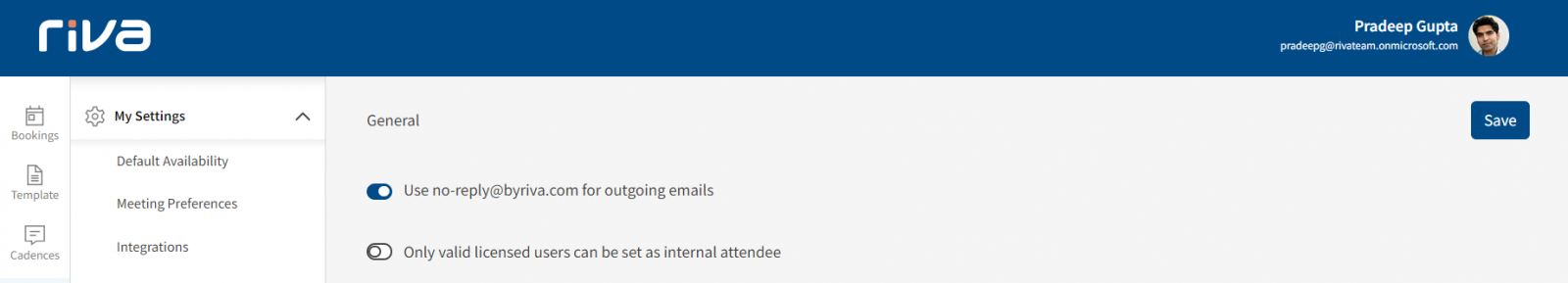|
Article ID: 2508
Last updated: 02 Feb, 2024
Meeting Host Delegation PermissionsBenefit: Ensure only users with correct permissions can be set as a meeting host Previously, all licensed users could be set as the meeting host which may lead to security vulnerabilities if abused. Therefore, each user can now select users they want to allow delegation for. As an example, if Pradeep adds Alex W and Lee Gu to delegation permissions list, Alex and Lee will be able to set Lee as a meeting host. Delegates can be added via the "delegation permissions" table in settings:
Option to set only licensed users as required or optional attendeeBenefit: Increase security by only allowing licensed users as a required or optional attendee. Previously, all users from on Microsoft EntraID was being searched to set required or optional attendees. There may be situations where some of these users should not be accidentally set for security reasons. Now, we have an option under Admin Settings -> General to only allow licensed Bookings users to be set.
Contact UsTo learn more or to add Riva Bookings to your subscription, reach out to your account manager or visit our website: https://rivaengine.com/explore/products/riva-bookings-lp/. Or, reach out to our Success Team for technical support: https://rivaengine.com/resources/help/.
Article ID: 2508
Last updated: 02 Feb, 2024
Revision: 1
Views: 0
|