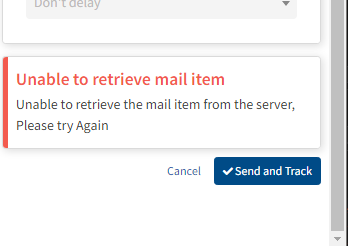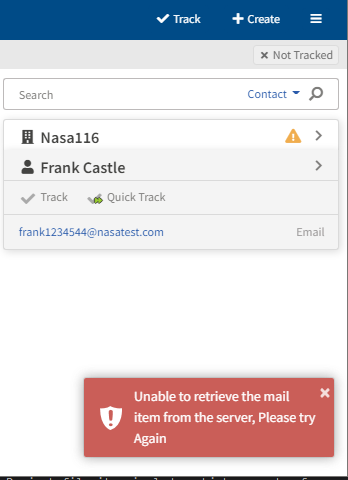|
Article ID: 2380
Last updated: 09 Jun, 2023
What's New in This Release
New! Accessing Riva Insight Settings from Riva Cloud
Enhancements'Shared Calendar Improvements' notice for tracking calendar item
Delegate support notice with Riva Insight Outlook Web Add-in
Retrieving Item Error Notice
Post-release Bug Fixes and Enhancements
This article was:
Helpful |
Not helpful
Report an issue
Article ID: 2380
Last updated: 09 Jun, 2023
Revision: 16
Views: 0
Comments: 0
|
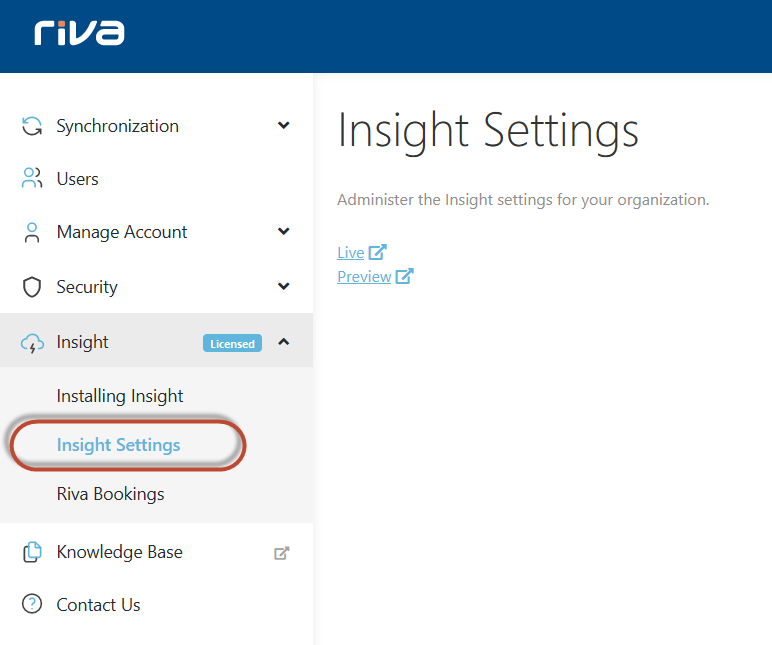
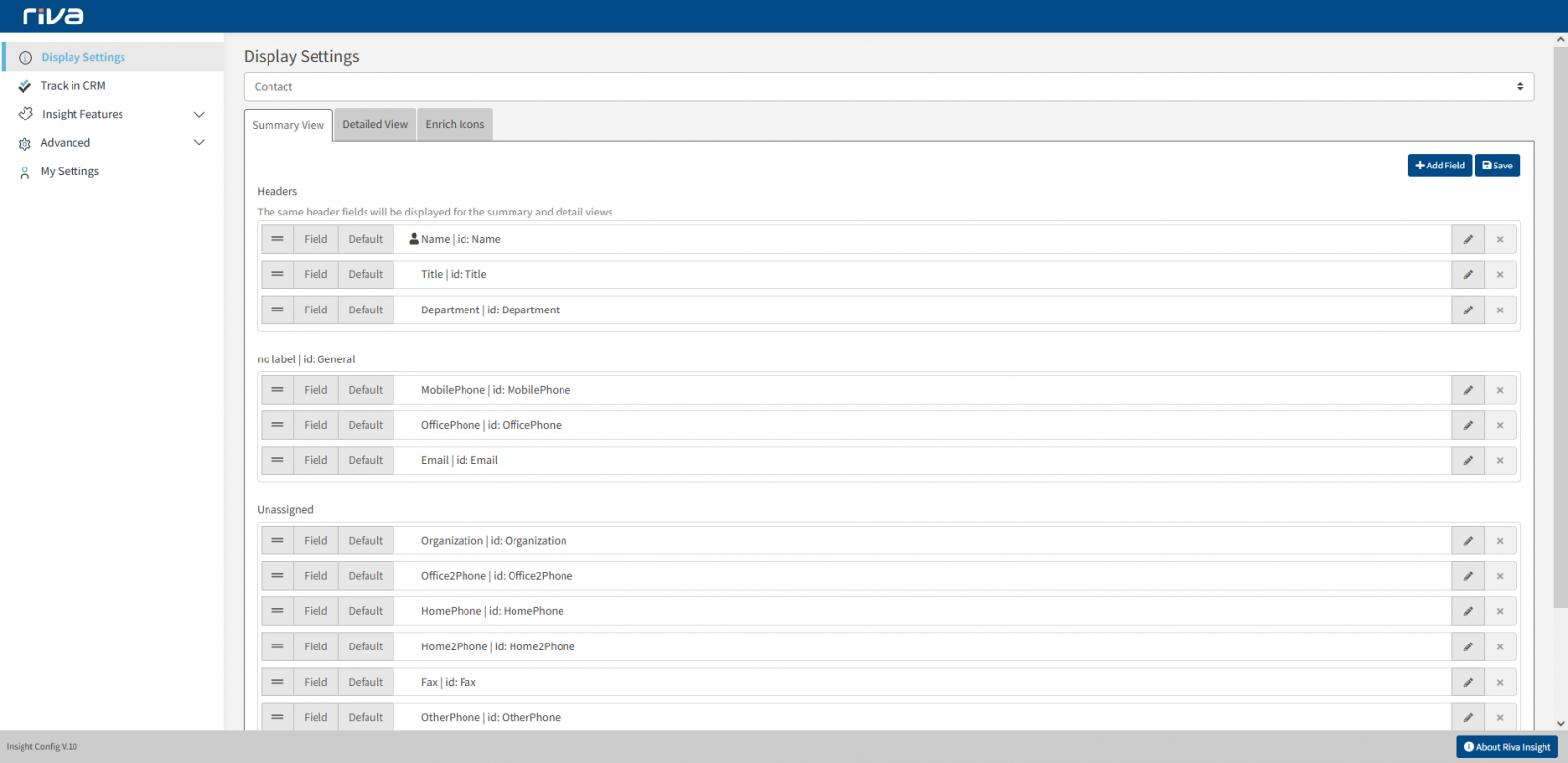
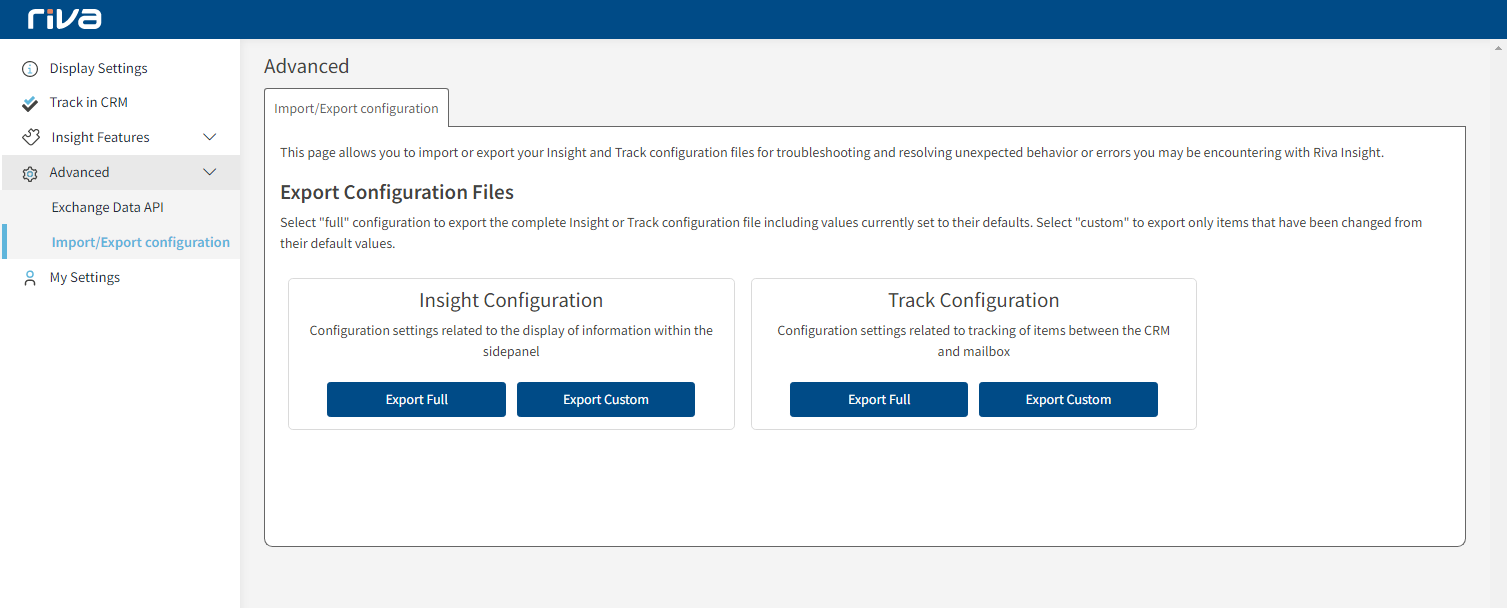
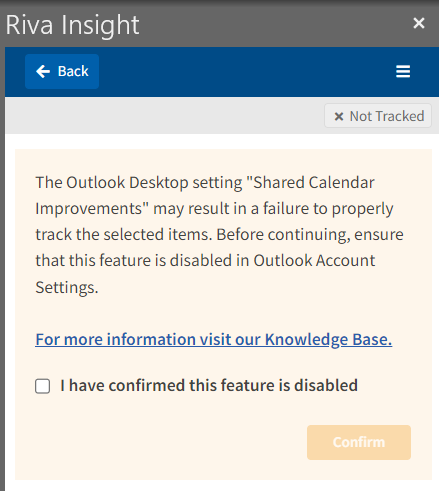
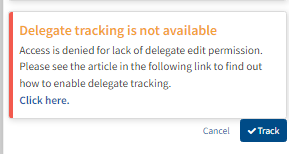
.PNG)