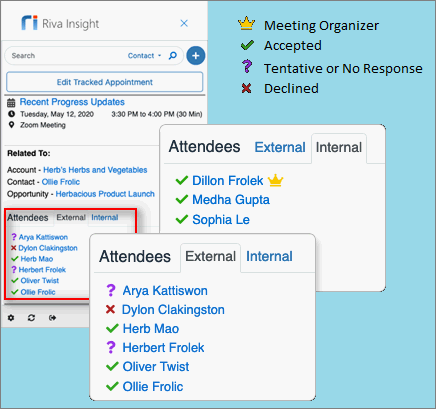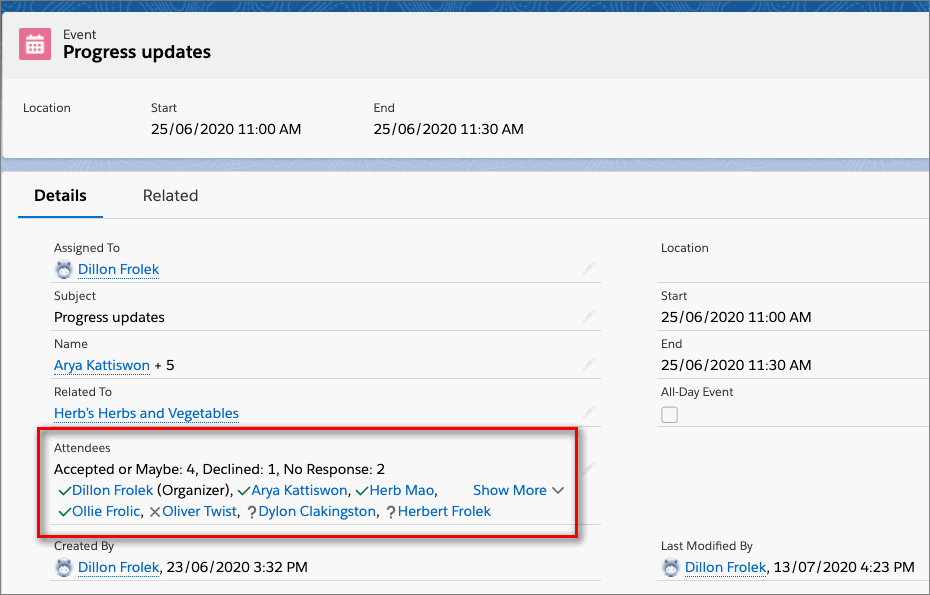|
Article ID: 2081
Last updated: 05 Aug, 2020
What Attendee List DoesIn Riva Insight:
Minimum Version requirements
This article was:
Helpful |
Not helpful
Report an issue
Article ID: 2081
Last updated: 05 Aug, 2020
Revision: 9
Views: 0
Comments: 0
|