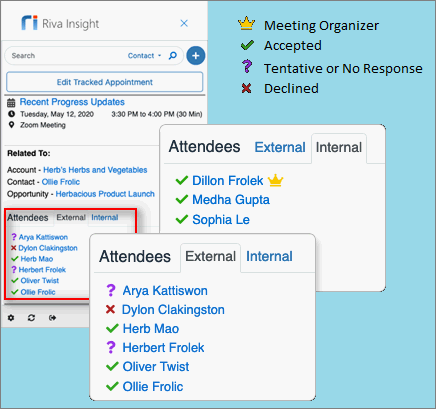|
Article ID: 2083
Last updated: 16 Jun, 2020
Audience: End users who sync meetings between Outlook and Salesforce, who use Riva Insight, and whose Riva admin enabled the Attendee List functionality. Riva Insight provides a few ways to view a meeting's Attendee List. To view a meeting's synced attendees and their invitation status:
This article was:
Helpful |
Not helpful
Report an issue
Article ID: 2083
Last updated: 16 Jun, 2020
Revision: 12
Views: 0
Comments: 0
|