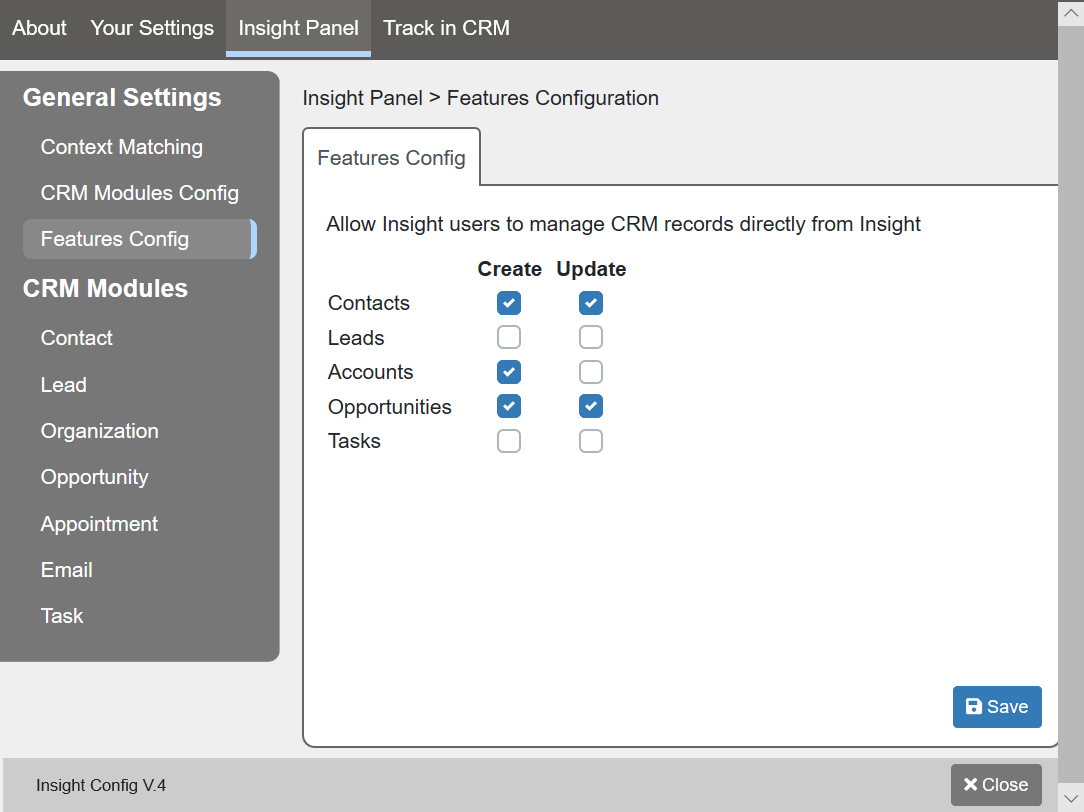|
Article ID: 2069
Last updated: 16 Jun, 2020
Your company's Riva Insight systems administrator is required for the procedure in this article.
How do end users create and update CRM items from Riva Insight? Minimum requirements:
Supported CRMs:
To enable Riva Insight end users to create and/or update CRM records from Riva Insight:
This article was:
Helpful |
Not helpful
Report an issue
Article ID: 2069
Last updated: 16 Jun, 2020
Revision: 6
Views: 0
Comments: 0
|