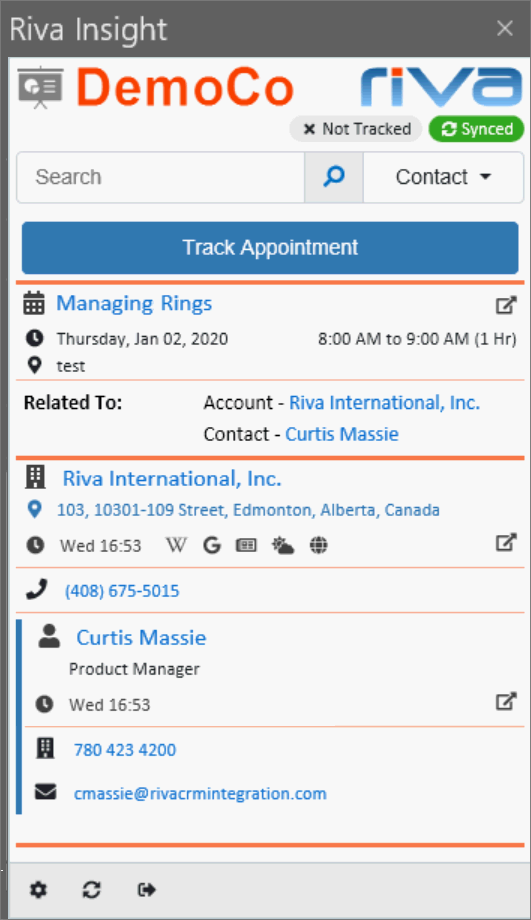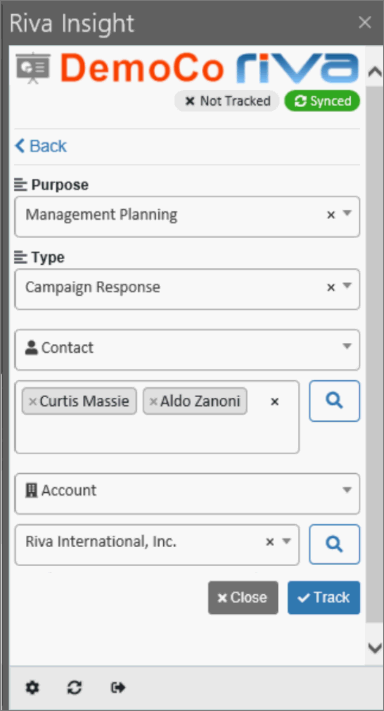This article applies to both Riva Insight platforms (Cloud and On-Premise) and both Outlook add-ins (the Outlook Web add-in and version 2020.2 or higher of the Outlook Windows add-in).
Track in CRM appears in the Riva Insight side panel.
Notes for the Outlook Windows add-in:
- Version 2020.2 or higher is required to have Track in CRM available in the side panel inside of a pop-up window.
- QuickTrack is no longer supported with the add-in versions 2020.1 or earlier.
- How to install the add-in.
What is new?
- Track in CRM now appears in the Insight panel instead of a separate window. It appears when you click Track in an email, an appointment, or Insight panel.
- Before, only one instance of Track in CRM could appear at a time.
Now, every time you open an Outlook email or appointment in its own window, an instance of the Insight panel appears in it, and you can open Track in CRM in the panel. In other words, you can have multiple items open in Track in CRM at the same time.
- Note: If you are using the Outlook Windows add-in and you want to take advantage of this enhanced Track in CRM, be sure to install version 2020.2 or higher of the add-in..
Example
- On the screen shot, Riva Insight displays data for an appointment.
- To track the appointment, click Track Appointment.
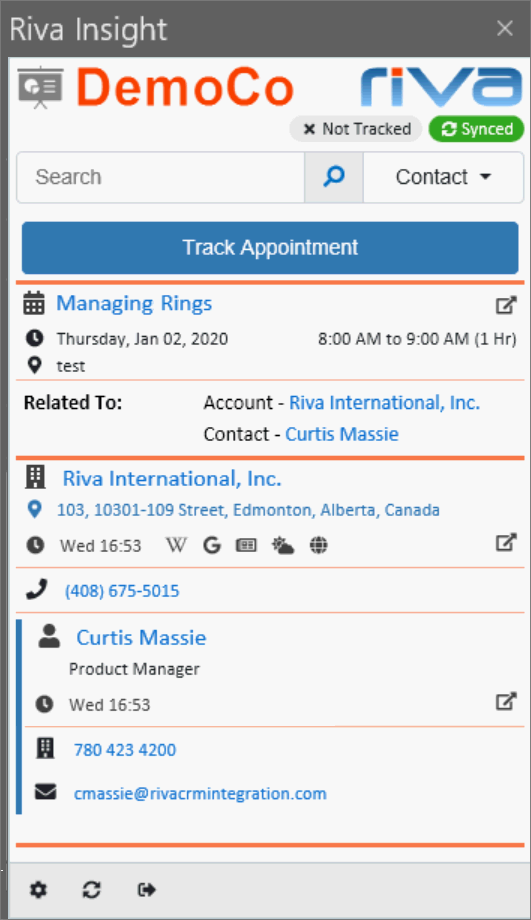
- If you clicked Track Appointment, the new Track in CRM appears in the same location.
In the following example,
- The appointment has already been synced to the CRM.
- The Purpose and Type fields were added by a customization.
- Two contacts have been selected for tracking: Curtis Massie and Aldo Zanoni.
- Clicking Track relates (tracks) the appointment to both contacts in the CRM.
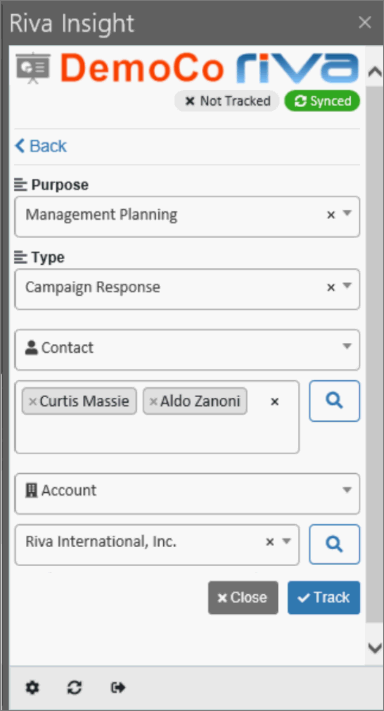
Possible customization
- By default, Track in CRM appears only when clicking a Track button.
Possible customization: Track in CRM can be made to appear by default when you select an unsynced, untracked email or appointment. To configure Riva Insight that way, contact the Riva Success Team.
Availability of the new Track in CRM
- The new Track in CRM is available in Riva Insight Server 2020.2 or higher, in both Riva Insight Outlook add-ins.
- Outlook Web add-in:
- The Outlook Web add-in now contains both Track in CRM and the Insight panel. There is no need to install two separate add-ins as in Riva Insight 2020.1 or earlier (one add-in for the Insight panel and the other for Track in CRM).
- The separate Track in CRM add-in is no longer required and can be removed.
- Outlook Windows add-in:
- In order to use the new Track in CRM, version 2020.2 or higher is required.