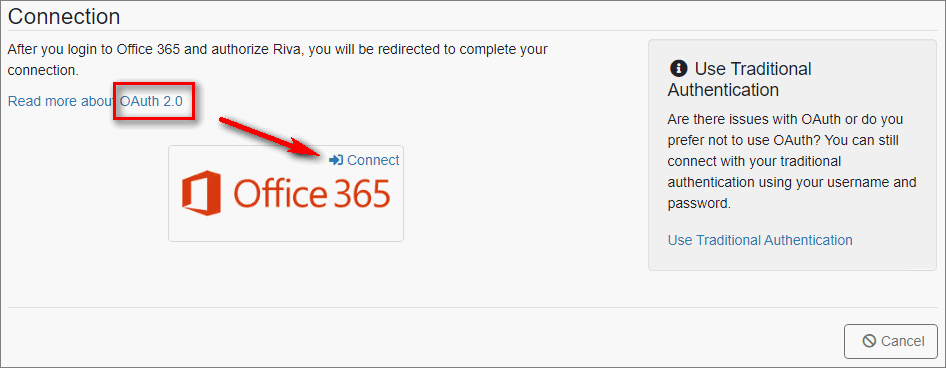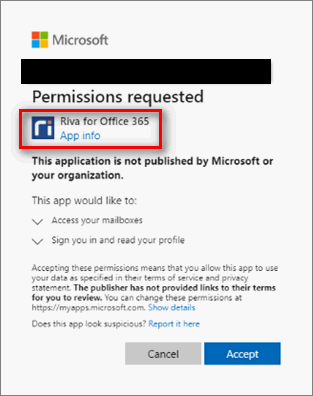|
Article ID: 2006
Last updated: 21 May, 2021
Contents: Multi-Factor Authentication (MFA)If your company requires Multi-Factor Authentication for the Riva connection account to Office 365, then you will be required to validate the account via the MFA mechanism (phone token or email address) when creating the connection. Alternatively, you could submit a request to your Exchange/Azure administrator to exclude your service account from requiring MFA. Create the Office 365 OAuth Connection to Riva CloudCreating the connection per se is followed by two closely related steps:
Step 1: Create the Office 365 OAuth connection to Riva CloudThis step creates an OAuth Client Secret to connect to Office 365. To create the Office 365 OAuth connection:
Step 2: Whitelist the Riva Cloud IP Address RangeRiva Cloud must be able to connect to your Exchange Web Services server from the internet.
Step 3: Prepare Office 365 Exchange permissions for a Riva Cloud connection
This article was:
Helpful |
Not helpful
Report an issue
Article ID: 2006
Last updated: 21 May, 2021
Revision: 8
Views: 121
Comments: 0
|