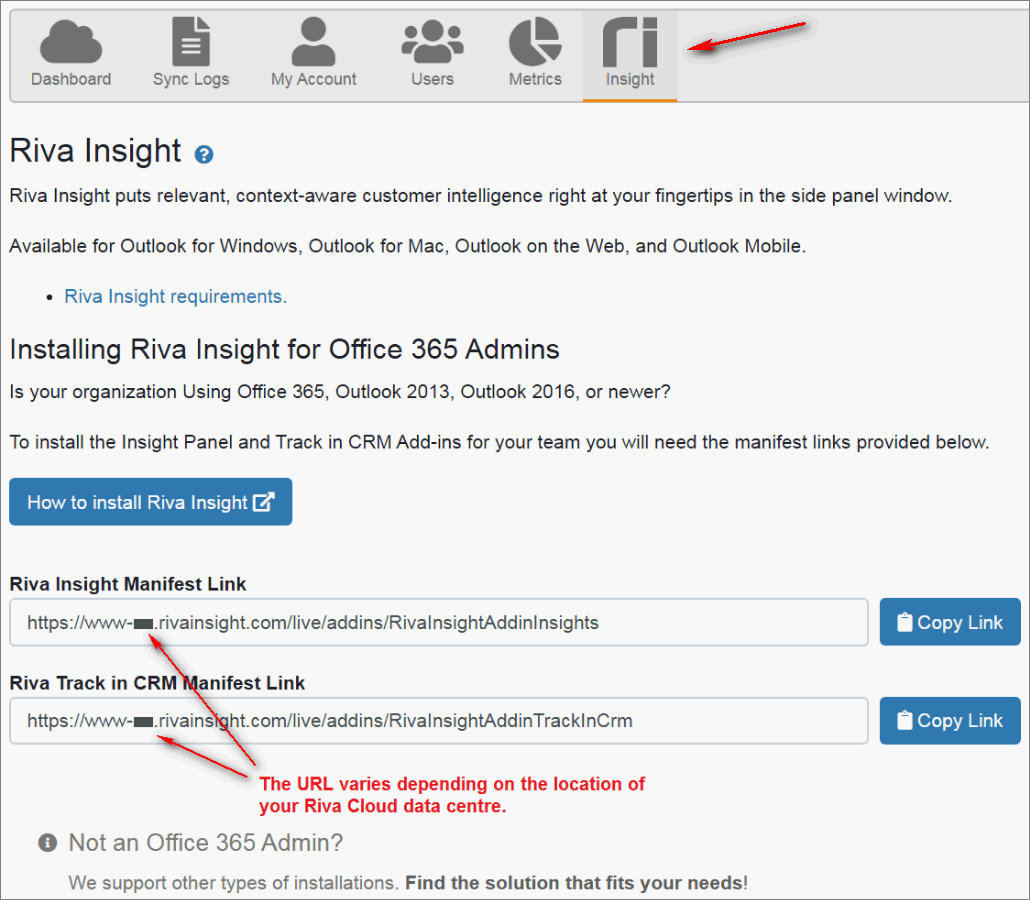|
Article ID: 1997
Last updated: 13 Jan, 2020
The Riva Cloud release notes list what is new in this release:
What's New in Riva CloudAuthentication default changeWhen Salesforce or Google authentication is disabled, the authentication method defaults to password authentication. Audit summary enhancementReValidateConnection configuration events are now tracked in the Riva Cloud audit summary. UI changes
Ability to configure Conversation Follow in the UI:
Modified: Choose Your Riva Cloud Account Mode page:
Article ID: 1997
Last updated: 13 Jan, 2020
Revision: 8
Views: 215
|