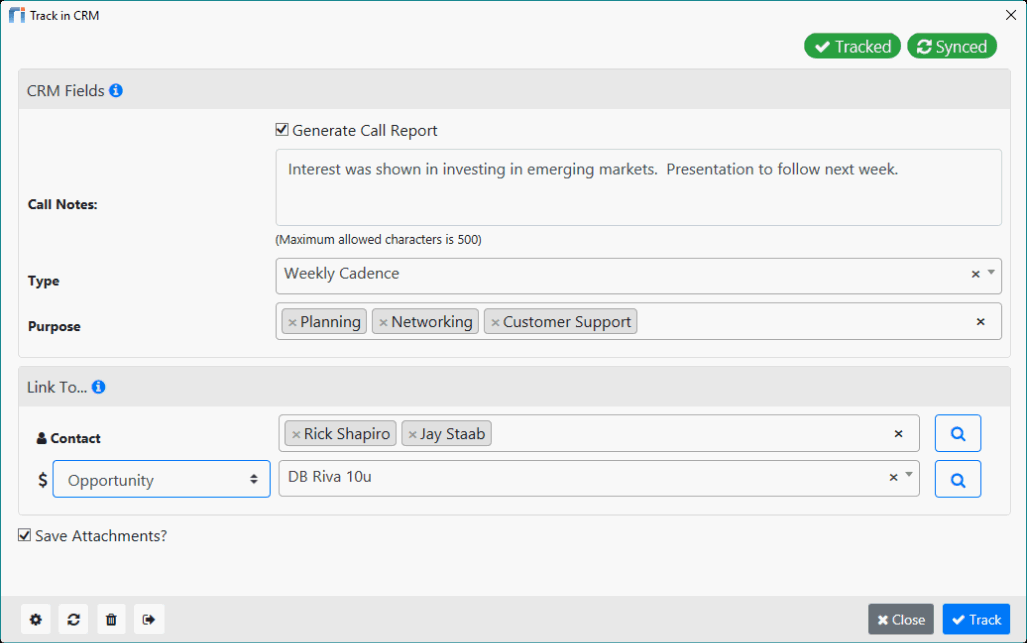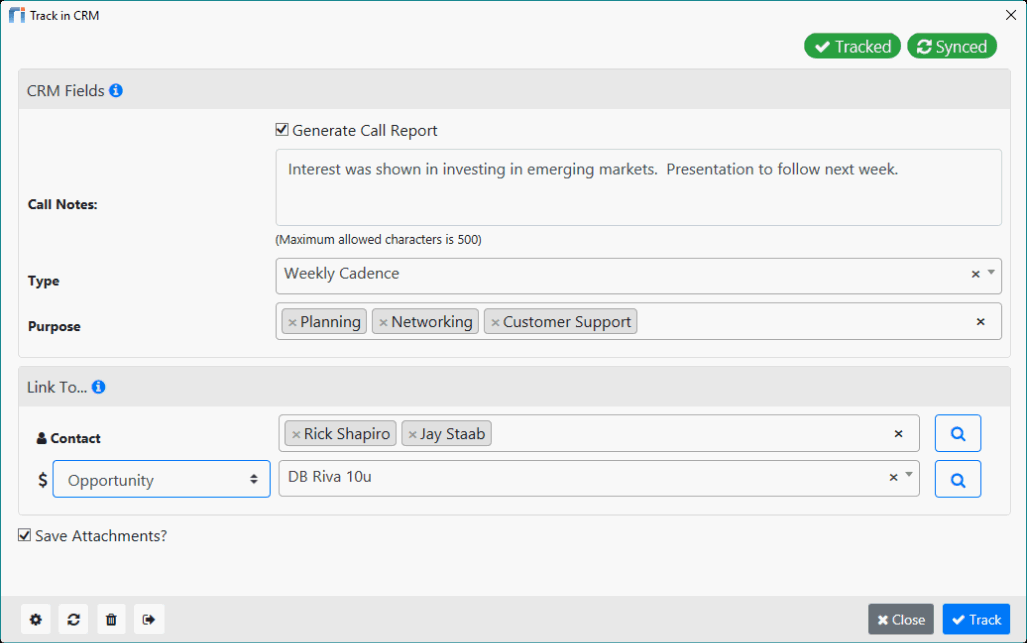What's New in This Release
The following table shows what's new for the Insight panel or Track in CRM, depending on the Riva Insight platform and add-in that you use.
Riva Insight: Insight Panel and Track in CRM
- Ability to track against items from the Insight panel:
(New feature available for the Insight panel and Track in CRM in these add-ins: Outlook Web and Outlook Windows.)
Requirement: Riva Insight Outlook Windows add-in, client version 1.29 or higher.
If the feature is enabled, a Track icon appears in the Insight panel next to every account, contact, opportunity, or custom module. Depending on how the feature is configured, selecting the Track icon can do the following:
- Quick Track automatically tracks in CRM the item against the account, contact, opportunity, or custom module that the user chose to track against.
- or -
- Manual Track populates the Track in CRM window with the account, contact, opportunity, or custom module that the user chose to track against.and lets the user make changes before selecting Track.
To enable and configure the feature, contact the Riva Success Team.
Insight Panel Only
- Riva Insight On-Premise: upgraded configuration file:
(New for the Insight panel in any add-in.)
The format of the InsightConfiguration.xml file has changed to provide better management of Riva Insight functionalities and facilitate the introduction of new features.
The configuration file is automatically upgraded in this release. The previous file is retained, with the date and the word "backup" appended to the previous name, for example InsightConfiguration.xml.20190415T175936.backup.
Track in CRM Only
- Enhanced ability to set CRM fields when tracking an item:
(Enhancement available for Salesforce and Track in CRM in these add-ins: Outlook Web and Outlook Windows.)
Applies to appointments, contacts, tasks, and emails.
In Riva Insight 2019.2, we introduced the ability to customize Track in CRM to set values in additional CRM fields as part of the track, without having to go into the CRM. The CRM fields could be standard or custom fields.
Now, we have refined that customization by adding support for multi-line text boxes and check boxes.
To request the customization, contact the Riva Success Team.
Example of what Track in CRM could look like with added CRM fields: