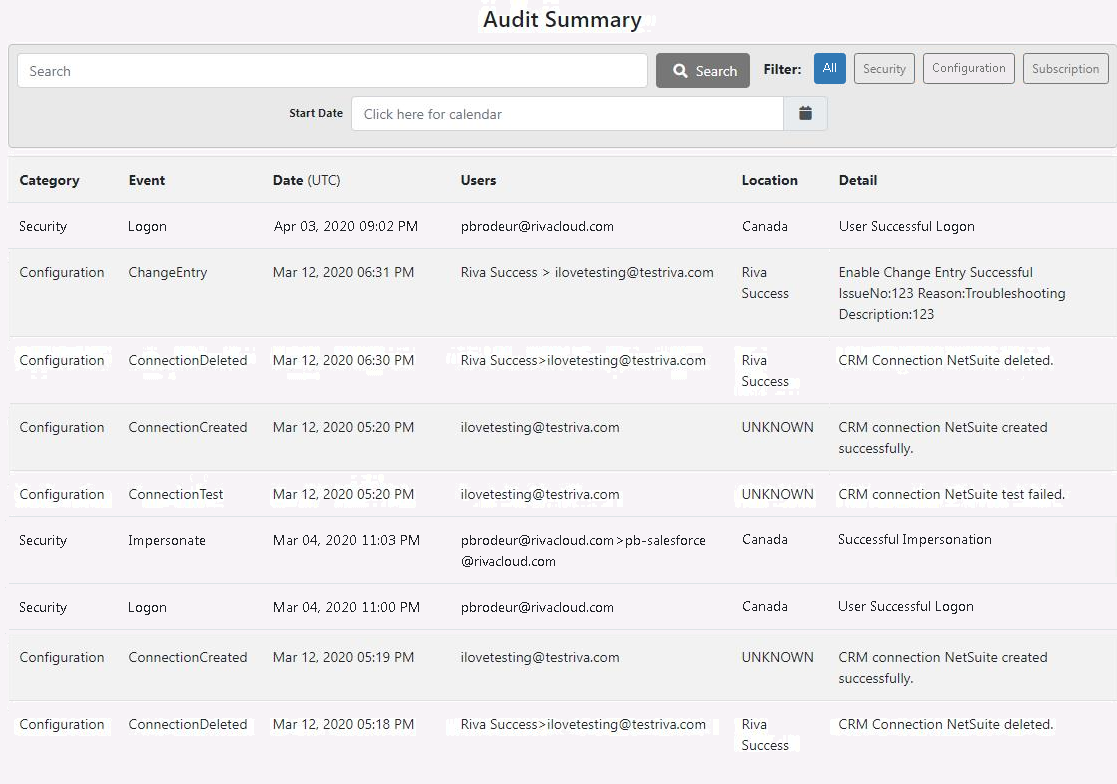Audience: Riva Cloud Corporate or Company admin users and self-administered Riva Cloud Company users.
The Riva Cloud Audit Summary lists security events, configuration adjustments, and/or subscription changes that have occurred or have been made, up to six months ago. From the summary, you can drill down to the complete details and export the full logs to a .CSV file.
View the Audit Summary
To access the audit summary:
-
On the side navigation bar, select the dropdown arrow beside Security, and select Audit Summary.

Result: The Audit Summary page appears.
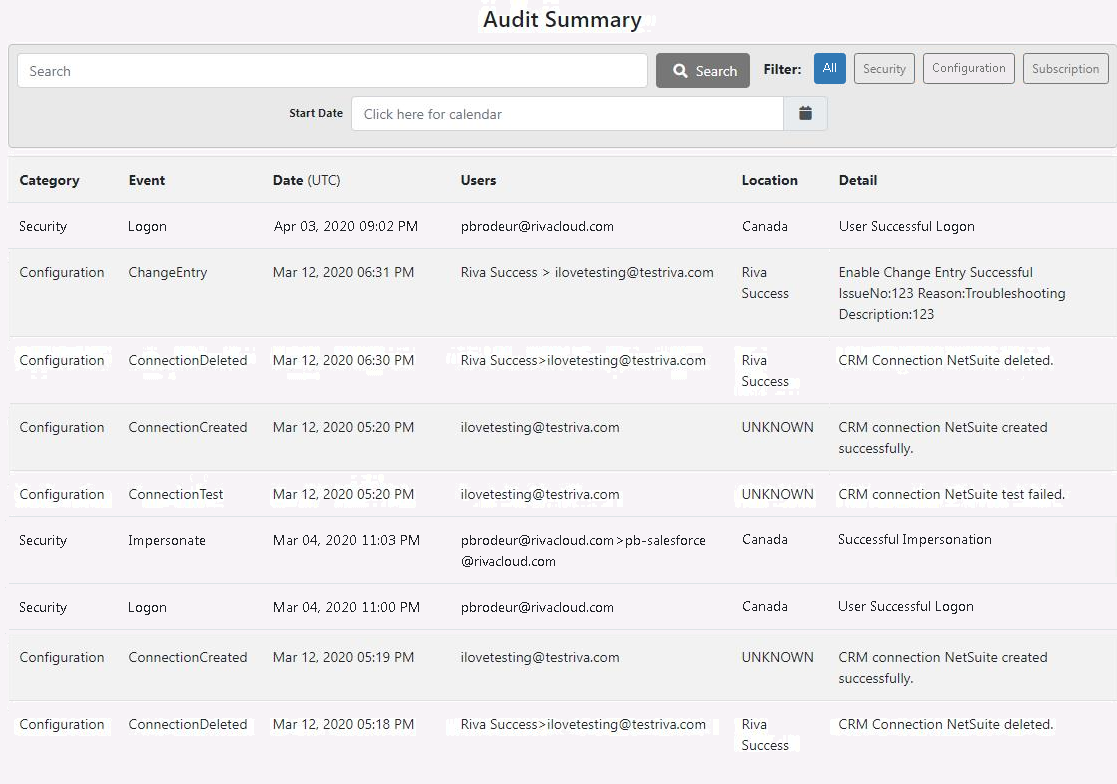
To view the complete details of a summary line: Hover the mouse cursor over the corresponding Detail column cell.
To export the full logs to a .CSV file: Near the bottom of the window, select Export.
Notes:
- The summary displays up to 50 results per page. At the bottom of the summary, you can page through the Audit Summary.
- You can select the start date up to a maximum of six months ago.
- To search for a specific text string, enter it in the Search field in the top left of the Audit Summary window.
- By default, all events are displayed. To view only Security, Configuration, or Subscription events, select the corresponding button at the top of the Audit Summary.
- To sort the data that is displayed, select any Audit Summary column header.
- The following types of security events, configuration changes, and subscription changes may appear in the audit summary:
| Security events |
Configuration changes |
Subscription changes |
Logon,
Impersonate,
PasswordChange,
UserPasswordReset,
UserEnabledStatus,
NetworkTrustModified,
AuthenticationMethod4. |
PolicyCreated,
PolicyEnabledStatus,
PolicyModified,
PolicyDeleted,
ChangeEntry,
DeleteSafetyInitialized1,2,
SyncPolicyReInitialized1,2,
ConnectionCreated3,
ConnectionTest3,
ConnectionDeleted3,
ReValidateConnection5,
ViewLogs6. |
Purchase1. |
- Starting in May 2019, the DeleteSafetyInitialized, SyncPolicyReinitialized, and Purchase events are tracked in the audit summary.
- The DeleteSafetyInitialized and SyncPolicyReinitialized events can be triggered only by Riva staff but are visible in the audit summary by your Riva admins. Only one audit entry is logged regardless of the number of end users that the events impacted.
- Starting on November 7, 2019, the ConnectionCreated, ConnectionTest, and ConnectionDeleted events are tracked in the audit summary.
- On November 7, 2019, the ExternalAuthenticationModified event was renamed AuthenticationMethod.
- Starting on January 12, 2020, the ReValidateConnection event is triggered when a Salesforce, Office 365, or Google connection is successfully revalidated or the revalidation attempt fails.
- Starting on January 15, 2021, the ViewLogs event is triggered when someone views the sync logs of your subscription.