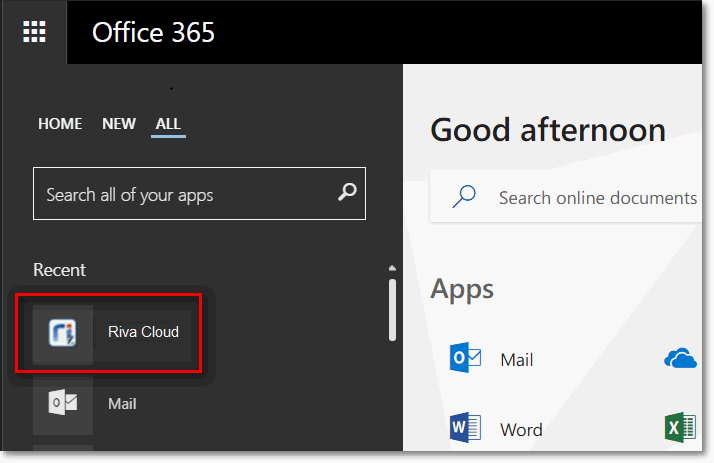The Riva Cloud release notes list the benefits of this release:
| Release version: |
2018.1 |
| Release date: |
January 25, 2018 |
Benefits of this Release
Security Notifications Are Sent After a Password Change
- This applies to all Riva Cloud end users in all modes: Corporate, Company, and Single User.
- When your password is changed, a notification is sent to your email address.
- The notification includes the user name of the admin or self-managing user who changed the password.
- If you did not perform or request the change, contact the Riva Success Team. The email provides the link.
Security Notifications Are Sent After a Network Trusts Change
- This applies to Riva Cloud admins in all modes.
- If the list of specified IP addresses that users can log in from has been changed, all the Riva Cloud admins in your organization receive a notification by email.
- If no admin in your organization has performed or requested the change, contact the Riva Success Team. The email provides the link.
Registering to Riva Cloud with Google Credentials
- A Google account can be used to register to Riva Cloud and subsequently used to log in to Riva Cloud.
- The Google account is used as the Riva Cloud user name.
- If your team uses Google G Suite, you can now access your Riva Cloud account with a single user identity.
Limited Release of Federated Single Sign-On (SSO) with SAML 2.0
- As part of our continued commitment to Riva Cloud security and simplified administration, you can now use Federated Single Sign-On (SSO) with SAML 2.0.
- Password management and forgotten passwords are a thing of the past... Implement SAML today!
- As part of our initial limited release, we are looking for customers who will work with our Success Team directly and help finalize the documentation for different SSO vendors.
- If you would like to delegate identity management, contact the Riva Success Team to begin the on-boarding process.
- Supports Identity Provider (IdP) initiated authentication. Add a "Riva" app to your company's app-launch tool bar to give your Riva Administrators or users direct access to their Riva management console.
- Full support for Office 365 and Azure Enterprise Applications, as well as other SAML providers like Okta, Ping Identity, ADFS, and others.
- Example in Office 365:
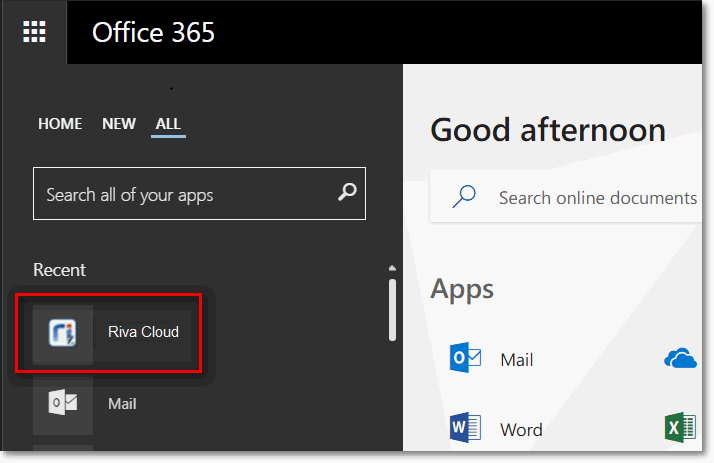
- If your team uses SAML, you can now access your Riva Cloud account with a single user identity.
Admins Can Send Invitations for the Riva Insight Trial More Than Once