|
Article ID: 1637
Last updated: 23 May, 2018
IssueIn the Riva Cloud User Manager, the Total User Count is sometimes larger than the Licensed Sync User Count.
That discrepancy might raise the concern that you are billed for more licenses than you should be. You are not billed for the apparent additional license(s) that might seem to be implied by the larger Total User Count.
Four Possible Causes for the Larger Total User Count
Possible cause #1: Disabled usersThe Total User Count includes disabled users. They do not use licenses. You are not billed for disabled users. To find out how many disabled users you have:
Possible cause #2: Non-syncing adminsThe Total User Count includes non-syncing Riva Cloud admins. They do not use licenses. You are not billed for non-syncing admins. To find out how many non-syncing Riva Cloud admins you have:
Possible cause #3: Email address and user name mismatchThe Riva Cloud User Manager obtains users from two places:
If the email address of an email connection and the user name of a user account in Riva Cloud match, then the User Manager combines them. They are displayed and counted as one user. Otherwise, they are counted as two users. You are not billed for the apparent additional user.
Tip: To prevent this Total User Count discrepancy, we strongly recommend using the account email address as the user name for the syncing user.
Possible cause #4: Users renamed by the Riva Cloud Operations TeamIf a user has been renamed by a Riva Cloud Operations Team member, then both the user's new user name and old user name appear in the User Manager for as long as the sync logs are available, which is usually until the end of the current month. Both the new and old user names are counted in the Total User Count, which may give the impression that the user is using up two licenses. You are not billed for the apparent additional license. It is merely a miscalculation in the Riva Cloud User Manager and does not affect our billing system.
This article was:
Helpful |
Not helpful
Report an issue
Article ID: 1637
Last updated: 23 May, 2018
Revision: 12
Views: 4717
Comments: 0
|
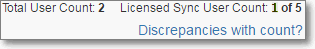
 icon that appears.
icon that appears.