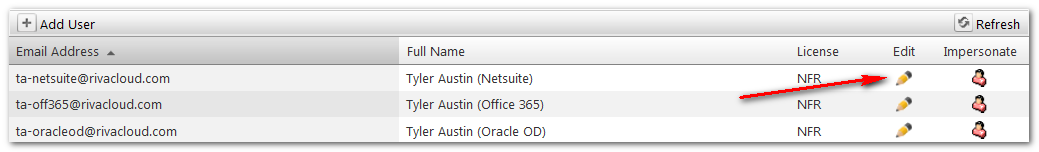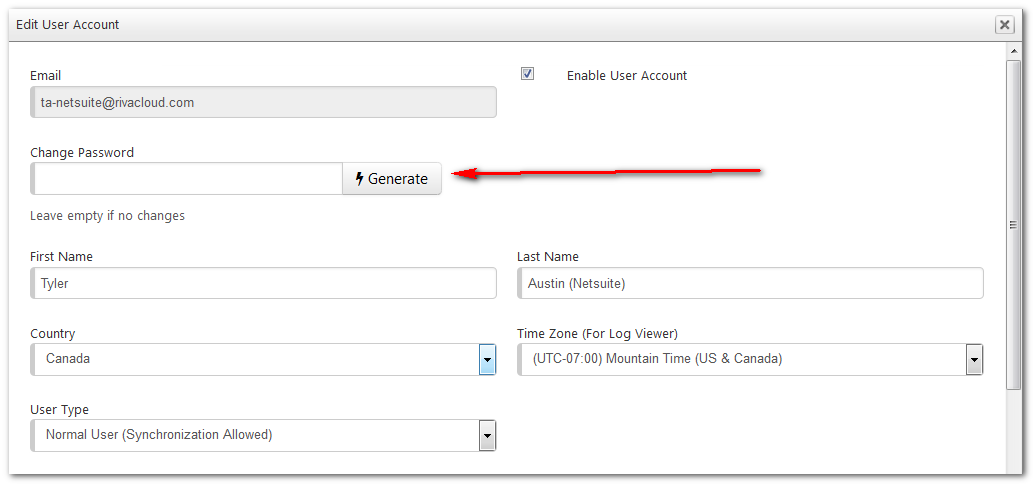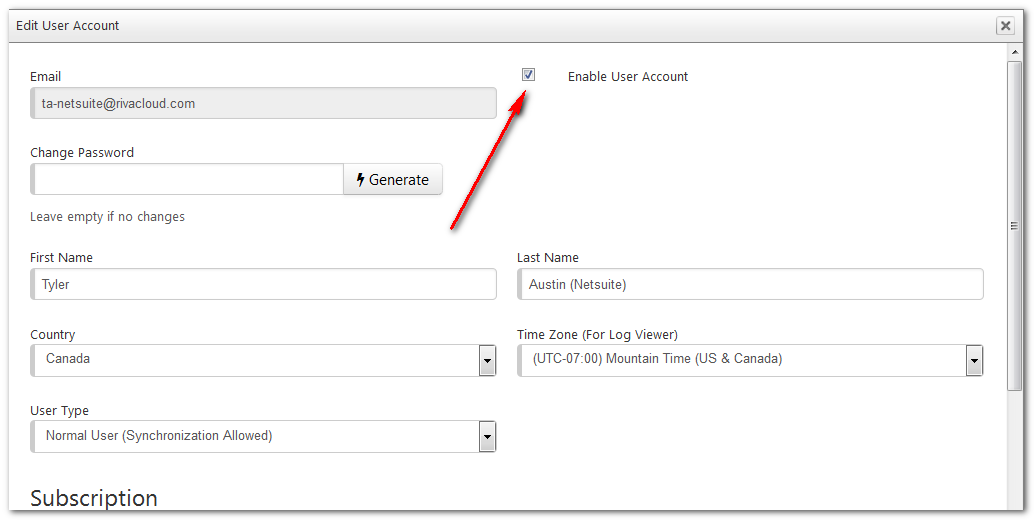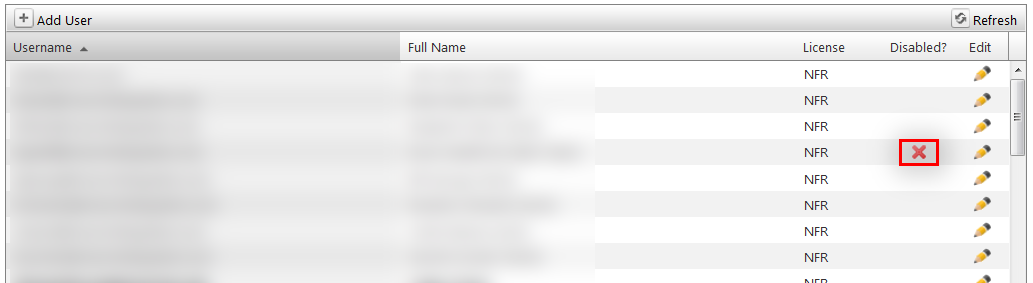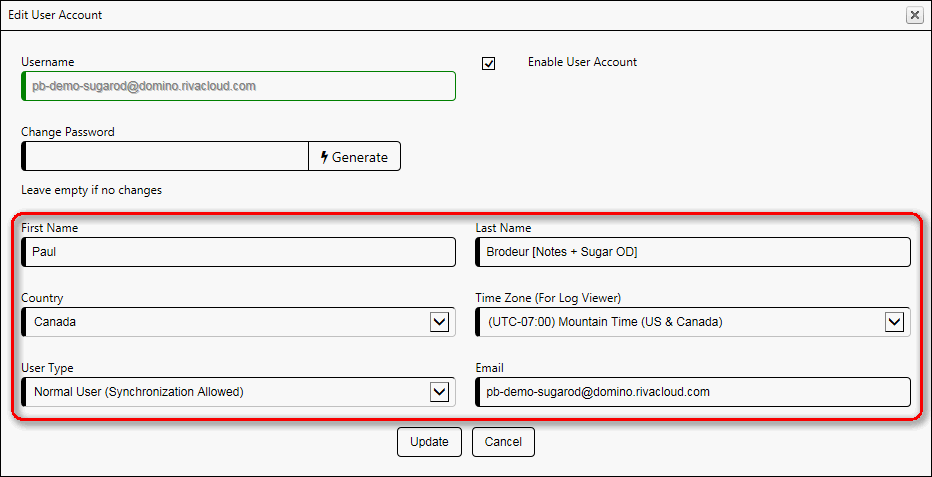|
Article ID: 1503
Last updated: 19 Apr, 2017
Applies to all Riva Cloud modes. Common edit user tasks include
Change the User Login PasswordThe Riva Cloud admin account can reset a password for a target user. The reset password is not emailed to the target user. Tip: Changing the password in this manner is the way to prevent users from accessing their Riva Cloud accounts while leaving the users enabled. There are two ways to change a user login password: To let Riva generate a password:
To manually specify a password:
Enable or Disable a User AccountDisabled users cannot log in to their Riva Cloud accounts, and their sync policies are disabled. You can temporarily disable or re-enable target users.
Every disabled target user account is indicated by a red X on the Manage Users page. Disabled users cannot log in to their Riva Cloud accounts, and their sync policies are disabled.
Change User Account DetailsThe Riva Cloud admin can modify the first name, last name, country, time zone, user type, and email address of a target user. To change user account details:
This article was:
Helpful |
Not helpful
Report an issue
Article ID: 1503
Last updated: 19 Apr, 2017
Revision: 12
Views: 6177
Comments: 0
|