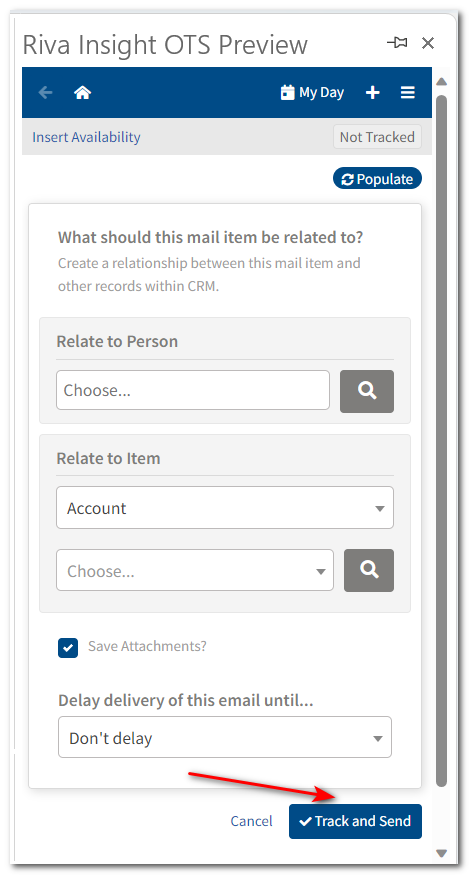|
Article ID: 1382
Last updated: 06 Oct, 2023
Audience: End Users. Purpose: When in basic mode (basic email tracking),
To track email messages or calendar items in the CRM:
This article was:
Helpful |
Not helpful
Report an issue
Article ID: 1382
Last updated: 06 Oct, 2023
Revision: 14
Views: 4271
Comments: 0
|