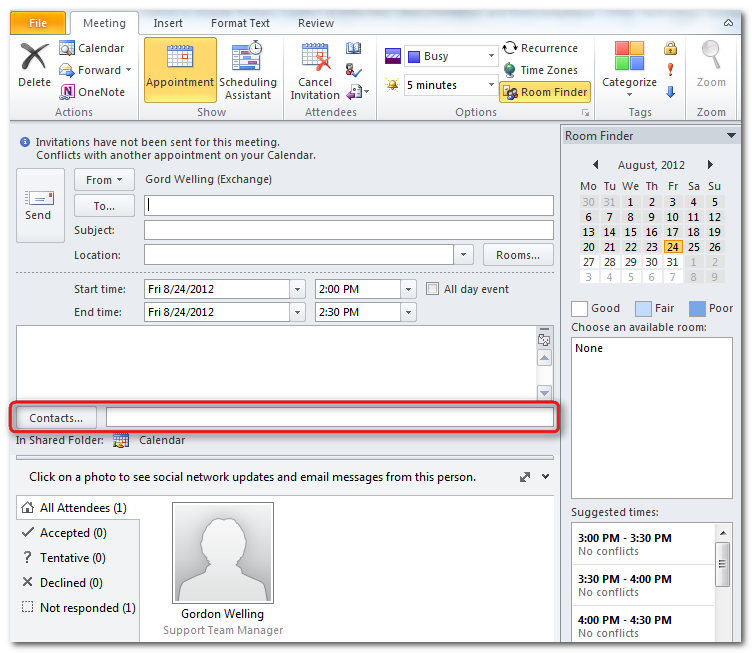|
Article ID: 1185
Last updated: 20 Oct, 2016
Riva Cloud and Riva On-Premise can link Exchange-created appointments to CRM contacts in a manner similar to the "Regarding" feature. Riva can use the Contacts text box below the description field of the appointment to select contacts from the user's Outlook address book, and Riva will link the appointment or meeting to those contacts without adding them to the attendees list. For Riva On-Premise 2.4.38 or higher and Riva Cloud, this functionality is enabled by default.
In effect, Riva can sync the value between NetSuite appointments and Exchange/Outlook appointments:
In Outlook: How to Enable the Outlook Contact Link FeatureThe Contact Link feature is not enabled by default in Outlook. To enable the feature in Outlook:
For detailed instructions, see Outlook: How to show the "Contact Links" on all appointments. Applies to
This article was:
Helpful |
Not helpful
Report an issue
Article ID: 1185
Last updated: 20 Oct, 2016
Revision: 6
Views: 3887
Comments: 0
Also read
Also listed in
|