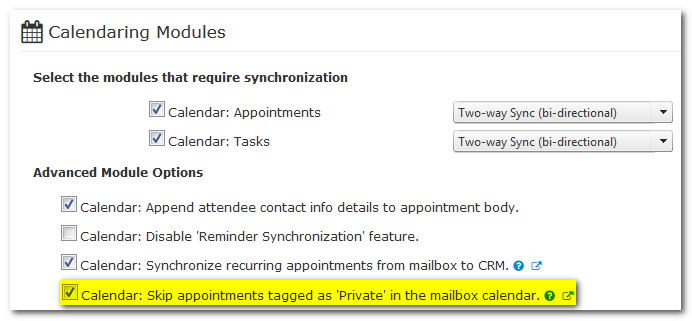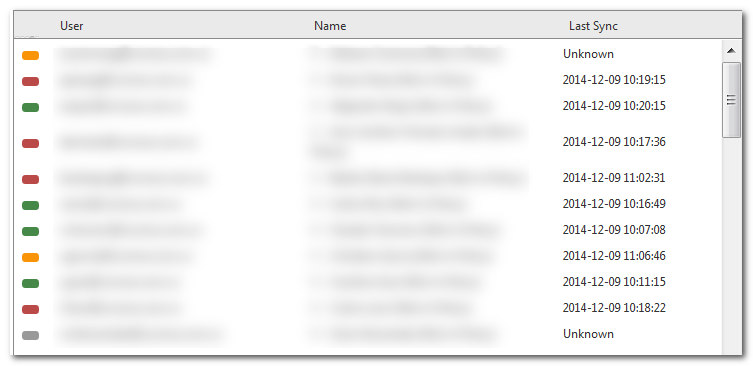|
Article ID: 1181
Last updated: 05 Dec, 2016
Riva Cloud New Features (Release date 2014.06) Skip appointment if private option added to calendar By default, Riva syncs Exchange appointments marked as private to the CRM and handles them as private CRM appointments (if the CRM supports the private flag) or "privatizes" the appointment in the CRM (see Private appointment handling.) Select this option to skip Exchange private appointments.
Article ID: 1181
Last updated: 05 Dec, 2016
Revision: 4
Views: 4354
|