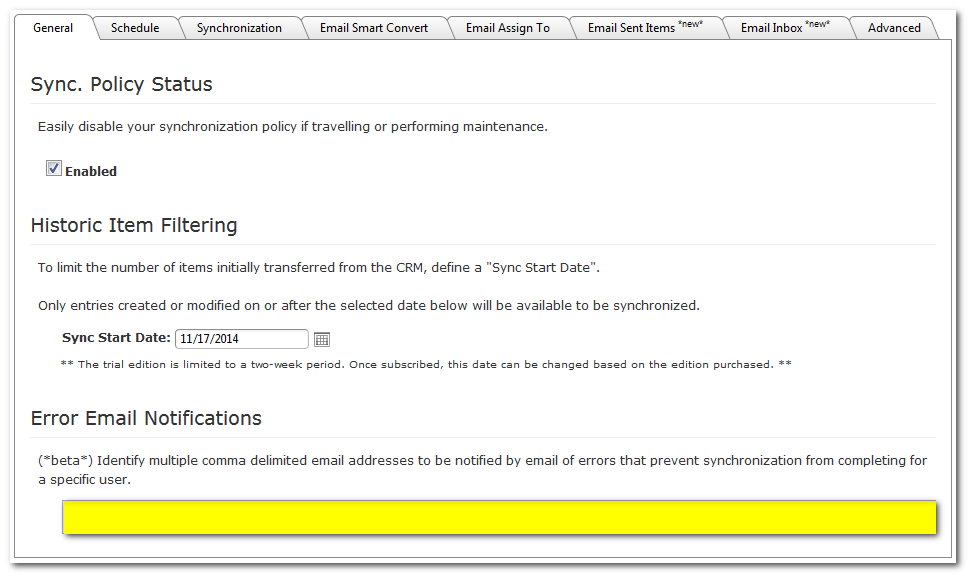|
Article ID: 1175
Last updated: 31 Jan, 2017
Riva Cloud New Features (Release date 2014.02) Error email notifications added to policy editor Users are required to log in to their Riva Cloud account and input their required email address to receive Log Error Notifications.
A particular notification will only be raised once every 24 hours. If an error continues to occur and a notification has already been raised, the next notification will be delayed for 24 hours or until 8 a.m. the next day, whichever is earlier. Added feature "DeleteSafety" to prevent mass deletes of items The delete safety feature is designed to prevent configuration errors within CRM or email systems that could result in a significant number of deletions.
Delete safety prevents bulk deletion of items if the volume of the deletions exceeds 500 items or 10% of known synced items. Reasons for deletion:
For more information, see Riva Cloud Delete Safety.
Article ID: 1175
Last updated: 31 Jan, 2017
Revision: 4
Views: 3944
|