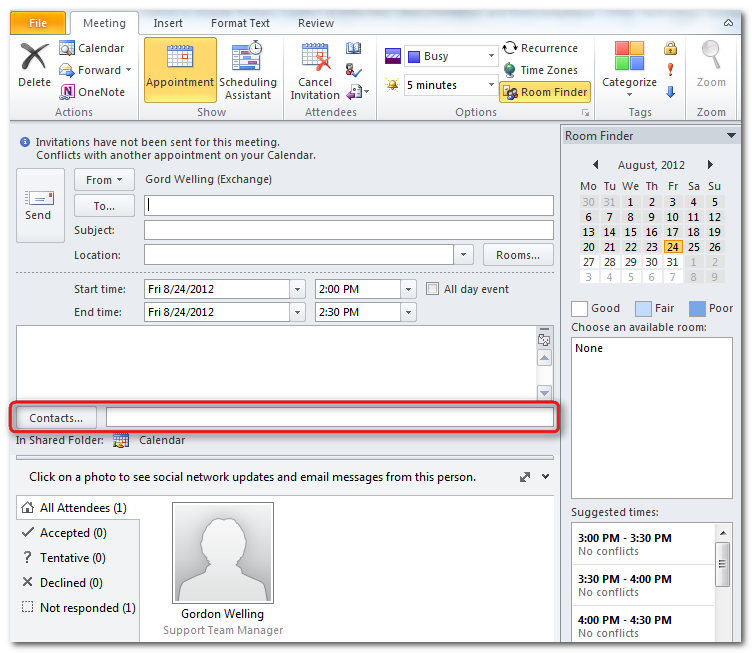|
Article ID: 1068
Last updated: 09 Mar, 2020
IssueAfter you add a linked contact to an appointment in Exchange, Riva Cloud or Riva On-Premise might remove that linked contact from the Exchange appointment.
CauseThe Riva sync policy may have been configured to prevent Riva from creating a CRM contact if it could not match the linked contact added to the Exchange appointment to a CRM contact. In that configuration, if Riva detects that the related/linked contact is not the same between Salesforce and Exchange and Riva needs to preserve identical linked contact lists, then during the update, the unmatched linked contact is removed from the Exchange appointment. SolutionIt is possible to configure Riva to set related/linked contact sync from Exchange to Salesforce to be additive only. This permits the Exchange user to add linked contacts even if they cannot be matched to CRM contacts. Note: This change does not affect previously synced Exchange appointments where unmatched linked contacts were removed by Riva, but after implementing the solution, you can add those linked contacts to Outlook calendar items, and they will not be removed. Solution for Riva CloudSolution for Riva On-PremiseTo set related (linked) contacts on events as additive only:
Applies to
This article was:
Helpful |
Not helpful
Report an issue
Article ID: 1068
Last updated: 09 Mar, 2020
Revision: 5
Views: 6070
Comments: 0
Also read
Also listed in
|