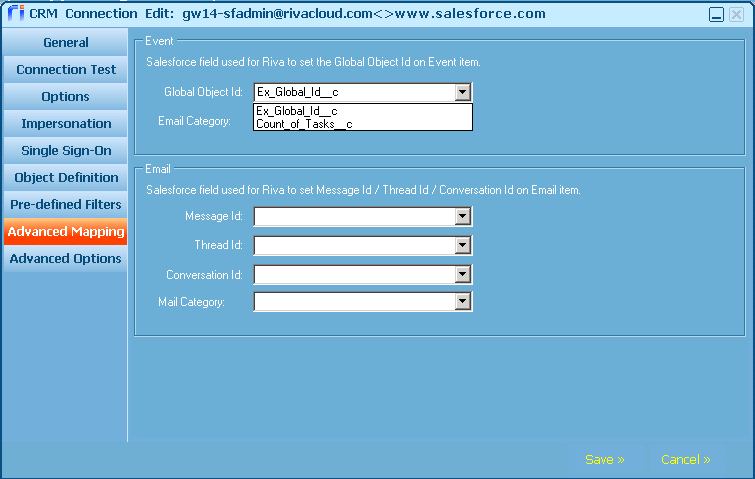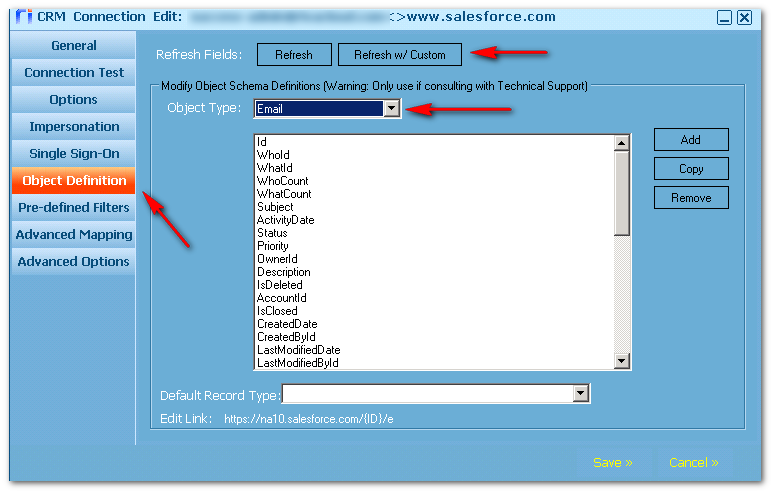|
Article ID: 1065
Last updated: 28 Oct, 2016
Riva Cloud and Riva On-Premise can be configured to map certain email system attributes to custom Salesforce attributes for event and email items. Those kinds of attributes are typically used for Salesforce custom workflows or reports. Implementation for Riva CloudImplementation for Riva On-PremiseTo map Salesforce custom attributes to email system attributes:
To update the contents of the drop-down lists:
Applies to
This article was:
Helpful |
Not helpful
Report an issue
Article ID: 1065
Last updated: 28 Oct, 2016
Revision: 6
Views: 5938
Comments: 0
Also read
Also listed in
|