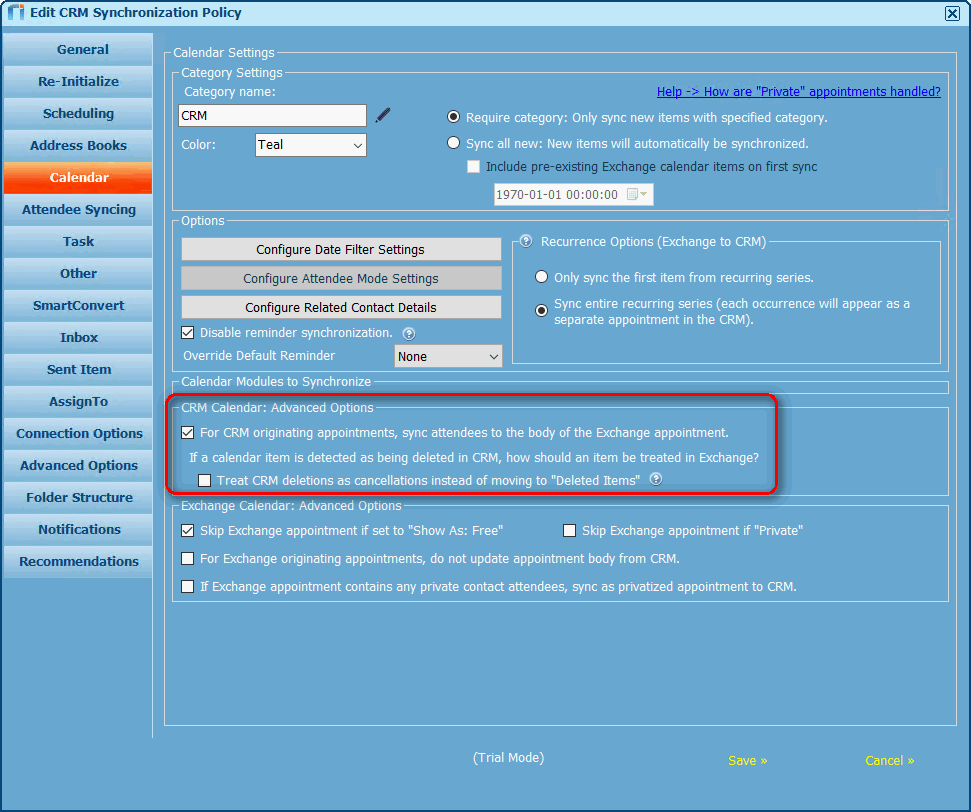|
Article ID: 858
Last updated: 30 Mar, 2023
By default, Riva syncs deleted CRM calendar items to Office 365/Graph and Exchange, which then removes the calendar item from the user's primary calendar and places it in the Deleted Items folder. The challenge with handling CRM calendar deletions this way is that users often do not want to lose a calendar item in the mailbox, even if it has been removed in the CRM. There are three reasons that Riva detects CRM calendar items as being deleted:
Sync Policy Calendar OptionRiva 2.4.32 or higher includes an option on the sync policy Calendar page to control how to handle CRM calendar items that are deleted.
Effect if Users Have Already Synced Calendar DataIf Riva has already synced calendar data, Riva does not modify calendar items that have already been placed in the Deleted Items folder. Riva applies this change only to CRM calendar items that are "deleted" after the sync policy has been changed. Applies to
Article ID: 858
Last updated: 30 Mar, 2023
Revision: 8
Views: 5495
|