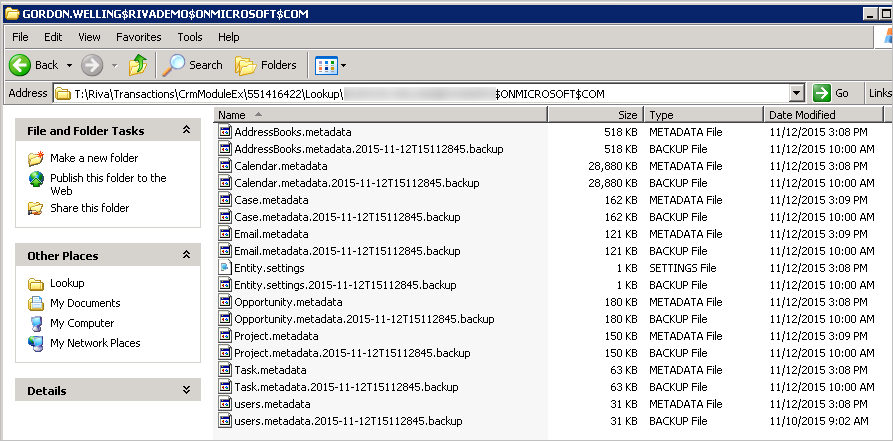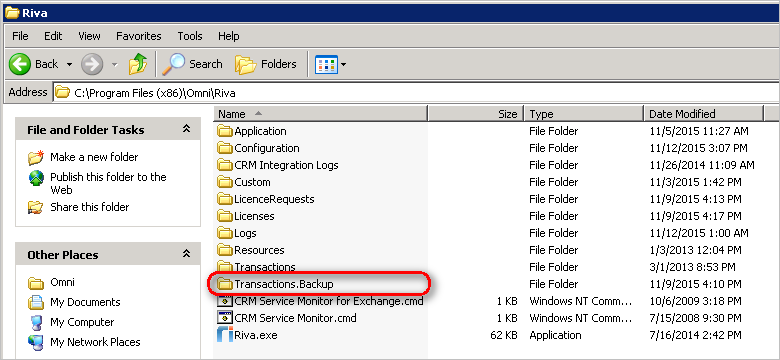|
Article ID: 703
Last updated: 16 Nov, 2015
An external backup process would have difficulty avoiding copying the transaction files while Riva is syncing a user. By using the Sync.Crm.TransactionBackup custom options, you can configure Riva to copy the transaction files to the backup location only when the user is not being synced. Custom OptionsApply the following custom options to either the Riva service app.setting .config file (to affect all sync policies) or to the sync policy advanced custom options: Sync.Crm.TransactionBackup.IntervalMinutes = [value in minutes] (This enables the transaction files backup feature and sets the backup interval.) Sync.Crm.TransactionBackup.TargetPath = [mapped drive path] (This sets the path of the parent folder for the backup.) Sync.Crm.TransactionBackup.MaxArchivesToKeep = [value] (This sets the number of archive files to keep. If this custom option is not set, the default value is 2.) These options can be used in conjunction with the Passive fail-over disaster recovery strategy. Riva names the backup files Module.metadata.YYYY-MM-DDTHHMMSSSS.backup, for example Task.metadata.2015.11.12T15112845.backup. Applies to
Article ID: 703
Last updated: 16 Nov, 2015
Revision: 9
Views: 4390
Also listed in
|