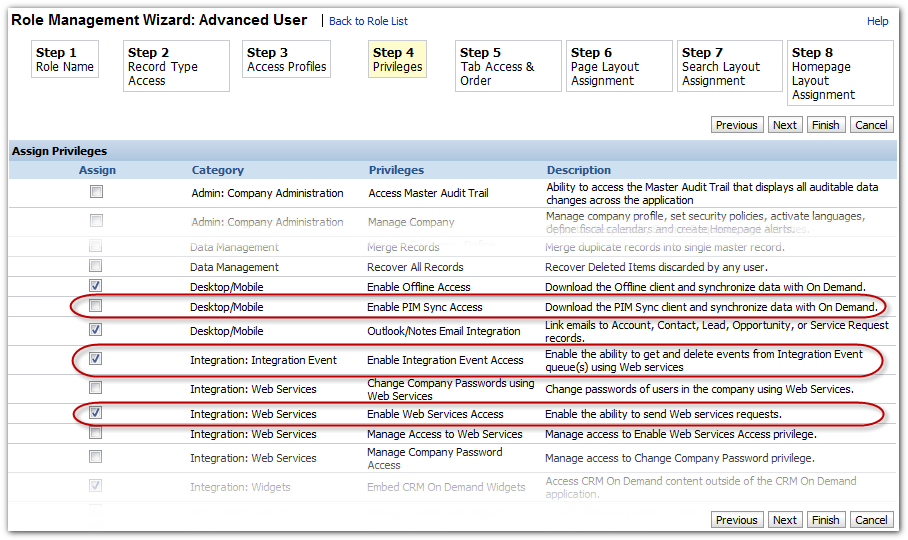|
Article ID: 600
Last updated: 26 Aug, 2020
A new Riva connection to this CRM is no longer configurable in the Riva Cloud UI. For a new Riva connection, contact the Riva Success Team.
An existing Riva connection with this CRM is still available for editing on the Dashboard. Riva Cloud Corporate requires a connection to Oracle CRM On Demand using an admin-level account that can impersonate target user CRM user accounts. Riva Cloud supports customers with public internet access who use
These instructions are specific to preparing for Riva Cloud Corporate connections to Oracle CRM On Demand. The following preparations must be completed: Step 1: Prepare a Riva Connection Account in Oracle CRM On DemandThe Riva connection to the target CRM must be configured to use the credentials of an administrator-level account. For Oracle CRM On Demand, choose one of the following options:
Configure the Oracle Role for the Riva connection accountThe privileges for the Oracle Role that is assigned to the Riva connection account must be configured:
Verify that the Books feature is enabledRiva can sync contacts filtered by "Books". To make use of this filter method, the "Books" feature must be enabled in the CRM and the Riva sync policy must be configured to filter contacts using "Must be owner". The "Books" feature is normally enabled and set up for the administrator role. Use the procedures described at Verifying book setup for the administrator role to verify that the "Books" feature is enabled and properly configured. Step 2: Prepare the Target Users in Oracle CRM On DemandThe primary email address of the target user's email account must match the primary email attribute value in Oracle CRM On Demand for the corresponding target users. Add the Riva Connection account as a delegate for target usersThe Riva connection account must be added as a delegate to each of the target users. Adding delegates for users (administrator). NotesAudit trail in Oracle CRM shows that the Riva user made the modifications. Oracle CRM does not provide an API to allow one central account to make changes on behalf of another account. Riva CRM logs can be used to trace edits back to individual users if required.
This article was:
Helpful |
Not helpful
Report an issue
Article ID: 600
Last updated: 26 Aug, 2020
Revision: 4
Views: 5374
Comments: 0
|