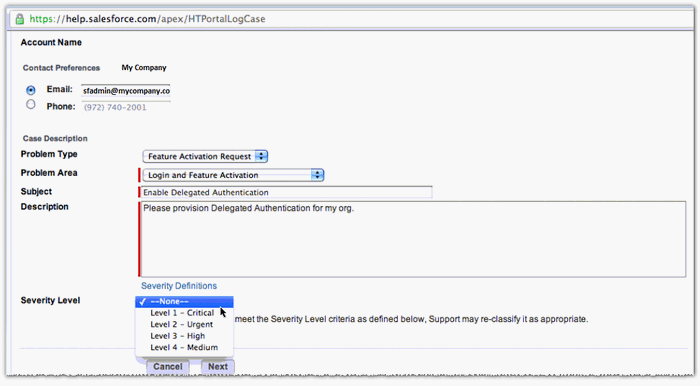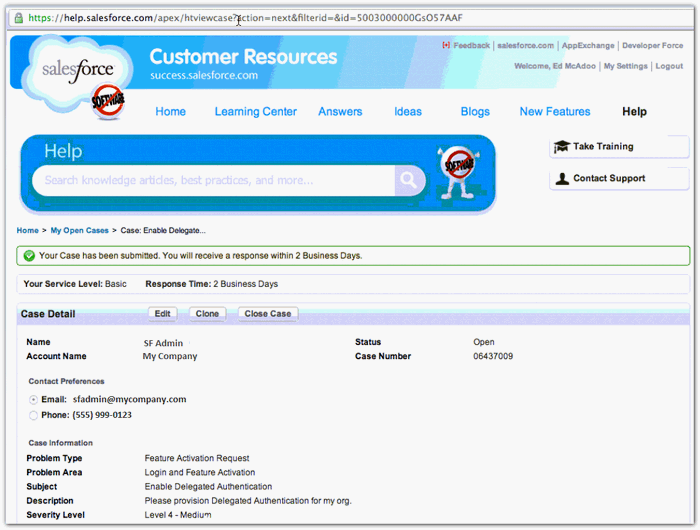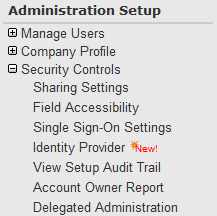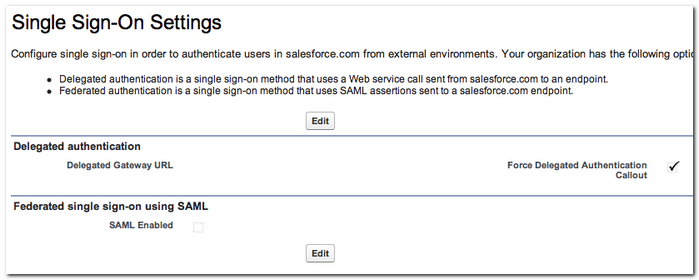|
Article ID: 508
Last updated: 24 Mar, 2017
WARNING: The Riva for Salesforce Single Sign-On connection strategy described in this article is not supported for new Riva On-Premise installations.
New Riva On-Premise installations include a new strategy to provide impersonation access into Salesforce: the Standard Impersonation Model. For instructions on implementing the Standard Impersonation Model, see Prepare Salesforce for Riva and Create and test a Salesforce connection. For current Riva On-Premise installations that use Salesforce Single Sign-On, administrators are encouraged to upgrade their Riva for Salesforce connection setup to the Standard Impersonation Model. For assistance, contact the Riva Success Team. The procedures in the following article have been deprecated. The information is being retained for clients who have not yet converted to the new Standard Impersonation Model. Salesforce allows two different authentication methods. By default, only SAML is activated. SAML is only available for “browser-based authentication” and does not work for applications that use the Salesforce (Web Services) API. This is true for native Salesforce applications as well as third-party applications. Applications require what is called “Delegated Authentication” (DA-SSO) a form of Single Sign-On which is an additional free feature that must be activated on a per-Salesforce organization basis. To enable Riva DA-SSO for a given deployment, each customer must request Salesforce.com enable "Delegate Authentication feature" for their company. How to Submit the Feature Activation RequestTo submit the request:
How to confirm successful "DA-SSO" Feature ActivationTo confirm that the organization has been properly SSO enabled, from the Setup administration panel,
select the Administration Setup -> Security Controls -> Single Sign-On Settings
IMPORTANT!! If the "Delegated authentication" section is missing / not there, contact Salesforce Support to have this feature activated for your organization. If you do not have the ability to edit the "Delegated Gateway URL", the feature is NOT activated.
This article was:
Helpful |
Not helpful
Report an issue
Article ID: 508
Last updated: 24 Mar, 2017
Revision: 3
Views: 11781
Comments: 0
Also read
Also listed in
|