A synchronization by Riva respects each user's access to the CRM as defined by the CRM security permissions.
If a user does not have the "modify" or "edit" permission to modify a CRM contact, a permission error occurs when the user modifies an email contact and Riva tries to sync it.
This error can happen during three different types of operations:
To handle a privilege exception:
-
In the Riva Manager application, on the menu bar, select Policies.
-
In the right pane, double-click the applicable sync policy to edit it.
-
In the left column, select Advanced Options.
-
Near the top of the right pane, select an option for each of the Create, Modify, and Delete operations.
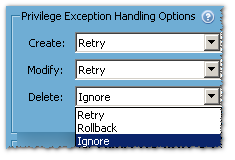
-
Retry: Keep trying to sync the change every sync cycle.
-
Rollback: Overwrite the change in the email system with the CRM data the next sync cycle.
-
Ignore: Do not sync the change from the email system to the CRM. If the CRM contact is modified, the CRM data overwrites the email contact.