Availability
- Riva Insight Cloud 2024.1
Supports
- Outlook on the Web
- Outlook for Windows
- Outlook for Mac
- Outlook for Mobile (iOS/Android)
Overview
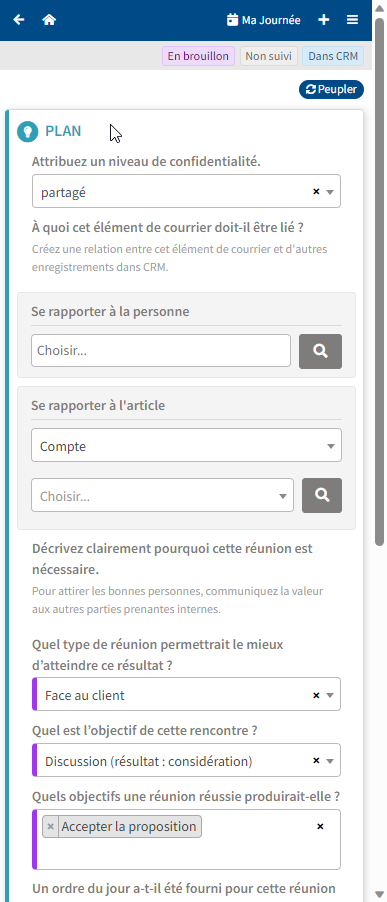
- Riva Insight now provides support for multiple languages.
- French language support is available out-of-the-box (OOTB).
- Support for additional out-of-the-box languages is being considered.
Limitations
The Riva Insight will provide language translations for most of Riva Insight, with a few exceptions:
- Riva Bookings
- Riva Insight Admin UI
Changing the language used by Riva Insight
There are a number of ways to change the language for Riva Insight:
- OS System Settings
- Changing your OS system settings (Ensure Outlook and/or the web browser are configured to use the 'System Language' settings)
- Outlook Desktop
- Change the language in Outlook by going to “File” > “Options” > “Language”
- Outlook on the Web (Browser)
- Change the browser language. For example, in Chrome > click on the kebob (three vertical dots on the top-right corner), click on “Settings” > click on “Languages”.
- Insight “My Settings” page:
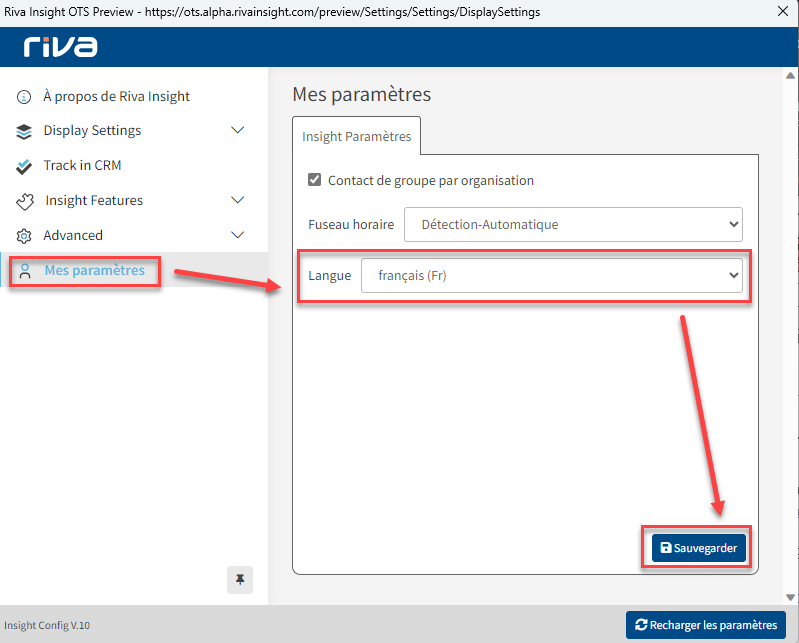
Riva Insight Multilingual – Customizations
- Customizations are also supported in multiple languages.
- For each customer that has customizations and wants to support multiple languages, ensure that the language customization file is created/updated. For example,
- Insight Configuration (French) = InsightConfiguration-fr.xml
- Track Configuration (French) = TrackConfiguration-fr.xml
- The French version of the configuration files can be Exported (or Imported) through the Insight Admin UI Export/Import page.