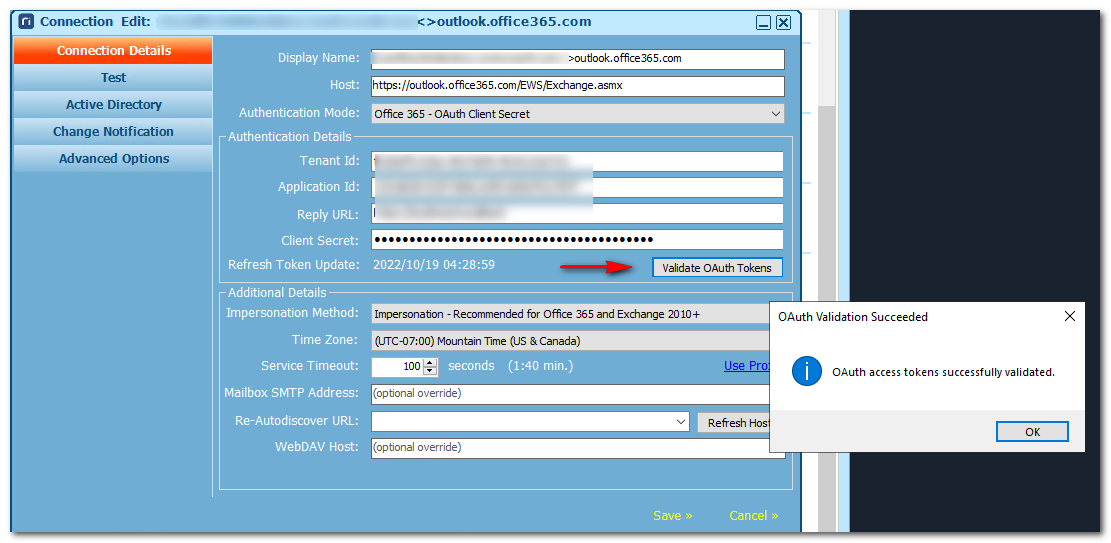|
Article ID: 2364
Last updated: 19 Oct, 2022
Applies to Riva On-Premise with OAuth connections to Exchange. IssueAll users fail to sync with the following error: 2022-10-19 16:21:07Z : [3KCGL6S9IGCNF] Establishing connection to Exchange [exampleuser@company.com]..
2022-10-19 16:21:07Z : [3KCGL6S9IGCNF] Refresh oauth access token failed. CauseThe OAuth token for the Exchange connection has expired. Solution
If revalidation continues to fail, contact the Riva Success Team.
Article ID: 2364
Last updated: 19 Oct, 2022
Revision: 3
Views: 0
|