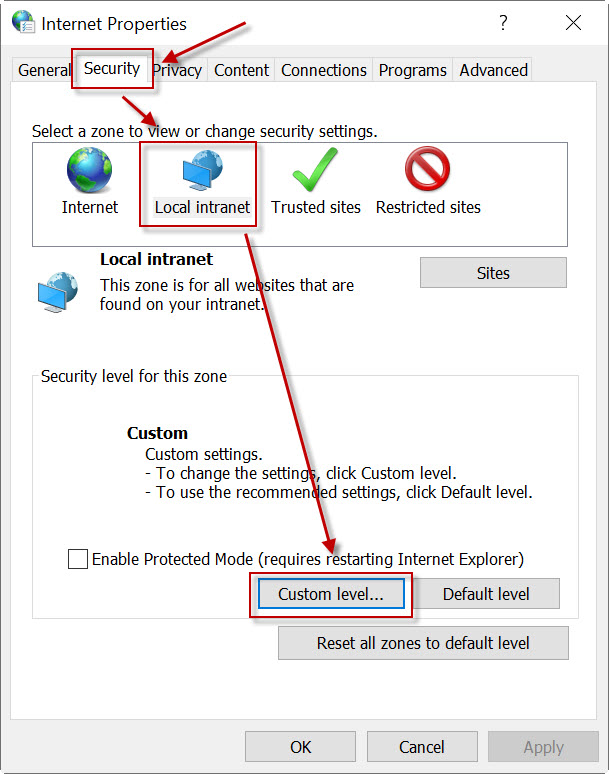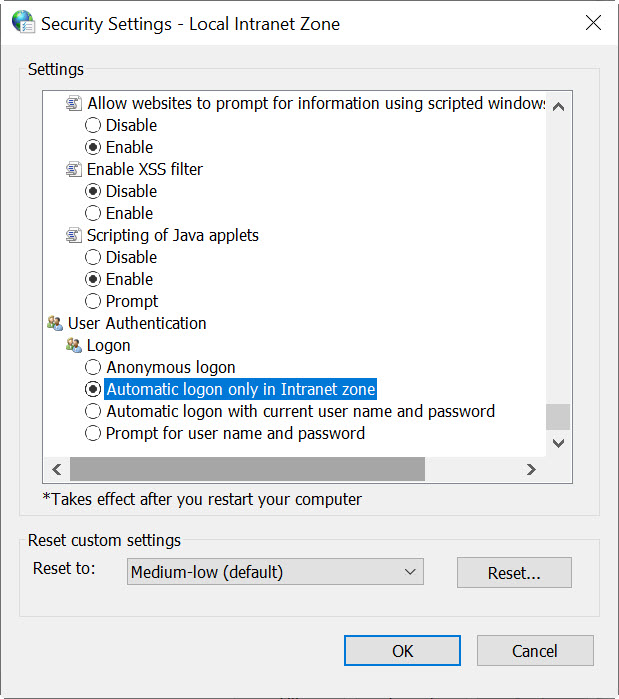|
Article ID: 2302
Last updated: 18 Feb, 2022
Considerations before using Windows Active Directory AuthenticationIf using "Salesforce" as your CRM, we highly encourage you to use "Login with Salesforce" to log into Riva Insight:
Configure Riva Insight On-Premise to use Windows Active Directory AuthenticationTo configure Riva Insight On-Premise to use Windows Active Directory Authentication:
Configure Browser for Windows Active Directory AuthenticationIf you are not automatically logged into Riva Insight, you may need to add Riva Insight into the Local Intranet zone, and/or change the zone settings for automatic logon. The settings can be updated through the "Internet Options" settings within the Microsoft Windows "Control Panel". Alternatively, the settings can also be managed through your organization domain policy.
This article was:
Helpful |
Not helpful
Report an issue
Article ID: 2302
Last updated: 18 Feb, 2022
Revision: 3
Views: 0
Comments: 0
|
.png)
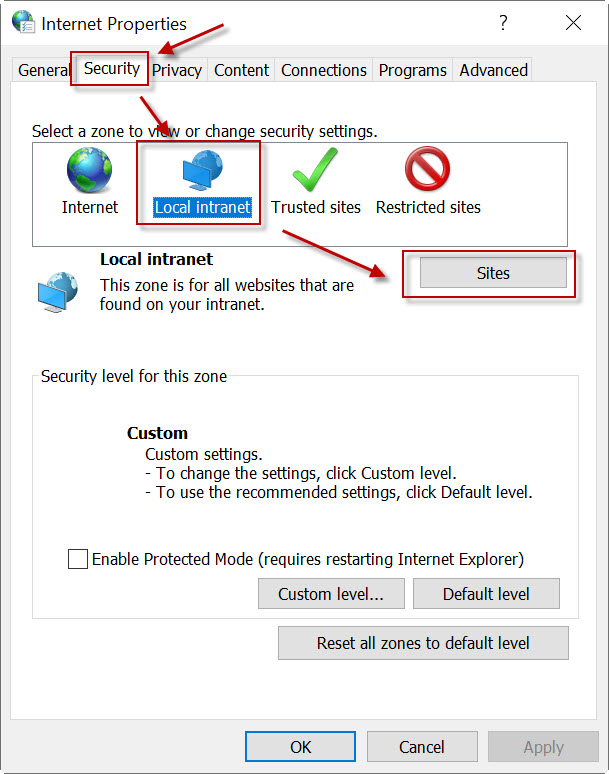
.png)