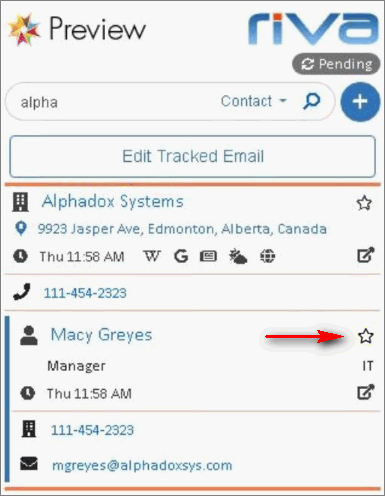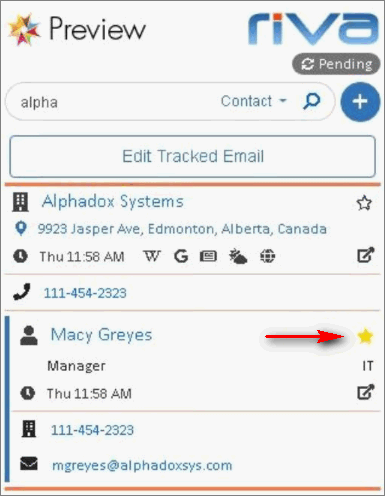|
Article ID: 2080
Last updated: 17 Jun, 2020
To subscribe to a Salesforce item from Riva Insight:
To unsubscribe from a Salesforce item while working in Riva Insight:
This article was:
Helpful |
Not helpful
Report an issue
Article ID: 2080
Last updated: 17 Jun, 2020
Revision: 4
Views: 0
Comments: 0
|