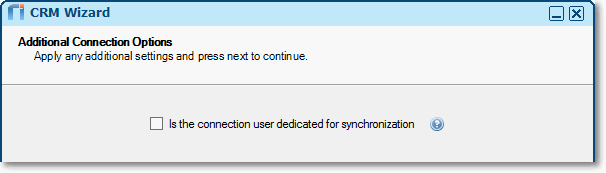In Riva 2.4.46 or higher, the following check box is available for selection for all supported CRMs except GoldMine:
Is the Connection User Dedicated for Synchronization:
Requirement for selecting this check box
- The connection user is a true admin service user in the CRM and is used only for syncing other users. It is not a normal user that is assigned as an Administrator.
Implications of selecting the check box
The sync is optimized. For example:
- When syncing attendee lists from the email system to the CRM in Hybrid or Pure attendee modes, an overall better sync is experienced with regards to attendees. For information on those modes, see Choosing the right attendee mode.
- When an appointment has an external organizer, the connection user is used as a placeholder in the Owner field. If the organizer becomes a CRM user, the organizer's name replaces the placeholder. For more information, see Handling appointments organized by non-users who become users.
Where the check box is selected
Riva On-Premise CRM connection creation wizards:
Riva 2.4.47 or higher. The check box is on the Additional Connection Details page.
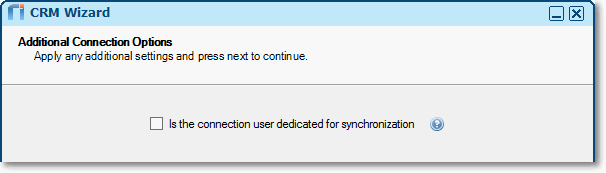
Note: The GoldMine wizard does not have the check box.
Riva On-Premise CRM Connection Edit window:
The location of the check box on the CRM Connection Edit window depends on the CRM and the version of Riva.
| CRM |
Version of Riva |
Check box location |
| Salesforce |
2.4.37 or higher |
Impersonation page |
Microsoft Dynamics CRM
NetSuite
Oracle CRM On Demand |
2.4.41 through 2.4.46 |
Options page |
| 2.4.47 or higher |
General page |
| All other supported CRMs except GoldMine |
2.4.46 |
Options page |
| 2.4.47 or higher |
General page |
Note: The GoldMine connection does not have the Is the connection user dedicated for synchronization check box.