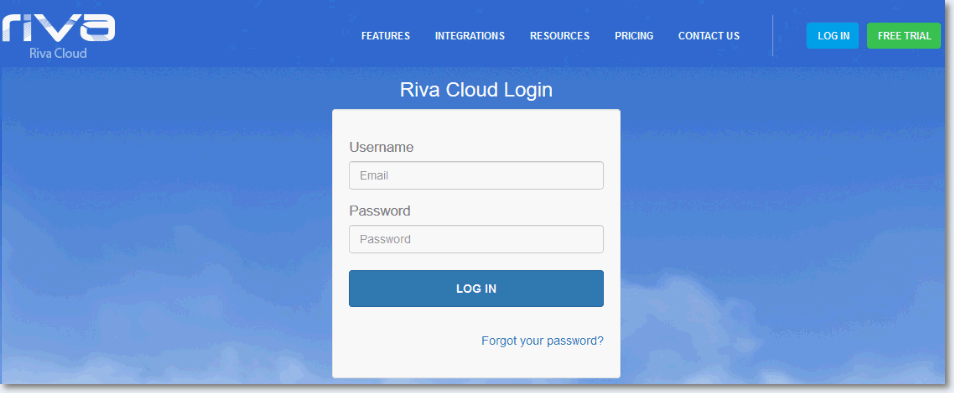|
Article ID: 1620
Last updated: 25 May, 2017
The Riva Cloud release notes list the benefits of this release:
* 2017.3 is the third Riva Cloud release of 2017. Benefits of this Release
Increased security
New home pageOur home page has been redesigned. The login fields are on a new page that you access by selecting LOG IN in the top right corner.
The new login page. You might like to bookmark this page or add it to your favorites.
New header
Improved Delete Safety
Increased user limit
Streamlined registration for the free 15-day trial
Fixed Error Email Notification issue
Heads-up!We are planning more features and navigational changes to improve your Riva Cloud experience. Reach out to us with your feedback or requests!
Article ID: 1620
Last updated: 25 May, 2017
Revision: 29
Views: 5521
|