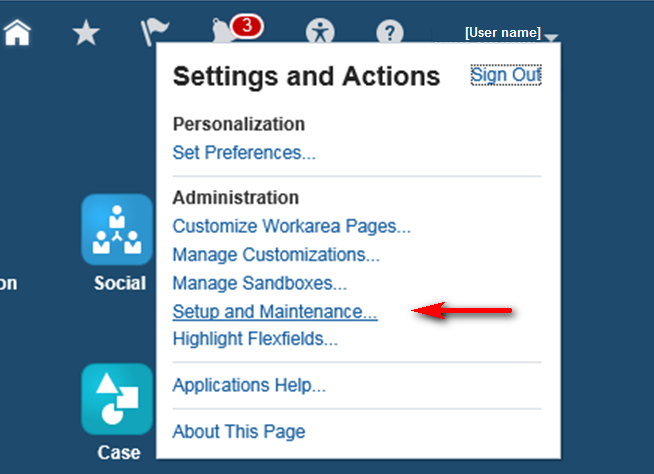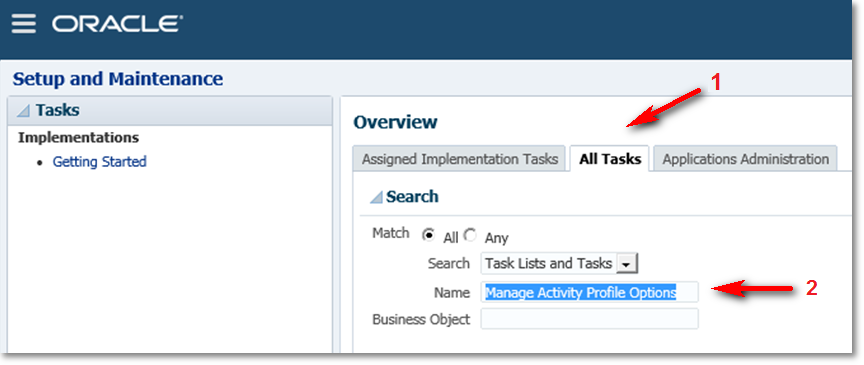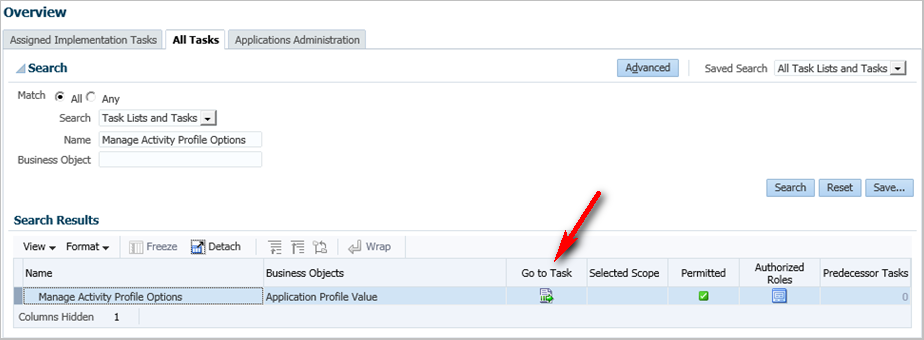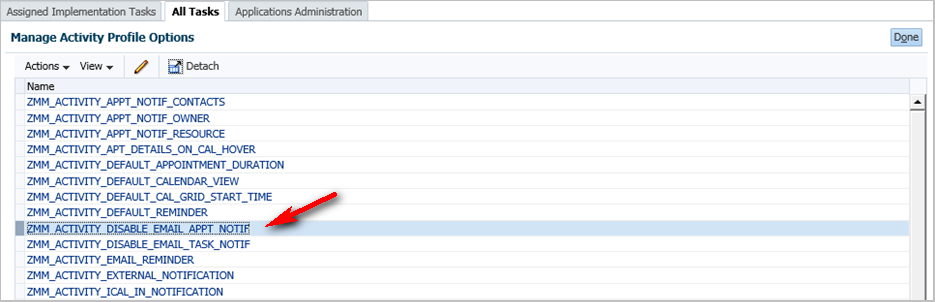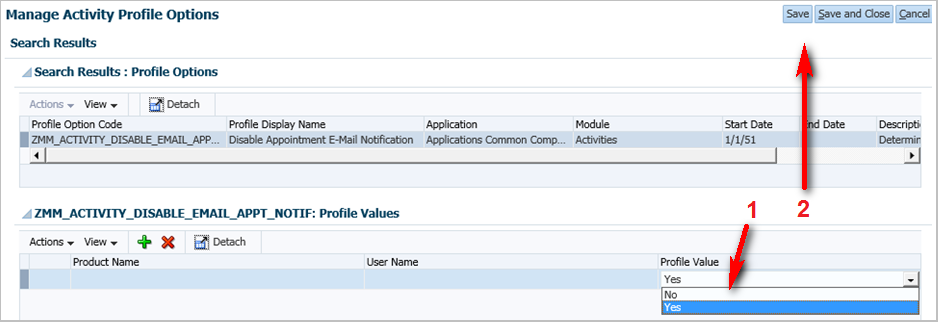|
Article ID: 1388
Last updated: 24 Oct, 2016
IssueSome Oracle Sales Cloud users do not like R10's feature that emails the participants when a change is made. SolutionTo disable email appointment notifications:
This article was:
Helpful |
Not helpful
Report an issue
Article ID: 1388
Last updated: 24 Oct, 2016
Revision: 3
Views: 4256
Comments: 0
Also listed in
|